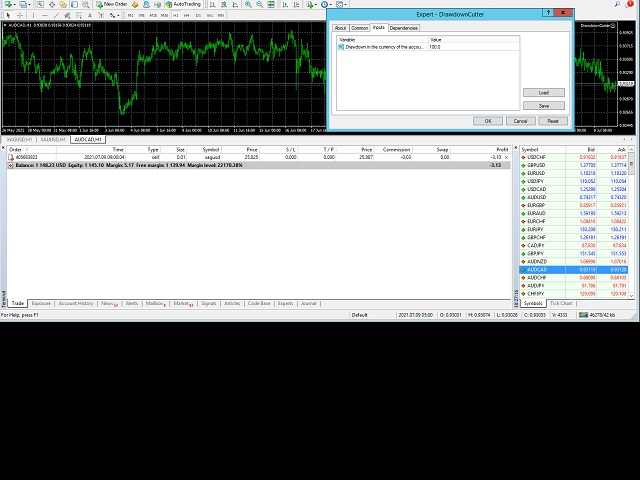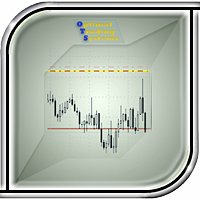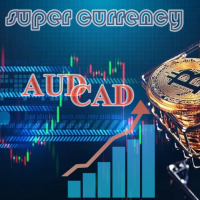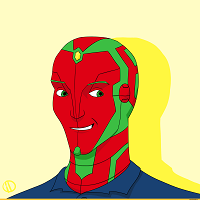DrawdownCutter Money Management
- Utilities
- Elias Meyer
- Version: 2.0
- Updated: 4 August 2021
- Activations: 5
The DrawdownCutter EA provides you with the option to close all trades in your MT4 account, if the drawdown amount is reached, you set in the EA settings.
This EA works with MT4 accounts in any currency.
Simply attach the DrawdownCutter 2.0 EA to any clean chart. This EA also works while other EAs are running on the account - if attached to a separate chart.
Please note that due to market execution delays and broker executions times, the amount of the trades closed automatically by the DrawdownCutter, can differ slightly from the max. drawdown amount you set in the DrawdownCutter EA settings.
Feature:
- Closing of all trades in account if max. drawdown amount set in Ea is reached
- Closing of a specific pair the EA is attached to if max. drawdown amount set in EA is reached
- Closing of trades with the same Magic Number if max. drawdown amount set in EA is reached
Please do not hesitate to contact me if you have any question!