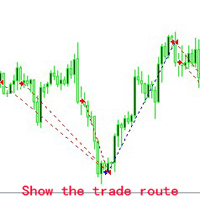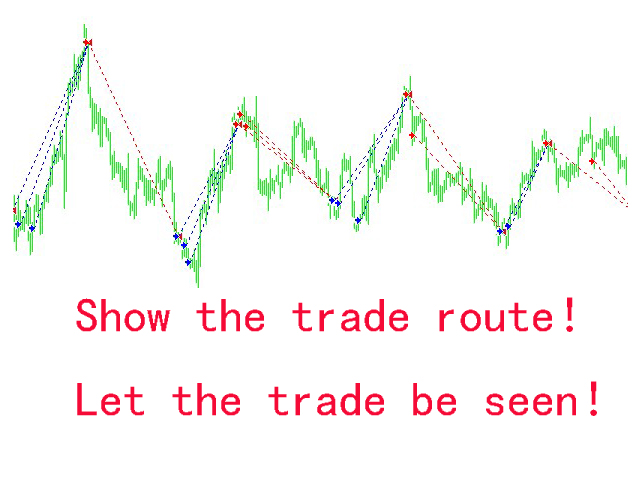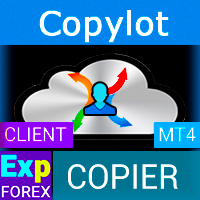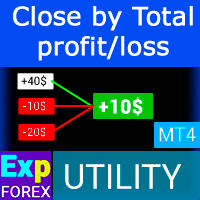Show the trade route
- Utilities
- Xiding Zhang
- Version: 1.0
- Activations: 5
还在烦恼观摩 ea 多空双开,单多,单乱,策略复杂看不清楚吗?
Show the trade route 解决你的一切烦恼!
Show the trade route 通过读取账户做单历史记录数据(包括实盘,模拟,回测),通过箭头和虚线在面板上标示出来,这样使得进场点,出场点,盈亏点数直观显示出来,为 ea爱好者提供一个可视化小工具。
不管是趋势、马丁还是突破、头皮, Show the trade route 让你一目了然
从此告别不良商家这些骗局:
1. 高风险马丁 ea,楞是给你说成是趋势,稳赚,不抗单,月化多少多少。
2. 头皮 ea被吹成铠甲勇士,看起来是稳赚躺赢那种。
3. 鉴别虚假外汇实盘。(假外汇实盘看着有做单历史记录,但是不能标记出做单路径的)
4. Show the trade route , Let the trade be seen