Symmetrical Triangle Patterns Dashboard
- Indicators
- LEE SAMSON
- Version: 1.0
- Activations: 10
💲LIMITED TIME SALE - 30% OFF!💲
👉WAS $50 - NOW JUST $35!👈
The symmetrical triangle pattern dashboard allows you to monitor multiple markets and timeframes at once for symmetrical triangle patterns as draw by the symmetrical triangle pattern indicator available here:
https://www.mql5.com/en/market/product/68709/
Visit the above indicator to learn more about how symmetrical triangle patterns are formed and simple to follow strategies to trade them.
The dashboard is a stand-alone product and DOES NOT require the indicator to work. It only monitors for the patterns and issues alerts when they form so if you want to actually see the patterns on your charts also you would need the symmetrical triangle pattern indicator also.
The symmetrical triangle chart pattern represents a period of contraction & consolidation before the price is forced to breakout to the upside or breakdown. A breakdown from the lower trendline marks the start of a new bearish trend, while a breakout from the upper trendline indicates the start of a new bullish trend.
This dashboard identifies these patterns and alerts you when the 4 key points have formed and price has pulled back into the triangle again so you can get ready for the potential breakout. The dashboard will monitor all major time frames and instruments you want to trade constantly for you and check each instrument and time frame when candles close to issue alerts when new patterns form.
INPUTS AND CONFIGURATION OPTIONS:
- Template Name - When you click on an alert the dash will open a new chart for that instrument and time frame, this is the name of the template it will use.
- Valid Signal Bars - The amount of candles/bars ago the dashboard will show alerts for. Defaults to not show alerts if a pattern formed more than 25 candles ago.
- Dash Visibility Settings - Shift controls the position of the dash on your chart in distance from the top and right edges, gap controls how far apart alert boxes are from each other. Box width & height controls the size of the alert boxes and you can also control the colour of the alerts and the font size and colour.
- Pairs List to Use - You can select to either load all instruments in you market watch or enter pairs you want to monitor manually. There is also the ability to add a prefix or suffix if your broker has that so the pairs displayed are more readable.
- Time Frame Selection - Pick the time frames you would like to monitor. The dashboard will only display those and hide all other columns that are not in use. Choose from 1 minute to monthly time frames.
- SETTINGS FOR SYMMETRICAL TRIANGLE INDICATOR PATTERN DETECTION
- Start Candle For Search - How many candles back the indicator will start to look for completed patterns
- Fib Max Retracement - The maximum retracement price can make to form points 3,4 and 5
- Fib Min Retracement - The minimum retracement price can make to form points 3,4 and 5
- Zig-Zag Settings - Adjust the Zig-Zag indicator setings to fine tune to your liking. Points 1 and 2 are formed based on the standard Zig-Zag which forms the start of the pattern.
- Alerts - Choose from pop up, email or push alerts, also select which time frames you want to receive alerts for.
STRATEGY & HOW TO TRADE SYMMETRICAL TRIANGLES:
There are many ways to use symmetrical triangle patterns but the most common strategies are detailed in the video on the symmetrical triangle pattern indicator here:
https://www.mql5.com/en/market/product/68709/.
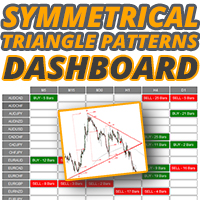
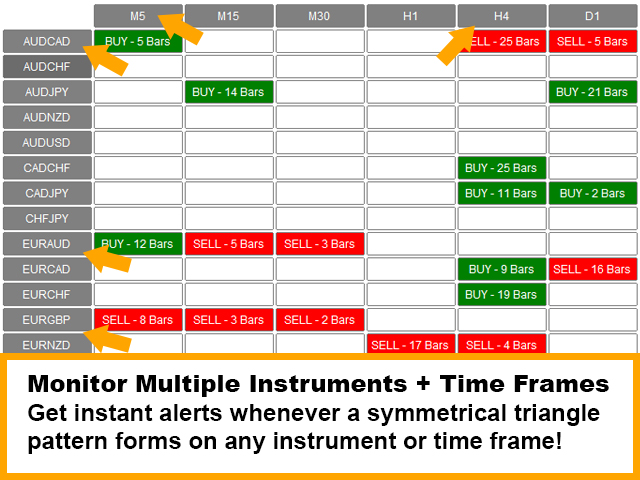
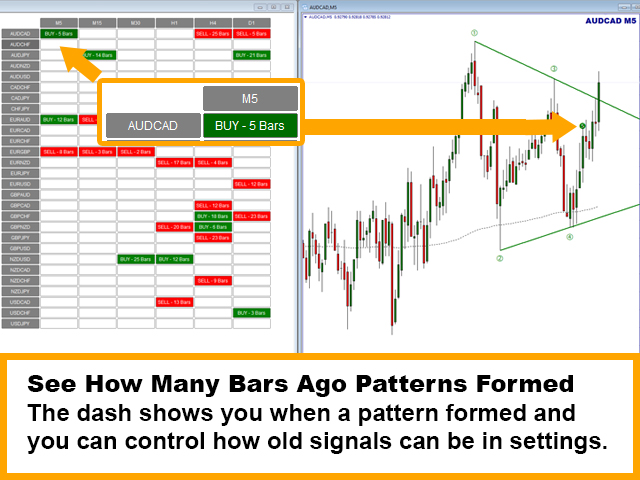

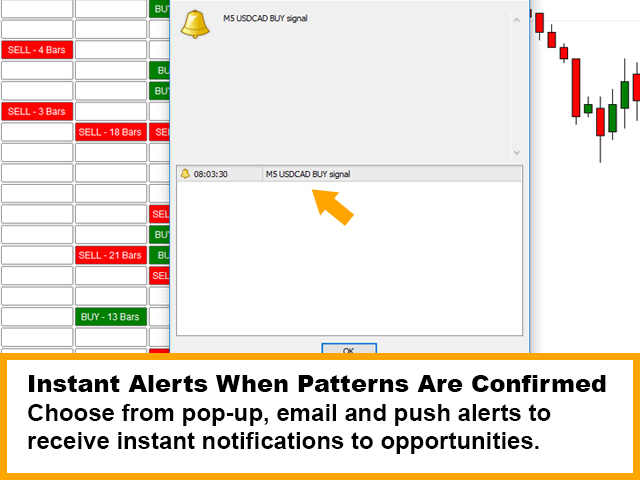

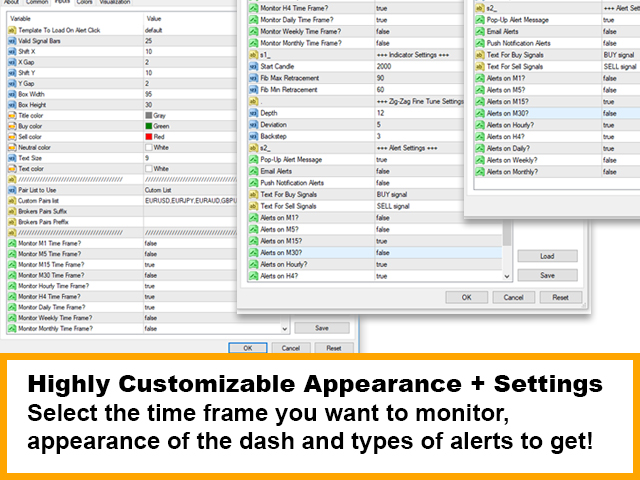













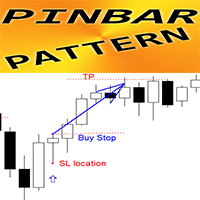







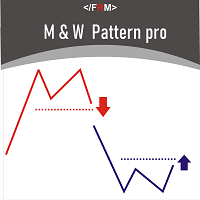


















































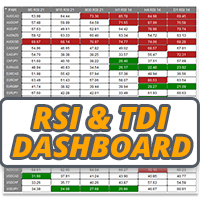
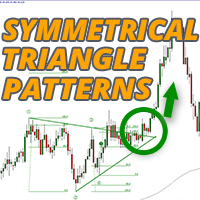
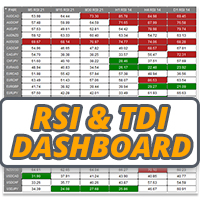









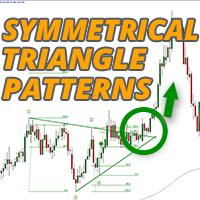
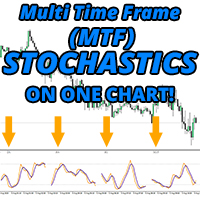




Hi, the mt4 platform freezes constantly when placing the indicator .. every time I say that I will not use it, I make the same mistake, and the platform freezes and I lose charts that not stored because the only way to close the platform is to terminate it from the control panel .. please fix this problem