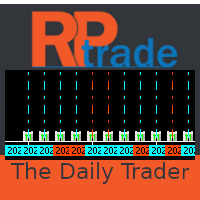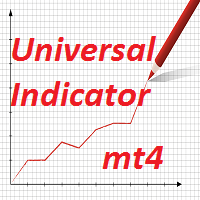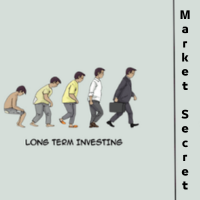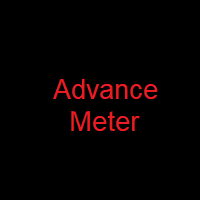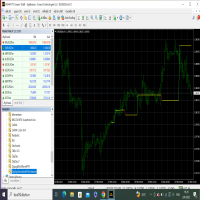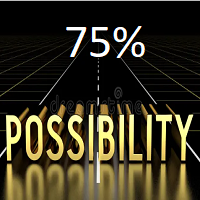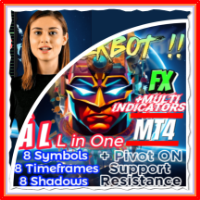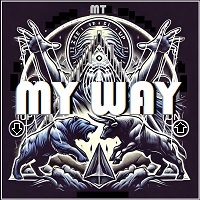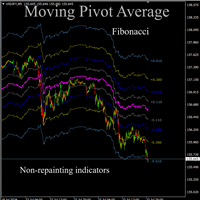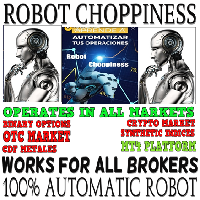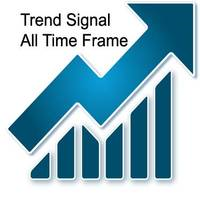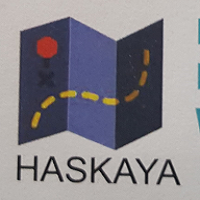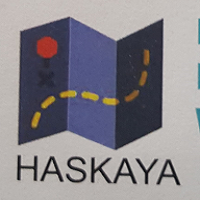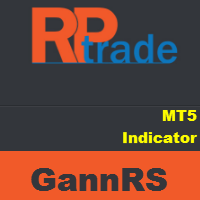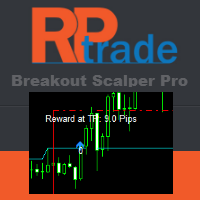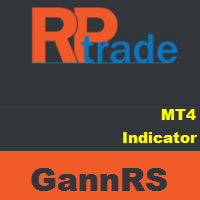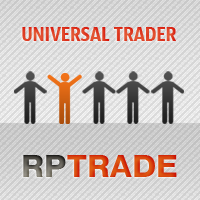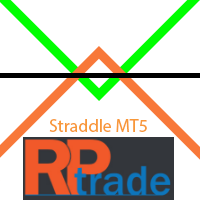The Daily Trader
- Indicators
- Remi Passanello
- Version: 1.0
- Activations: 20
The Daily Trader
This indicator is part of the RPTrade Pro Solutions systems.
The daily Trader is a daily indicator using only statistics.
It's designed to be used by anyone, even the absolute beginner in trading can use it.
NEVER repaints.
Indications are given from close to close.
Designed to be used alone, no other indicators are required.
Gives you Clear and simple indications
Trades are indicated one by one, there are never two trades at the same time.
Where to put the Take Profit
What trades to take in the next 24 hours
With any instrument like FX pairs, indexes, metals, futures or any other.
In H1 Only
With any broker. (Lower spread will leave you more pips)
Very simple inputs.
On Screen Alert + Push notifications + Email Notifications
All notifications are very detailed and give also Take Profit, it allows to trade from a mobile device.
A profit chart to help you find the correct settings
The settings are adjusted directly on the chart simply by enabling / disabling daily trades
Simply follow the indications.
It's designed to be used by anyone, even the absolute beginner in trading can use it.
NEVER repaints.
Indications are given from close to close.
Designed to be used alone, no other indicators are required.
Gives you Clear and simple indications
How does it work
The statistical system analyses the history to find redundancy in symbols behavior.Trades are indicated one by one, there are never two trades at the same time.
IT indicates:
When to take a tradeWhere to put the Take Profit
What trades to take in the next 24 hours
Works
With any instrument like FX pairs, indexes, metals, futures or any other.In H1 Only
With any broker. (Lower spread will leave you more pips)
Features
Reliable Buy / Sell signals.Very simple inputs.
On Screen Alert + Push notifications + Email Notifications
All notifications are very detailed and give also Take Profit, it allows to trade from a mobile device.
A profit chart to help you find the correct settings
The settings are adjusted directly on the chart simply by enabling / disabling daily trades
How to use it ?
Just put it on your chart(s).Simply follow the indications.
Inputs
- UsePush: [Bool] true will send Push notifications.
- UseMail: [Bool] true will send Mails. Period 2: [Integer] Period of the indicator; from 1 to ..... The lower value = more multi trades
- Calculation Period: [Multiple choice] Determines the duration of indicator's calculation
- History Start Date: [DateTime]Sets the date to start calculating the indicator.
- Divides Raw TP: [Double] Set Take Profit Divider. 1 will not divide, 2 will divide the TP by 2.