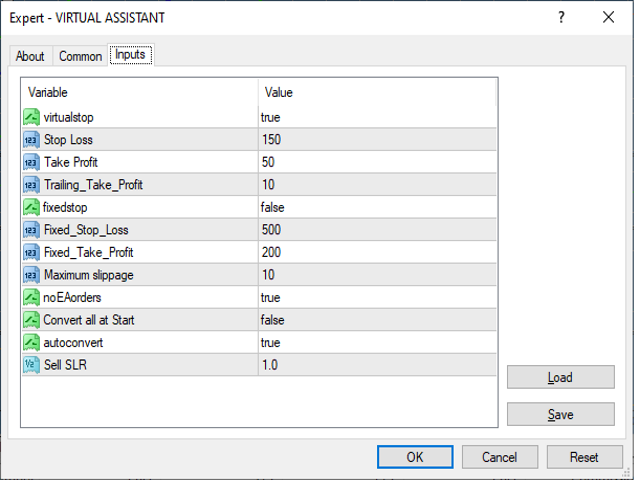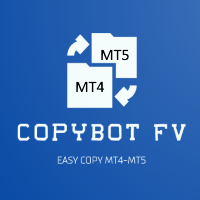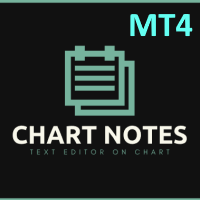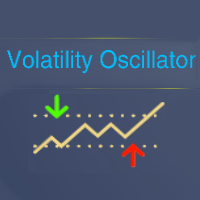Virtual Assistant
- Utilities
- Filip Valkovic
- Version: 1.6
- Updated: 30 June 2021
- Activations: 5
VIRTUALL ASSISTANT = MAKE YOUR TP AND SL VIRTUAL!
Tool meant to control your stop loss and take profit.
Main idea of this program is to convert all SL and TP to virtual so your exits on trades are hidden from your broker.
Run this EA on any graph, choose 1MIN timeframe (VA is autosaving data only on new bar detected, so graph TF equals to VA autosave period)
!!! When using virtual trade exits, stable connection is needed for order execution! Best works with VPS! Developed with ECN accounts.
FREE !!! simple version of this assistant: https://www.mql5.com/en/market/product/68984
Features:
· Virtual SL&TP, Virtual Trailing STOP
· Auto set virtual SL,TP or fixed SL,TP on all new trades
· Auto convert all open trades to virtual SL and TP
· Auto convert all open trades to fixed live SL and TP
· Auto convert new trade to virtual SL,TP
· Can ignore orders from other EAs
· Save all VSL&VTP when offline and continue trialing after restart
· Works for all graphs and currencies (if you find exeption msg me)
Input:
· Virtualstop TRUE set all orders to have fixed virtual SL and TP (hidden)
· Stop Loss point value for VSL
· Take Profit point value for VTP
· Trailing_Take_Profit point value for trailing stop, so when your order hits TP it wont close, but TP is moved by +TTP value, and SL is set to old TP value.
· Fixedstop TRUE set all orders to have fixed live SL and TP
· Fixed_Stop_Loss point value for SL
· Fixed_Take_Profit point value for TP
· Maximum slippage (ECN accounts dont use this because of 'Market Execution')
· noEAorders TRUE skip all orders sent from EA (orders with magicnumber)
· Convert all at Start TRUE when program starts, it takes values of TP and SL for all running trades and converts them to virtual -> deletes all TP and SL and makes it hidden.
· Autoconvert TRUE converts every new order to virtual tp and sl, when you don’t want to have same TP and SL for all order, set your requested values when creating order and VA will use set values as new virtual exits.
· Sell_SLR ratio between sell SL/buy SL. So value 2.0 means Sell Stop Loss is 2x bigger than Buy Stop Loss, value 0.5 means Sell SL = 50% of Buy SL, value 1.0 means they are same.