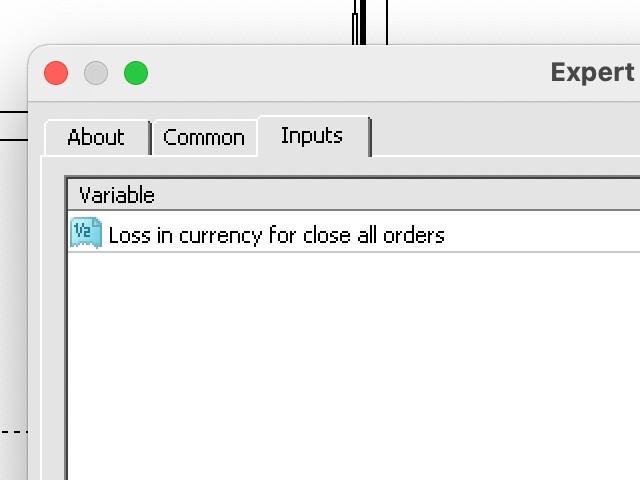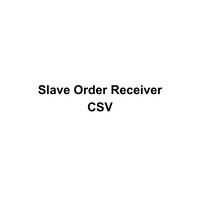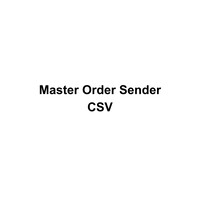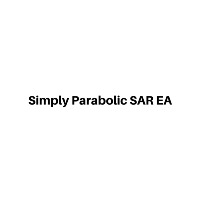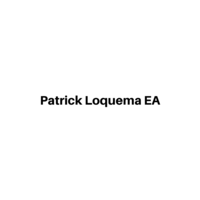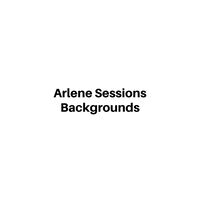Garfield Equity Loss Closer
- Utilities
- Joaquin Nicolas Metayer
- Version: 1.0
Garfield Equity Loss Closer is an expert advisor who will stay in control of the equity / float of the account, when the negative float reaches the amount defined from the inputs, he will close all existing orders.
Only one input, it is the negative amount in the currency of your account that you must reach to start closing all positions.
Its use is recommended for those expert advisors who use a volume increase system, either hedging (recovery zone) or martingale since sometimes without realizing it we can resort to too high floats that put our balance at risk, with Garfield we avoided it.