Signal Multiplier EA MT5
- Utilities
- Juvenille Emperor Limited
- Version: 2.10
- Updated: 28 February 2023
- Activations: 20
Signal Multiplier EA MT5 is not just another lot size multiplier. In addition to multiplying the lot size of your account's trades from expert advisors or manual inputs, it will actively monitor your trades. The EA can send you email and push notifications for every new original and multiplied trade, and if desired, provide daily notifications at a predefined time. These daily notifications include your account's basic details, such as balance, equity, and margin levels.
Most importantly, the Signal Multiplier EA MT5 will automatically close all open trades (both original and multiplied) and initiate hedging for new trades when your emergency equity level is reached. This feature safeguards your trading account from further losses and provides you with time to remove your expert advisors and close any remaining trades. It's crucial to note that emergency hedging requires a hedging account, meaning that hedging should be allowed by your broker.
Furthermore, Signal Multiplier EA MT5 efficiently manages multiplied trades in various ways. It can copy take profit and stop loss levels from original trades, apply your custom take profit, stop loss, break-even, and trailing stop loss levels, or utilize basket settings for all multiplied trades collectively at a basket level.
Tip: You can download and try the Signal Multiplier EA MT5 demo version in your demo account: here
Paste the downloaded free demo file into your MT5 >> File >> Open Data Folder >> MQL5 >> Experts folder and restart your terminal. The free demo version is fully functional for a period of 4 hours at a time, on demo accounts only. To reset the trial period, go to MT5 >> Tools >> Global Variables >> Control + A >> Delete. Kindly perform this action solely on a non-critical demo account and refrain from doing so in a challenge prop firm account.Signal Multiplier EA MT5 Installation Guide | Signal Multiplier EA MT5 Settings/Inputs Guide | Update of a Purchased Product
Features
- Multiplies the lot size of your account's trades from expert advisors or manual inputs
- Straightforward and easy to use settings without complicated on screen panels
- Uses fixed lot or multiplier for copied/multiplied trades
- Avoids certain magic numbers and symbols from copying/multiplying
- Day and time control settings for copied/multiplied trades
- Copies long/short and old/new original trades, according to settings
- Copies take profit and stop loss levels from original trades if selected
- Offers a better price option, allowing you to copy at the same or a better than the original trade level
- Opposite logic available, for reverse multiplying of original trades
- Synchronized closure option, for closing your multiplied trades along with original ones
- Applies your own take profit, stop loss, break even and trailing settings if required
- Minimum and Maximum Lot Size options for copied trades on symbol and/or account level
- Basket TP, SL, BE and trailing SL in % for all multiplied trades combined
- Emergency trade management available, for maximum account protection
- Closes all original and multiplied trades and starts hedging new trades when emergency trade management equity is reached
- Sends email or push notifications for all original and multiplied trades if required
- Sends daily email or push notifications for balance, equity and margin levels
- Sends emergency email or push notification when emergency notification equity is reached
- 100% automated expert advisor
- MQL5 VPS compatible
Check all my products: https://www.mql5.com/en/users/eleanna74/seller
Contact me for support: https://www.mql5.com/en/users/eleanna74
#tags signal multiplier lot size copier multiplier duplicator expert advisor manual trades change increase size volume lot duplicator

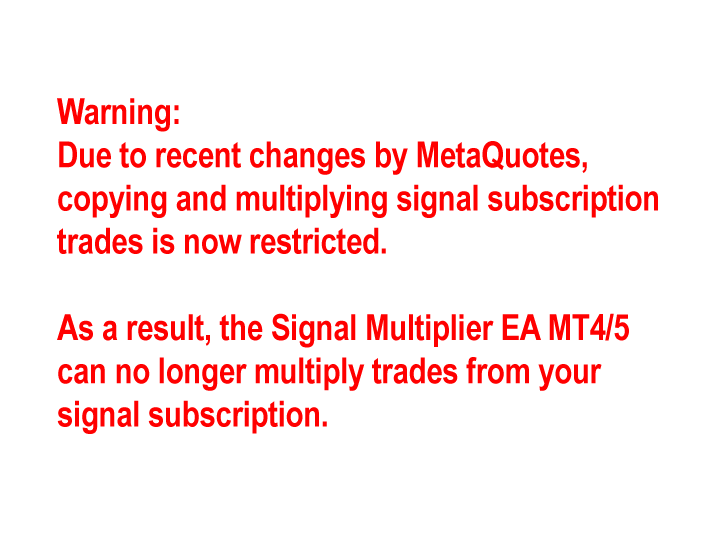
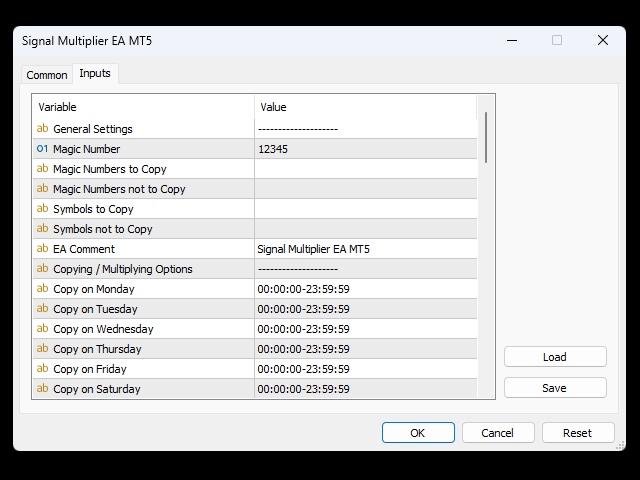
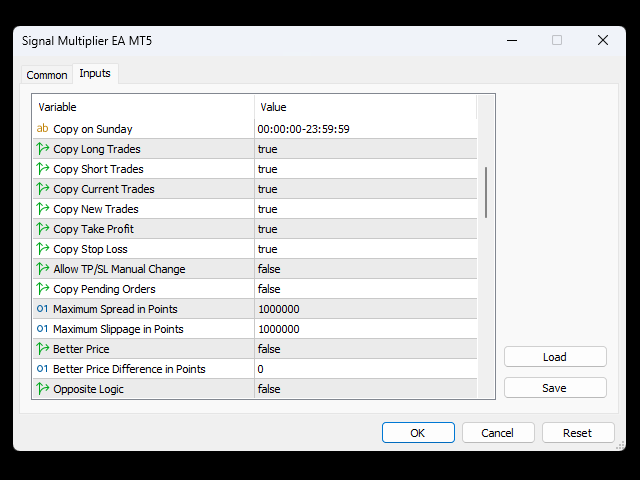
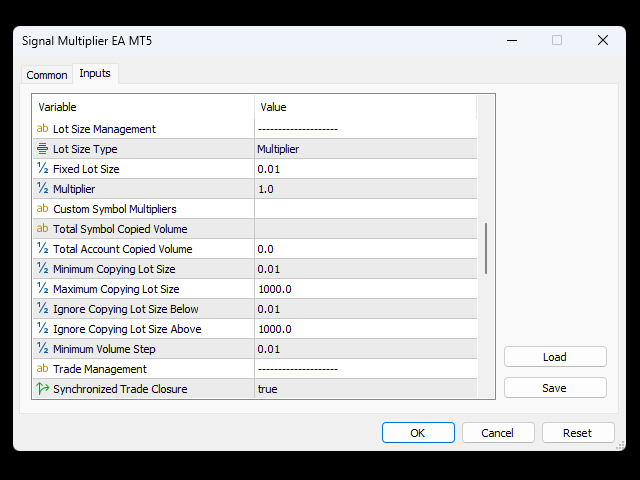
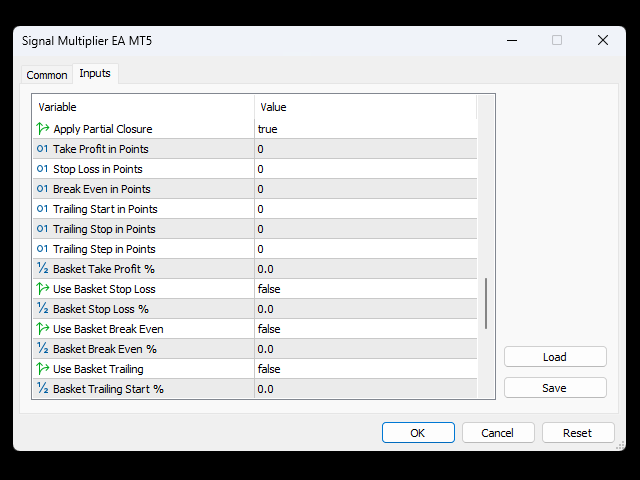
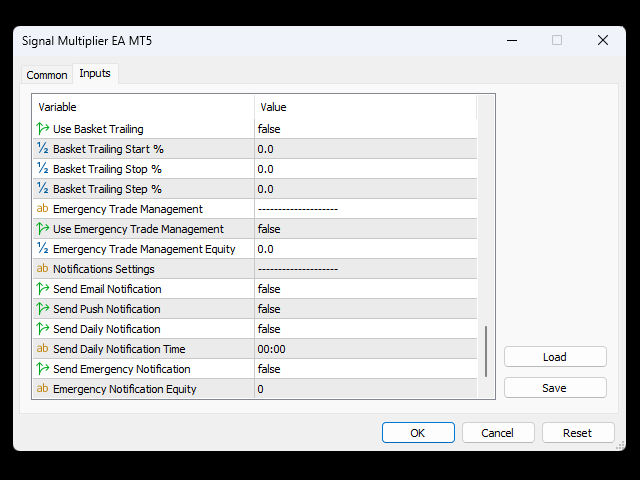
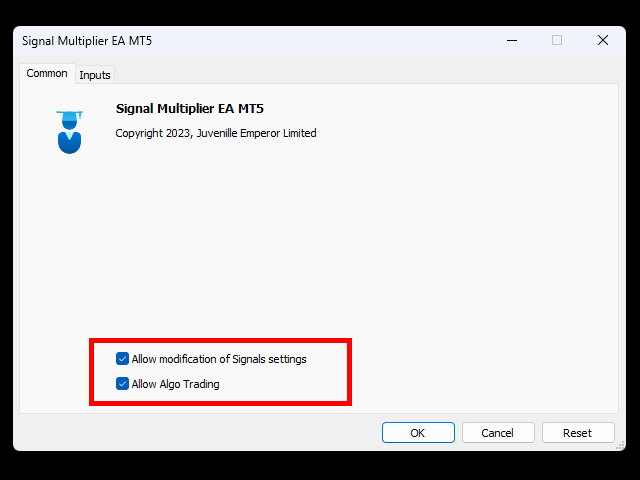
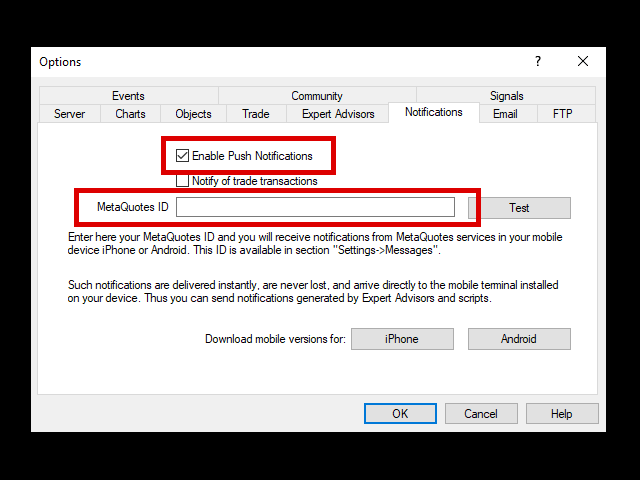
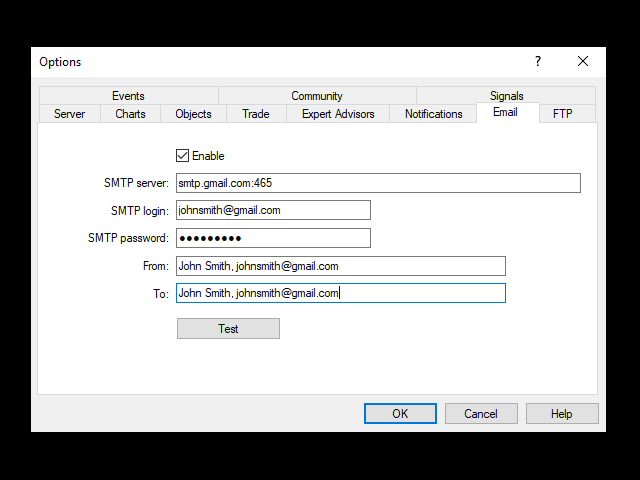




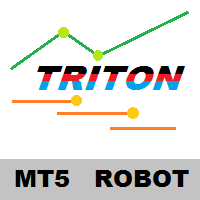
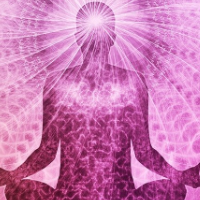






















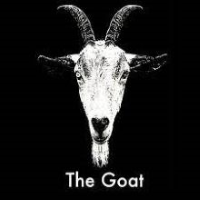

















































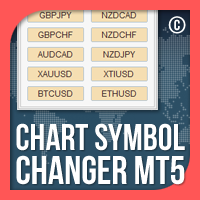



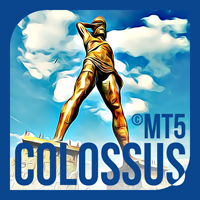


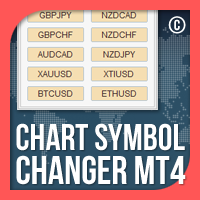
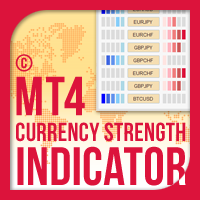

The multiplier works perfectly. A support request was answered quickly and was very satisfactory. It should perhaps be better pointed out in the description that the program is only to be inserted in a single chart, so that this does not occur from the outset. Thank you a lot!