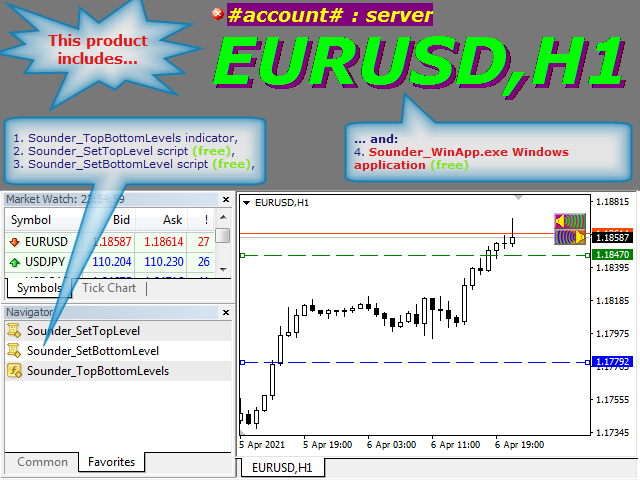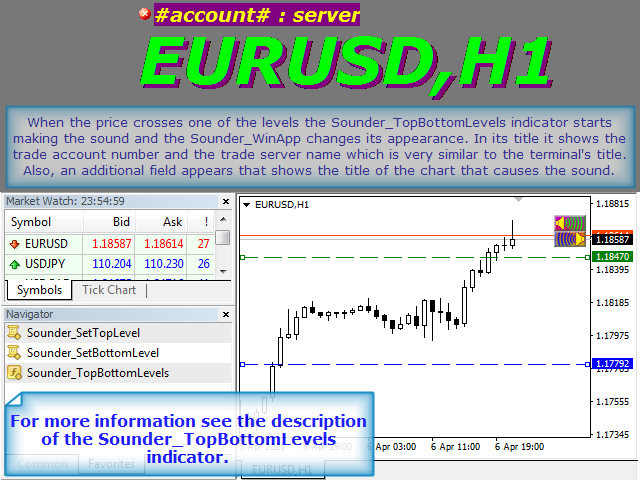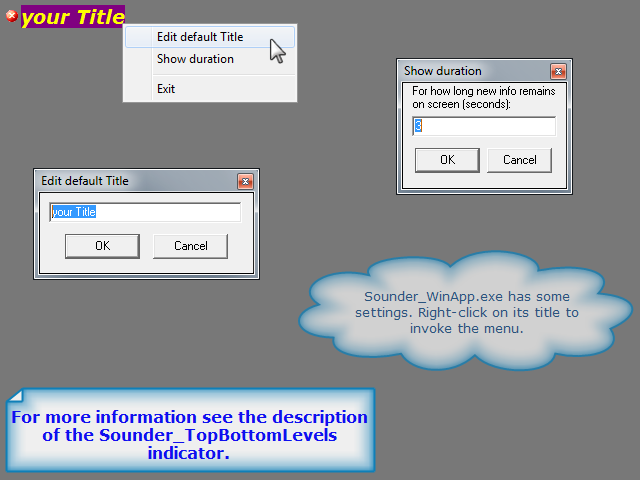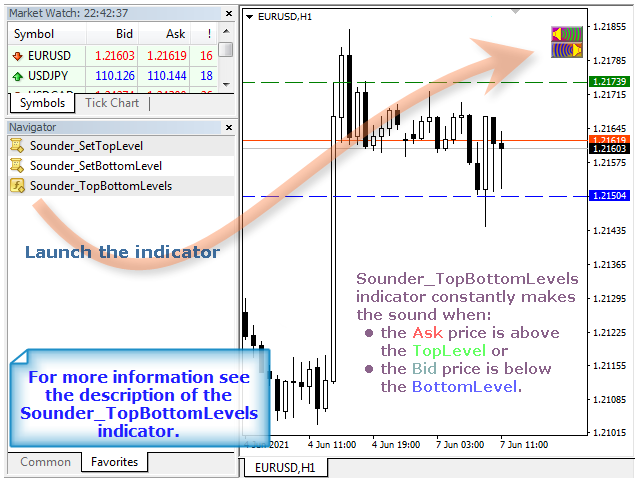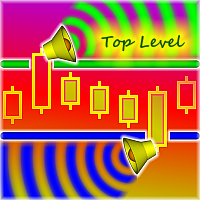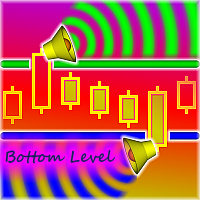Sounder WinApp unpack
- Utilities
- Ilia Sukhodoev
- Version: 1.0
This script is a part of the Sounder_TopBottomLevels product which is intended to alarm the trader by sound when a Symbol's price goes above or below certain level(s).
One of the product's features is a handy operation. You manage the levels by dragging lines on the chart with the mouse. Another feature is an optional Windows application which shows the chart that currently alarms the trader (this script contains this application, when you launch this script in the terminal it unpacks the application to the Terminal's Data Folder). And the sounds are customizable which may be useful for office with a number of the terminals running.
The whole product consist of four parts:
- Sounder_TopBottomLevels Indicator,
- Sounder_SetTopLevel script (free and optional),
- Sounder_SetBottomLevel script (free and optional),
- Sounder_WinApp.exe Windows Application (free and optional).
When you have this script downloaded launch it once in the terminal. It unpacks a .zip file into the Terminal's Data Folder. Open the Terminal's Data Folder ('Open Data Folder' in the Terminal's File menu). Follow the path MQL4\Files\ilicia\Sounder\WinApp\. You should find Sounder_WinApp.zip file (the extension may differ from .zip). Change the extension to .zip if necessary. Unzip the content of Sounder_WinApp.zip to a folder on your computer. All the files must remain in the same folder. Sounder_WinApp.exe is the application. Create the shortcuts to it on the Desktop or where you need them (drag with the right button to the Desktop and choose Create Shortcut).
For full information, go to the description of the main part which is the Sounder_TopBottomLevels Indicator.