Version 6.57
2024.01.11
- Fixed a bug in the News Filter that prevented backtesting later than 2024. The bug does not affect LIVE trading.
Version 6.56
2023.03.28
Bug fix release
Version 6.55
2023.03.23
Mandatory update
- Fixed problems with news filter and automatic GMT detection
- Added a new backup URL for the news filter and GMT detection: http://valerytools.com
Please allow web requests to it here: Tools -> Options -> Expert Advisors -> Allow WebRequests for listed URL
Version 6.28
2022.05.24
Optional update that you can safely skip
- Added a new parameter: Close Profitable Trades Start Time 23:XX - when to start automatically closing profitable trades before midnight;
- Minor bug fixes.
Version 6.24
2022.05.14
Fixed version display bug.
Version 6.23
2022.05.14
- Disable Built-in News Filter Settings - disables the built-in news filter settings, allowing you to fine-tune the news filter.
- Custom Events (separated by comma, disabled if empty) - custom rules allowing you to fine-tune the news filter.
Format: Key[-Currency pair],Key[-Currency pair],.........,Key[-Currency pair]
Key - currency of the news event or keyword in the news header. You can use multiple currencies without a separator, for example USDAUDGBP.
If you specify a keyword, letter case does not matter. For example FOMC.
[-Currency pair] - optional parameter specifying which currency pair the rule applies to. For example -EURUSD.
Example: USD,AUDGBP-GBPUSD-NZDUSD,CHFEUR-EURUSD,FOMC,Rate-AUDCAD
USD, - takes into account all news events for USD on all currency pairs
AUDGBP-GBPUSD-NZDUSD, - takes into account all news events for AUD and GBP on GBPUSD and NZDUSD currency pairs
CHFEUR-EURUSD, - takes into account all news events for CHF and EUR on EURUSD currency pair
FOMC, - takes into account news events with the word (or part of the word) FOMC in the header on all currency pairs
Rate-AUDCAD - takes into account news events with the word (or part of the word) Rate in the header on AUDCAD currency pair
Each rule must be separated by a comma. if 'Disable Built-in News Filter Settings'=false, then the custom rules are in addition to the built-in ones. The built-in settings are as follows:
USD,EUR-EURUSD,GBPEUR-GBPUSD-EURGBP,CAD-USDCAD,CHFEUR-USDCHF-EURCHF,JPYCHF-CHFJPY,JPYEUR-EURJPY,JPYAUD-AUDJPY,CADAUD-AUDCAD,CADEUR-EURCAD,AUDEUR-EURAUD
- Medium Impact News - enable/disable news events with medium impact (2 stars news).
- Low Impact News - enable/disable news events with low impact (1 star news).
- Speaks - if false, then the EA will not take into account news events marked as Speeches/Speaks.
- News List Refresh Rate - news events list update frequency (selection from the drop-down list).
- Symbol Suffix - here you can specify a symbol suffix if your broker uses one.
- Placing Orders During Rollover Time - enable/disable placing pending orders during rollover time.
- Friday Half Lots - halving trading lots on Friday evening.
- Handle Max Drawdown Events on Every Tick - enable/disable drawdown event handling on every tick (instead of once a minute that is used by default, it may consume more CPU resources).
- Max Daily Drawdown Limit % FTMO Rules in Money [0-disabled] - maximum daily drawdown limit in MONEY, calculated according to the FTMO rules. Non-trading operations (like withdrawals) during the day are not taken into account.
- Max Daily Drawdown Reset Hour FTMO Rules (Broker time) - hour to reset the max. drawdown with the prop firm.
- Min Profit To Close Trade Before Midnight, in pips [0-disabled] - automatically closes profitable trades before midnight if the specified profit is reached.
- Hide TakeProfit - on/off TakeProfit hiding.
- Max Open Lots - here you can put a value limiting the total lots that can be opened by the EA on all currency pairs.
- Minutes to Stop Trading - minutes to stop trading.
- Block Trading for the Entire Day - prohibits opening new trades throughout the day if HV hits the specified level just once at any moment during the day.
- Show Stats - show a panel with some statistics.
Version 5.52
2022.02.16
- 'HourToStopPlacingOrders' now works correctly if it's not equal to 0.
- The value of historical volatility (HV) is displayed on the information panel if 'StockMarketCrashFilter' is enabled.
- Several small improvements that do not affect performance.
Version 5.46
2022.02.15
Fixed problems with access https://ec.forexprostools.com
Please allow web requests to both URLs:
https://ec.forexprostools.com
http://ec.forexprostools.com
Version 5.45
2022.02.11
Added new parameters and features
'Use Even LotSize' - trading only with even lots to reduce commissions.
'Minutes To Start/Stop Placing Orders' - allows you to fine-tune the trading interval.
*'Minutes To Start Placing Orders' must be multiples of 5 (0, 5, 10, 15...50, 55)
'Rollover Start Time 23:XX' - rollover start minutes.
'Rollover End Time 00:XX' - rollover end minutes.
'Remove TakeProfit During Rollover' - removes TP for all orders at the specified rollover time. This option helps to avoid closing trades via TP during bad trading conditions, since slippage can turn a profitable trade into a losing one.
'Increase StopLoss During Rollover' - increases SL for all orders at the specified rollover time. This option helps to avoid activating SL due to spread widening during bad trading conditions (which may lead to a big loss).
'StopLoss, in % ATR' - volatility based stop loss expressed as a percentage of the Average True Range indicator.
'Check for Instances of the EA' - checks that only one instance of the EA is running at a time. If EA detects other instances with the same UID, trading will be disabled.
'Trade on Monday/Tuesday/Wednesday/Thursday/Friday - enable/disable trading on Monday/Tuesday/Wednesday/Thursday/Friday'
'Disable Trading on Holidays' - enable/disable trading on bank holidays according to the real-time Economic Calendar (https://www.investing.com). This filter is currency-specific. For example, with it EA won't take trades on USD pairs during bank holidays in the USA. It also works in Strategy Tester.
Stock Market Crash Filter settings:
'Stock Market Crash Filter Enabled' - enable/disable the stock market crash filter.
'Stock Market Symbol' - symbol name of the S&P500 stock index of your broker. It is usually called something like US500 or SPX500 (press Ctrl+U to see all symbols).
'Filter Period' - period of the stock market crash filter.
'Max Historical Volatility (HV)' - max. annualized standard deviation of H1 returns (HV in %).
Added support of EURGBP, EURJPY and AUDJPY.
'Adjust TP Price?' - if false, TP of child orders will be placed at the same price (without a step). If true, then TP of child orders will be placed with the step specified by 'TP Price Step' parameter (positive or negative).
'Adjust Order Price?' - if false, all child orders will be placed at the same price (without a step). If true, then the entry price of child orders will be placed with the step specified by 'Order Price Step' parameter (positive or negative).
'Font Size' - reduce this value if you're having trouble with the info panel.
'Show News List' - displays a list of upcoming news events to the right of the info panel.
'Max Daily Drawdown Limit % FTMO Rules' - maximum daily drawdown limit, calculated according to the FTMO rules. Non-trading operations (like withdrawals) during the day are not taken into account.
Version 4.96
2021.10.21
Optional update that you can safely skip
Added a new parameter: Minimum Price Range - minimum distance between pending buy and sell orders expressed in %ATR.
The option can significantly improve performance (Profit Factor, Expected Payoff), but reduces the number of trades.
Recommended value - 0...20
Minor bug fixes.
Version 4.89
2021.09.28
Optional update that you can safely skip
Added a new parameter: Randomize Order/TP/SL Levels - if enabled, the EA will randomly slightly change the entry/TP/SL levels. This option allows you to have unique entry/TP/SL values and can help improve execution.
Version 4.82
2021.09.07
Optional update
- Added new parameters:
Adjust TP Price - allows you to adjust take profit. In case of a positive/negative value, take profit will be increased/decreased by the specified number of pips;
Minimum Free Margin % - if Free Margin% falls below the specified value, the EA will not place new pending orders and will cancel already placed ones.
- Several small improvements that do not affect performance.
Version 4.68
2021.08.25
Bug fix release
Version 4.66
2021.08.23
Recommended update
- Added new feature 'Max Spread for Pending Orders'. If the current spread exceeds the specified value, the EA will not place new pending orders and will cancel already placed ones.
- Added new parameter 'Adjust Order Price?' If 'false', all child orders will be placed at the same price (without step).
- Added new feature 'Max Floating Drawdown in Money'. If the floating drawdown in money exceeds the specified value, the EA will perform actions specified in the 'Max Drawdown Action' parameter.
- Added new parameter 'Max Drawdown Action' which allows specifying actions to be taken after the max. drawdown is reached (in money or %):
'Close trades & stop trading for 24h' - the EA will close all open trades and will not open new ones for 24 hours;
'Close trades & stop trading until restart' - the EA will close all open trades and will not open new ones until the EA/MT restarts;
'Prohibit opening new trades' - new trades will be prohibited as long as the floating drawdown is above a specified value;
'Prohibit opening new trades until restart' - new trades will be prohibited until the EA/MT restarts.
- Added new parameter 'Max Drawdown Calculation' allowing specify how the maximum drawdown is calculated:
'The account' - takes into account all positions opened on the account, including trades opened manually or by other EAs;
'This strategy' - takes into account only positions opened by this EA.
- Improved backtesting speed.
Version 4.35
2021.08.11
Major update
- Improved trading algorithm and volatility filters;
- Added new supported pairs: AUDCAD, EURCAD, EURAUD;
- News filter works correctly with unsupported currency pairs;
- Improvements to the Swap Filter: it can be applied to all days of the week; the triple swap day is detected automatically;
- Added a new item to the info panel: Maximum risk. It allows you to estimate the maximum risk in the worst case scenario (when the price simultaneously hits SL for all selected pairs).
- Added a new feature 'Split Orders' helping to fill large orders with less slippage. It allows splitting a large parent pending order into a specified number of child orders (up to 10 child orders). The child orders are placed with a small step of 0.1pips. You can use 'Adjust Order Price' parameter to specify a custom step.
Version 3.56
2021.07.21
Recommended update
- Added backup URL for automatic GMT detection: http:/ / timesrv.online (delete spaces!)
- Added new parameter: 'Disable Automatic GMT Detection'. Set it to 'true' to disable automatic GMT detection. You can use the GMT Test/Manual' and 'DST Test/Manual' parameters to manually set the GMT offset in live trading.
- Added option to use News Filter in the Strategy Tester. To apply the option you should download the news events data file 'NewsEvents.txt' and copy it to the common MT4/5 directory - '\Common\Files' (File -> Open Data Folder -> Up to ‘Terminal’ -> Common -> Files). The data file can be found in the Comments section.
Version 3.45
2021.07.05
Recommended update
- Improvements to the 'Swap Filter' that increase performance (the number of trades).
- Added a new supported pair: CHFJPY.
- Added a new feature 'Adjust Order Price' allowing to adjust the open price of pending orders. This parameter can help to improve order execution on big accounts.
Version 3.33
2021.06.21
Recommended update
- A new 'Maximum Net Number of Currencies' parameter is introduced, allowing to limit the number of open trades with the same currencies (not symbols/currency pairs) in the same direction. The parameter does not lead to performance improvements on tests, still, it limits risks, so it is recommended to be used with a value of 2 when more than 3 pairs are traded at a time.
For example, we set 'Maximum Net Number of Currencies'=2 and got 3 position open:
long EURUSD
long GBPUSD
short EURCHF
Net number of open positions with the same currencies:
EUR = 0 (long EURUSD + short EURCHF)
USD = -2 (long EURUSD + long GBPUSD)
GBP = 1 (long GBPUSD)
CHF = 1 (short EURCHF)
As you can see, USD has reached the max. limit (-2), so any orders that can lead to a new short USD trade (for example, short USDCHF) will be canceled and prohibited.
- Improvements to parameter 'Maximum Symbols at a time'. It is now handled on every tick, if necessary.
However, the EA enters a trade with pending orders, so the maximum limit can be exceeded if many limit orders are simultaneously triggered/filled by a large price movements.
- Fixed some issues with logging.
- Several small improvements that do not affect performance.
Version 3.28
2021.06.16
- Changed default value of the parameter 'Lot-sizing Method' (from 'Low Risk Preset' to 'Fixed Lots');
- Minor bug fixes.

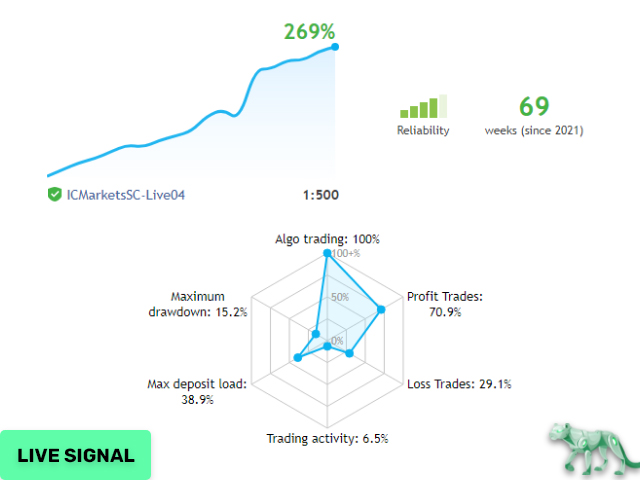
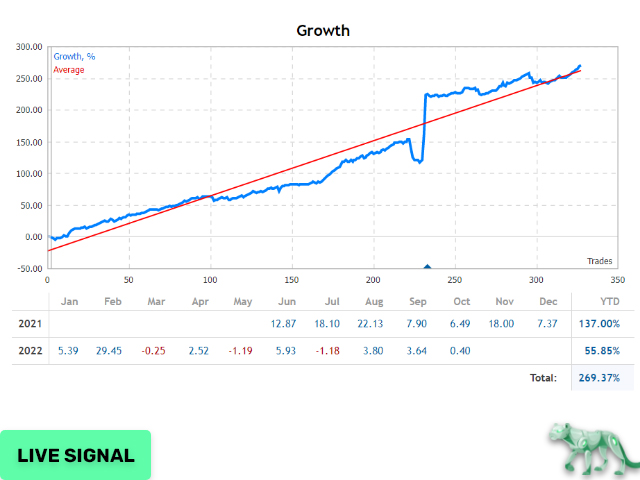
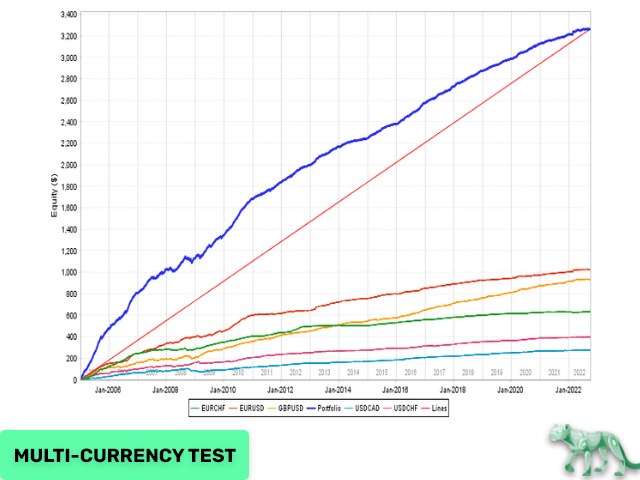
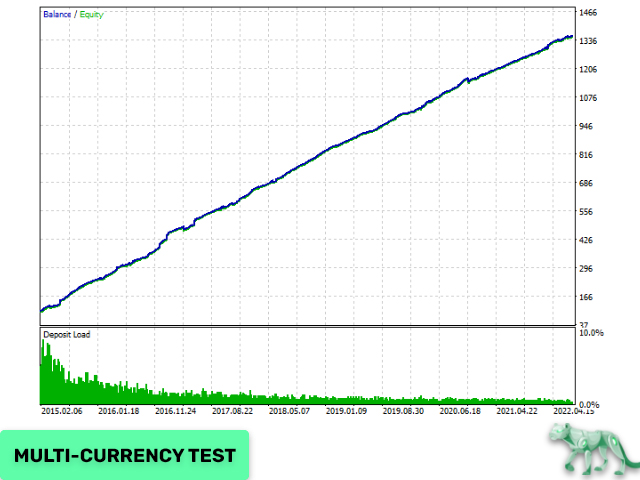
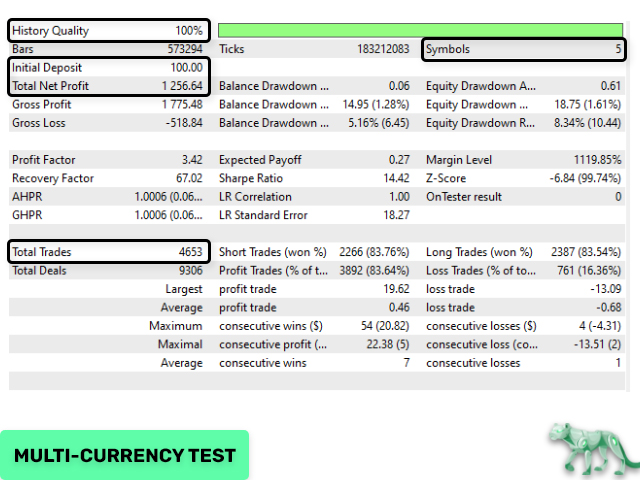
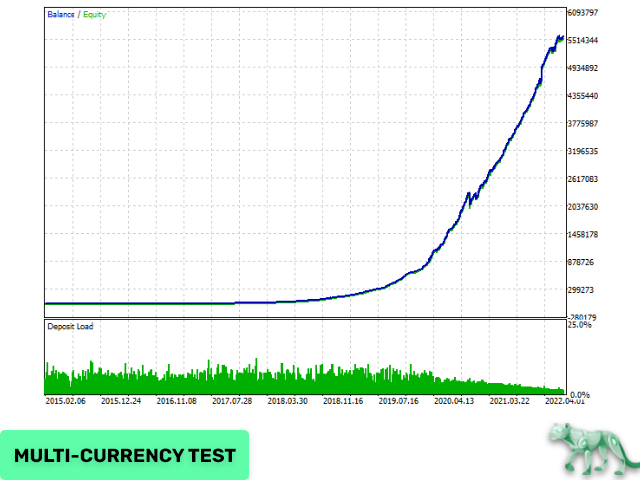
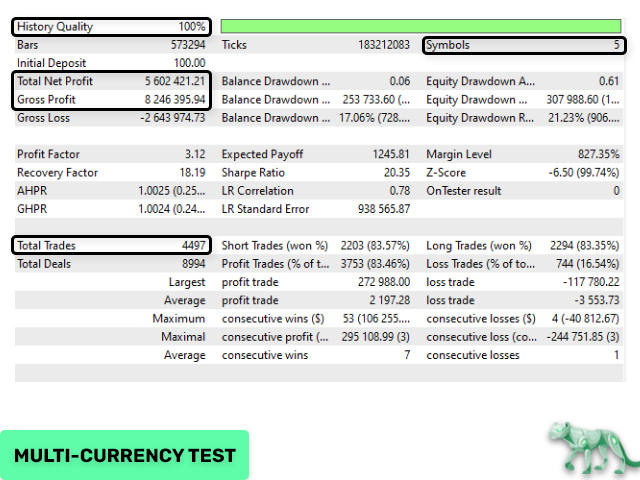
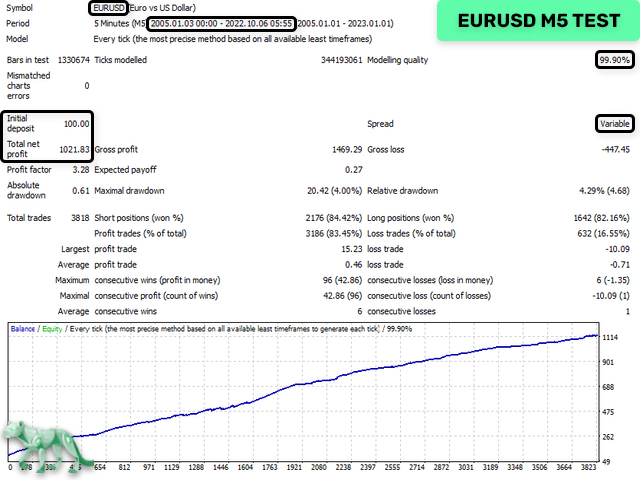
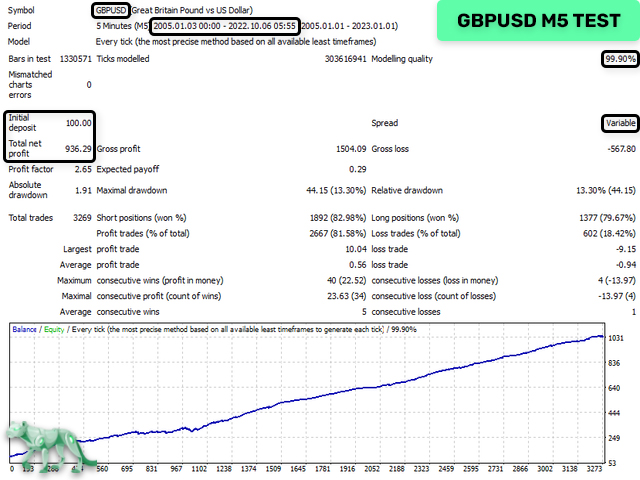


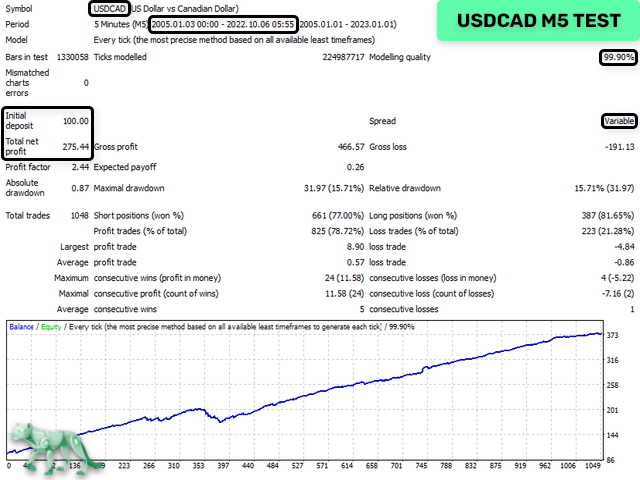








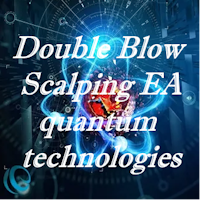
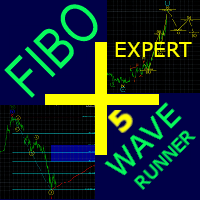




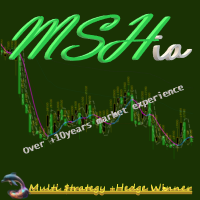



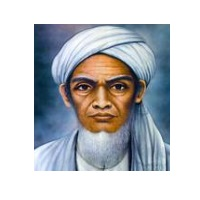




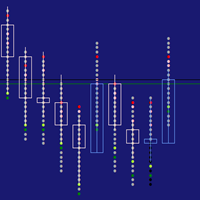




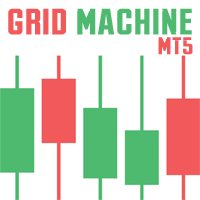















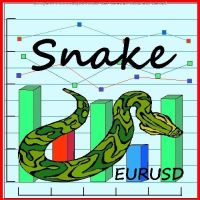

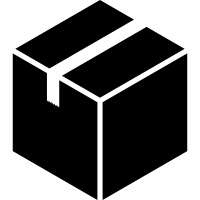


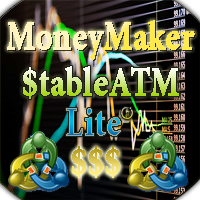




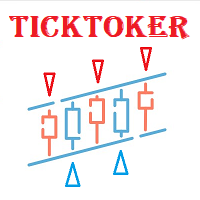
















Очень хорошо