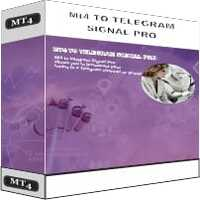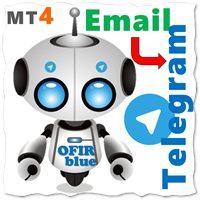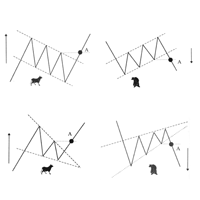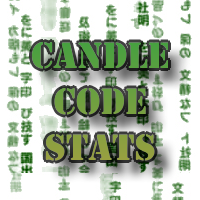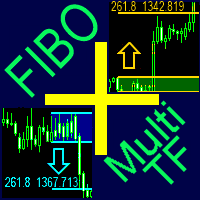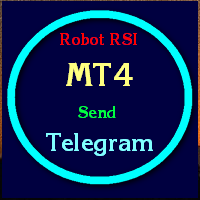Macd MT4 Send Telegram
- Utilities
- Van Hoi Ha
- Version: 1.0
- Activations: 5
I have finished robot sending images to telegram according to Macd signal. When there is a Main signal of candle 1 > 0 and candle 2 < 0 . there will be 1 image sent to telegram. The red line in the picture means that the robot will send the picture to telegram to let you know
I personally used the hammer candle system to follow the market with over 30 products, you can refer to the links below https://t.me/New_Hammer_Group
There are 3 simple steps to use right away: 1: create telegram channel, 2: enter id and token information when using robot , 3: allow robot to send pictures to telegram by adding link https://api.telegram.org to mt4 . I will make videos for detailed instructions