Binance is a world-renowned cryptocurrency exchange! In order to facilitate real-time data analysis of the encrypted digital currency market, the program can automatically import Binance real-time transaction data to MT5 for analysis. The main functions are:
1. Support the automatic creation of spot trading pairs in the currency security department, and you can also set the profit currency and base currency separately. For example, if ProfitCurrency is empty, it means all trading areas, optional: USDT, BTC, DAI and other trading areas supported by Binance (contract trading is not currently supported), and BaseCurrency is empty to indicate all currencies. BNB and ETC can also be set separately Wait for any cryptocurrency supported by Binance.
2. Synchronize the price accuracy, transaction volume accuracy, and maximum transaction volume of each currency in Binance.
3. Link Binance via WebSocket, and every transaction can be pushed to Mt5 to update the market.
4. Supports simultaneous update of all spot products. In order to improve real-time data efficiency, you can customize the maximum update group (need to open the corresponding window to update). The tool defaults to the maximum number of groups is 4 groups, you need to open 4 chart windows, and set RangNO separately during runtime. It is 0, 1, 2, 3 (less than the maximum number of windows), and so on. If you only need to update the real-time market information of the current window, you can set RangNO to -1.
5. Please use the proxy address for real-time market update. Therefore, the proxy address trade.ctabot.com must be added to: MT5-Tools-Options-EA-WebRequest list.
6. When the market is updated, the counter of the chart window will continue to change. If it is stopped due to network reasons or abnormal Binance interface, please run it again.
Note that if the encrypted digital currency already supported by MT5 cannot import Binance data, such as ETH/BTC. In addition, due to the WebRequest network link required for market docking, the demo version in the strategy analyzer may be invalid. If you have any questions, please leave a message in the comment area.
In addition, if you need to update the historical K-line data of the spot, please use our product: https://www.mql5.com/zh/market/product/63339. If you need to update the historical K-line data of the futures, please use the futures product: https://www.mql5.com/en/market/product/67511, and you need to run the K-line data product first, and then run the current real-time data acquisition program, otherwise the variety information cannot be obtained from the first historical data.

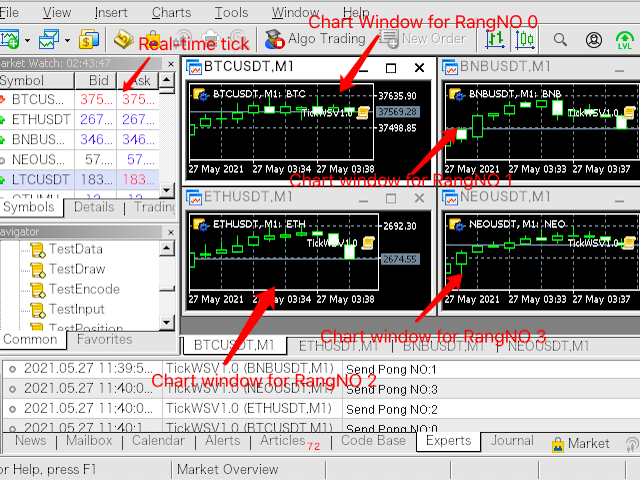
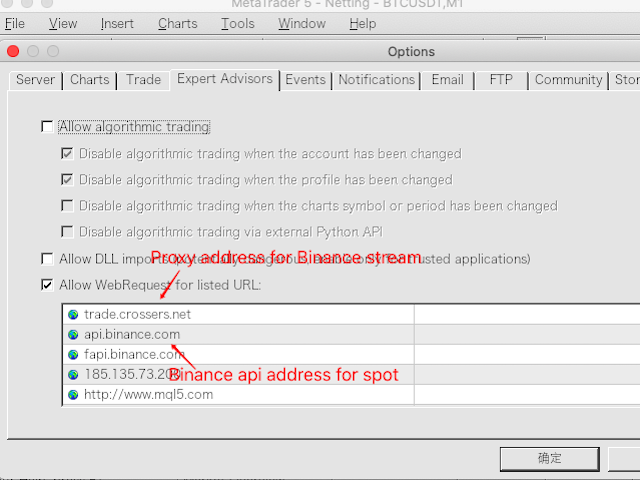






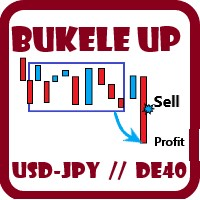

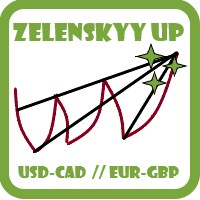














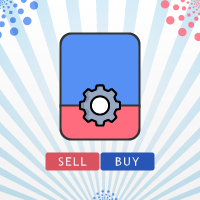
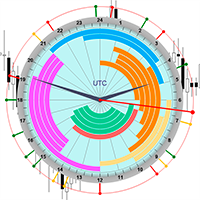









































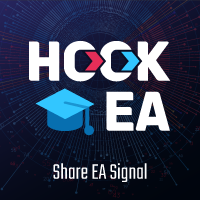
Works good, author was very responsive through mql5.com messages and helped me get it setup no problem.