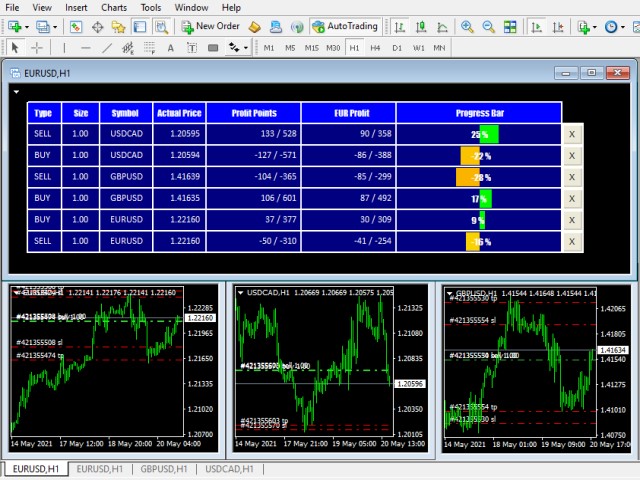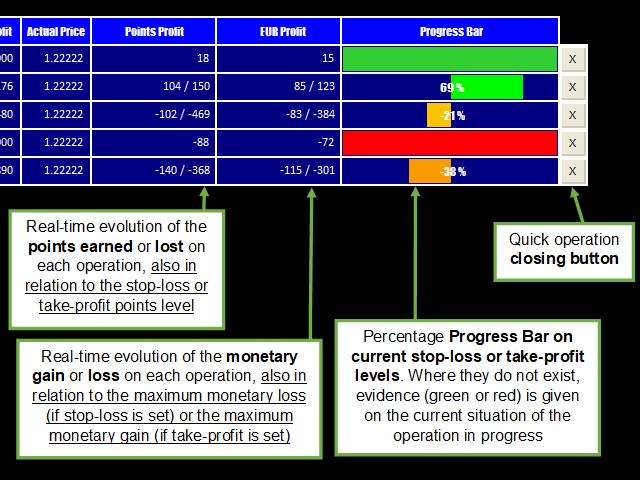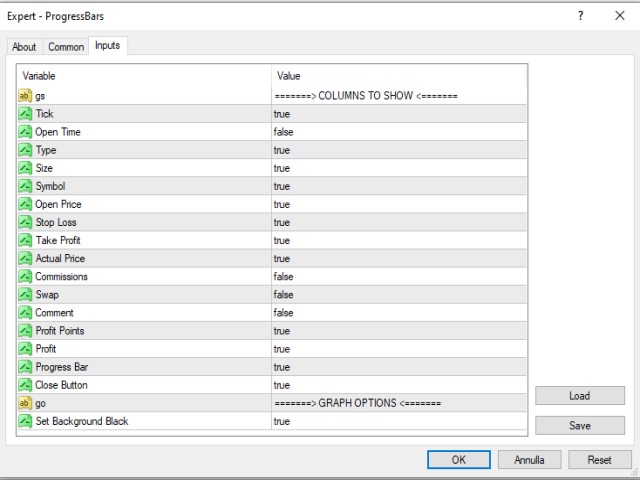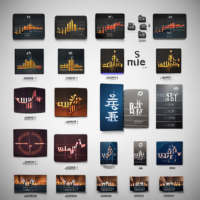MT4 Progress Bar
- Utilities
- Roberto Sau
- Version: 1.1
- Updated: 20 May 2021
- Activations: 5
Track all your operations in a single glance!
Simple, useful, lite, cheap. That's the way we like it!
Mt4 ProgressBar allows you to have, with a single glance at the PC screen, a clear and intuitive idea of the current evolution of each single open operation.
We know how important it is to quickly understand your global trading position, and we know how often it is difficult having only the simple view of the open trades that metatrader offers us.
Mt4 ProgressBar, in addition to providing us with the classic basic information on each single operation, allows us to have 3 other key elements:
- The total of pips we are currently winning or losing on each individual trade. This number will be related to the total amount of pips set for the stop-loss or take-profit, if they are set.
- The total profit for each single operation. But, in particular, the comparison of this number with the total loss or maximum gain set in the case of a stop-loss or take-profit operation.
- A simple and intuitive progress bar, which will immediately give us a percentage idea of the current status of our position, of how much is missing before reaching the set stop-loss or take-profit levels.
How to use:
Simply upload MT4 ProgressBars to any chart, no matter the currency.
Among the input options you can choose to turn the graph below into a completely black background, to make the table clearer.
Input parameters:
- Show Operation Ticket
- Show Operation Open Time
- Show Operation Type
- Show Operation Size
- Show Operation Symbol
- Show Operation Open Price
- Show Operation Stop Loss
- Show Operation Take Profit
- Show Operation Actual Price
- Show Operation Commission
- Show Operation Swap
- Show Operation Comment
- Show Operation Profit Points
- Show Operation Profit
- Show Progress Bar
- Show Quick Close Button
- Set Background to Black
Try MT4 ProgressBars and leave your comment!
Any suggestion is welcome!