VR Black Box MT5
- Experts
- Vladimir Pastushak
- Version: 24.121
- Updated: 13 December 2024
- Activations: 20
The VR Black Box trading robot is based on the popular and time-tested trend following strategy. Over the course of several years, it has been improved on live trading accounts through regular updates and the introduction of new ideas. Thanks to this, VR Black Box has become a powerful and unique trading robot that can impress both beginners and experienced traders. In order to get acquainted with the robot and evaluate its effectiveness, it is enough to install it on a demo account and observe the results for several days or weeks.
Set files, demo versions of the product, instructions and bonuses are available on the [blog]
Version for [MetaTrader 4]
What will you get
- Set files from the developer
- Free program and instructions updates;
- Free technical support;
- 20 product activations;
Operating modes and strategies
- Random position opening mode (Heads and Tails)
- Alternate position opening mode
- Mode of simultaneous opening of buy or sell positions
- Buy only trading mode
- Sell only trading mode
- Mode for withdrawing a losing trader's trade
Recommendations:
- Symbol Forex, Crypto, Metals, CFD, Indexes
- Timeframe: Any
- Minimum deposit: From 10$
- Broker: Any
- Account type: Hedging
- Leverage: from 1 to 100
- VPS server: For 24/7 operation. Preferred, but not required.
Beware of scammers
A large number of scammers have appeared on the Internet offering fakes of this application or settings for it. You risk losing money when paying for the product and your deposit. Official places to purchase the product are described in the MQL5 god.
VR Black Box trading robot settings
Lot settings
- Lot calculation type - lot calculation method. Can be one of three options
- Fixed lot - fixed lot value. The lot value is specified in the "Starting lot value" setting
- Percentage lot - the lot is calculated as the specified percentage of the balance. The percentage value is specified in the "Starting lot value" setting
- Balance for minimum lot - the lot is calculated as a multiple of the specified amount, for example 0.01 for every 100 units of deposit. The value of the deposit amount is indicated in the "Starting lot value" setting
- Starting lot value - Initial value (lot, percentage, deposit amount)
- Maximum trading lot (0 - Disabled) - The maximum value allowed for trading by the robot.
- Lot multiplier - lot multiplier for subsequent positions.
Trading strategy
- Calculation type Martingale or Anti-Martingale - modes for increasing trading lots
- Martingale is a mode in which the lot increases after receiving a loss.
- Anti-Martingale - a mode in which the lot increases after receiving a profit.
- Type of stop levels Real or Virtual - method of setting stop levels
- Real - A mode in which the trading robot sets real levels and positions are executed at calculated stop levels.
- Virtual - A mode in which both real levels and virtual levels are set, positions are closed at virtual levels. In this mode, Real levels are set much further than specified in the settings, virtual levels are set strictly according to the settings of the trading robot. This way, the actual execution prices of the robot’s stop orders are hidden.
- Type of trading strategy - type of trading strategy
- Buy and Sell at the same time - simultaneous trading of buy and sell positions. Two positions can be traded simultaneously.
- Buy and Sell alternately - alternate trading of buy and sell positions. Only one position can be involved in trading, either buying or selling.
- Randomly Buy or Sell - alternate trading of buy and sell positions. The type of trading position is determined randomly. Only one position can be involved in trading, either buying or selling.
- Buy only - trading positions only for purchase, positions for sale are not opened.
- Sell only - trading positions only for sale, positions for purchase are not opened.
- Trading on a new bar - setting up a trading robot that allows you to conduct trading operations only at the beginning of a new trading period.
- Type of delay between trades - type of delay in trading after receiving a loss, can be in the form of time and/or distance.
- Time AND distance - in this type of trading delay, the trading robot will wait for all time and distance conditions to be met.
- Time OR distance - in this type of trading delay, the trading robot will wait for one of the time or distance conditions to be met.
- Waiting time until next position (0 - Disabled) - The setting specifies the waiting time in seconds.
- * Distance to next position (0 - Disabled) - The setting specifies the expectation of trading in points.
- Mode for removing the last trade from a loss (Off - Disabled) - the setting allows the trader to bring a losing closed position using a trading robot to a positive result. To activate this mode, you need to set the Serial number of positions (Magic Number) parameter to -1.
TP and SL settings
- * Take Profit size - size of potential profit in points.
- * Stop Loss size - the size of the potential loss in points.
- * Maximum spread (0 - Disabled) - Maximum spread, if the spread is greater than the specified one, the trading robot will work in standby mode.
- Stop trading balance amount (0 - Disabled) - setting to stop the trading robot if the profit or loss is greater than the specified one. To stop work on a loss, you should set a value with the - sign; to stop work on a profit, the - sign should not be set.
Trailing stop settings
- * Trailing Stop size (0 - Disabled) - trailing stop size in points.
Other settings
- Display information (does not work in the tester) - the setting displays the information panel on the chart with the installed trading robot. Doesn't work in the strategy tester.
- Dashboard size - size of the information panel.
- Notifications to smartphone - enable push notifications to a smartphone in the MetaTrader terminal.
- Notifications in the terminal - enable Alert notifications in the MetaTrader terminal.
- Notifications by E-Mail - enable notifications to the e-mail address. (The MetaTrader terminal must be previously configured)
- Notifications in the Telegram channel - enable notifications in the Telegram channel, read the instructions in the blog.
- Channel telegram name - name of the telegram channel.
- Telegram bot token - secret key - telegram bot token.
- Comments for positions - comments on the positions of the trading bot, masks can be used, read the instructions in the blog.
- Serial number of positions (Magic Number) - serial number for trading positions so that the trading robot can distinguish its positions from others.
- * Slippage - slippage.
- * For prices like 0.12345 Example: 500"; Number of characters after (.) 5 - For 5-digit brokers
- * For prices like 0.1234 Example: 50"; Number of characters after (.) 4 - For 4-digit brokers

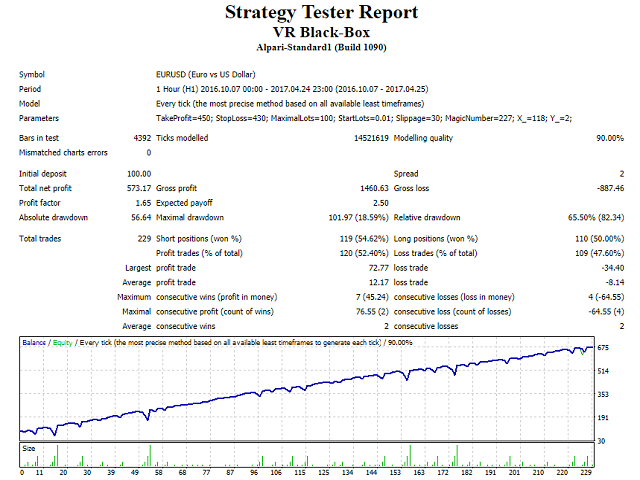
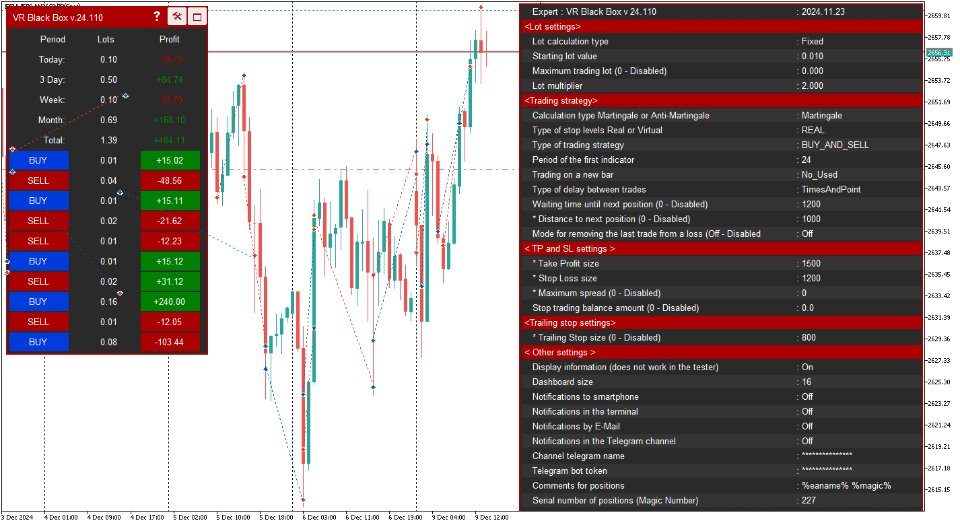
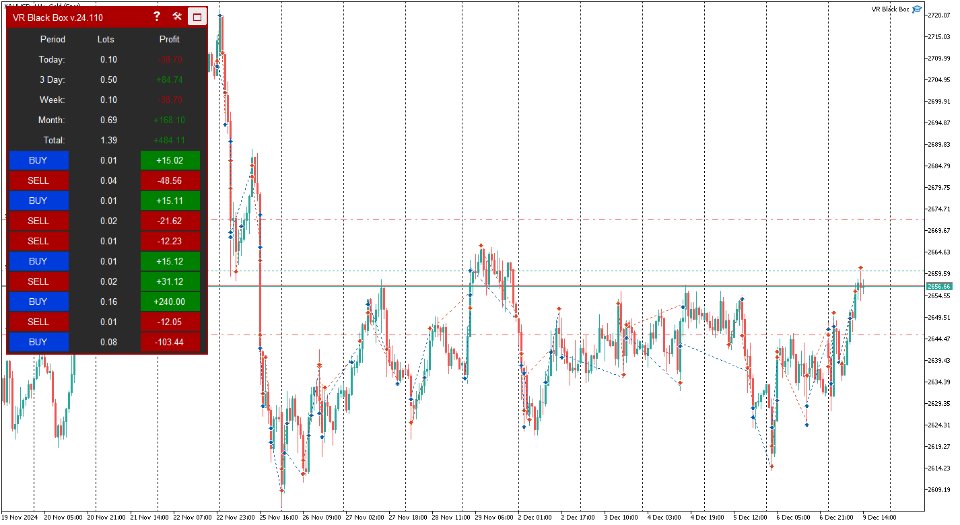
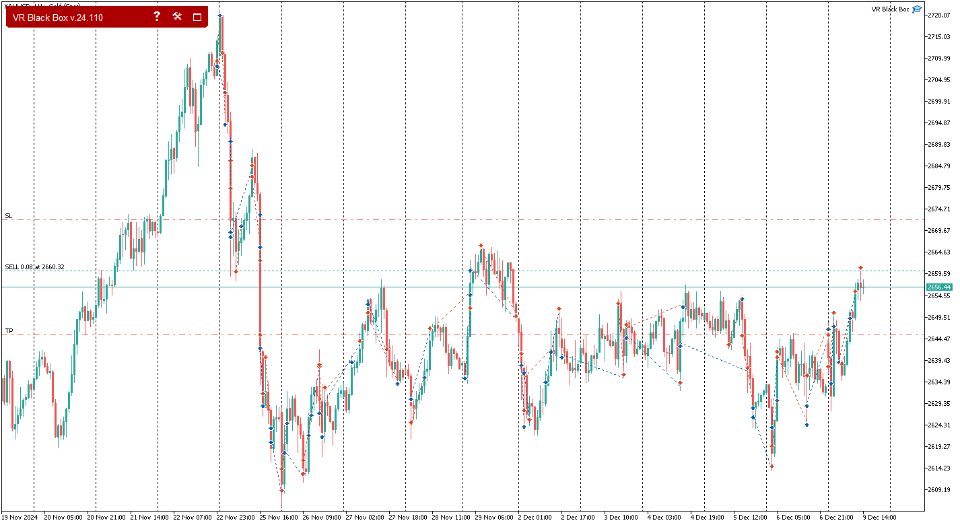
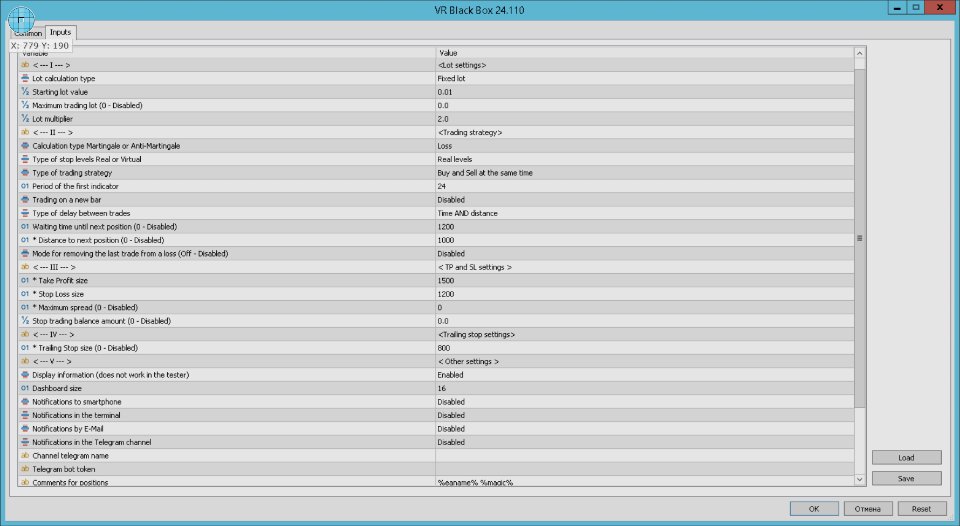
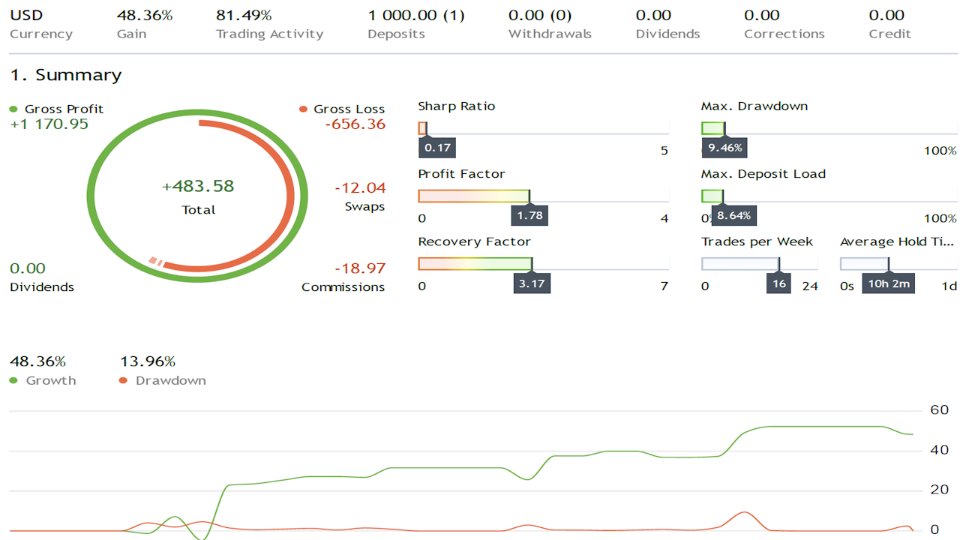

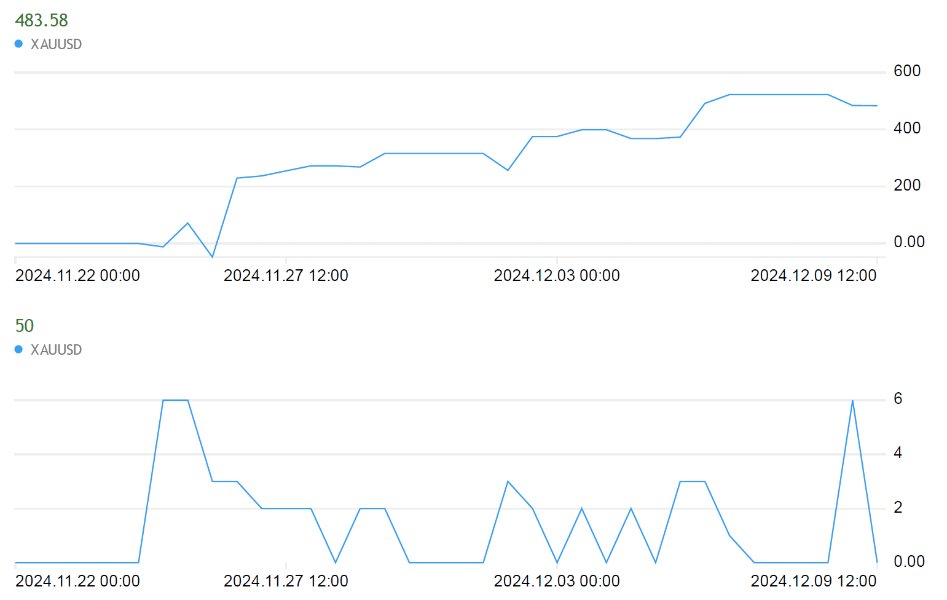
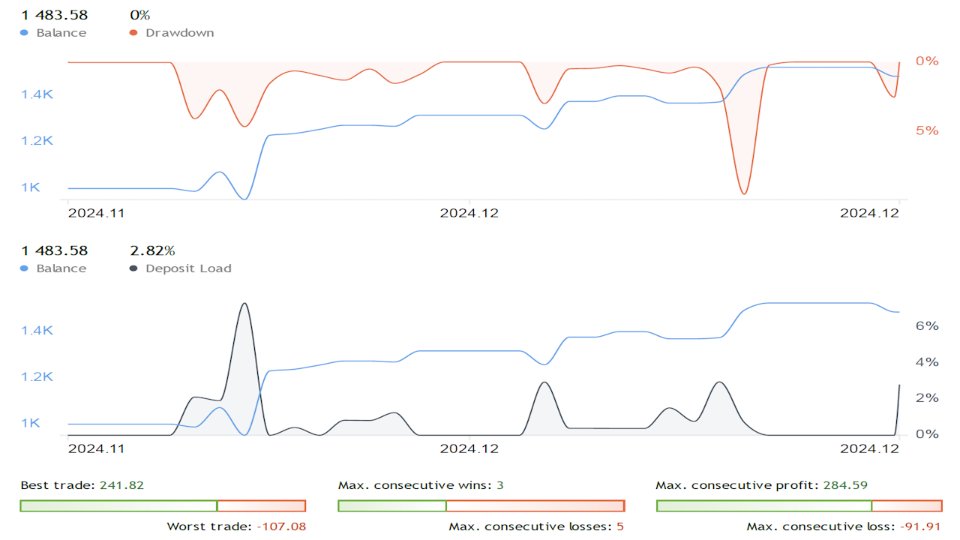











































































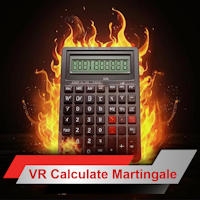













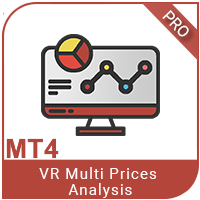
Ужасный советник. Три раза слил депозит. Лучше бы купил еще один смартгрид.