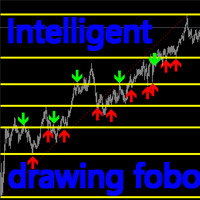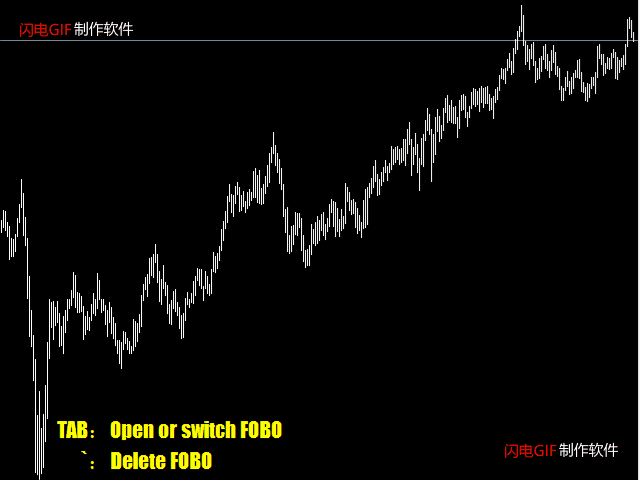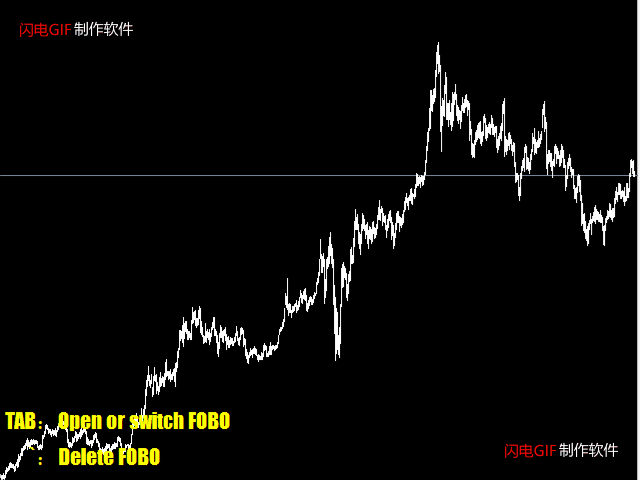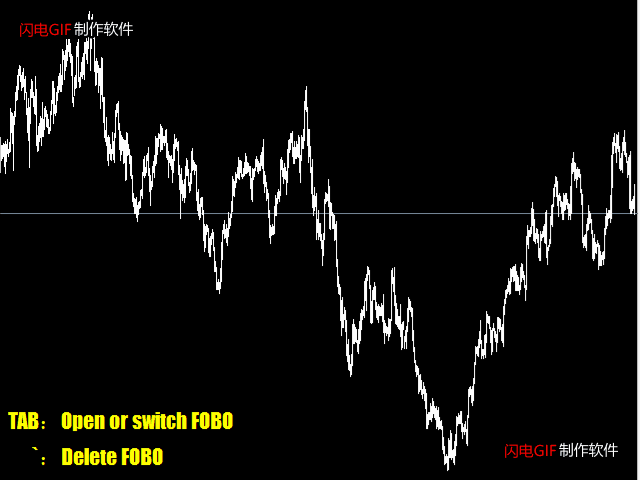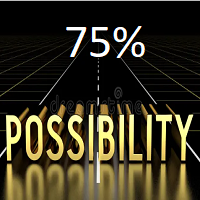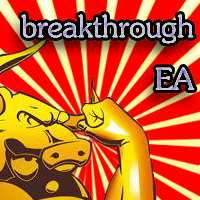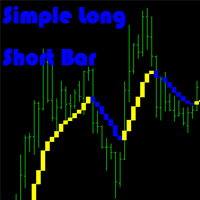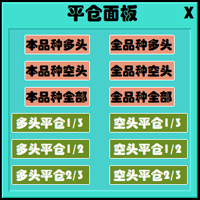Intelligent drawing fobo
- Utilities
- Li Peng Fang
- Version: 3.0
- Updated: 13 May 2021
- Activations: 5
Introduction:
This product is an indicator type tool.
This indicator will automatically identify and find a suitable location.
FOBO is established, and all the positions of support and suppression are marked in detail.
Support and suppression are shown with red and blue arrows.
Switch and delete:
TAB : After pressing the TAB button on the keyboard, the indicator will identify and find the next qualified position, and redraw the support and suppression.
“ ` ” : The “ ` ” key on the keyboard deletes the current fobo.
Precautions:
When loading for the first time, it will not draw actively, please press "TAB" on the keyboard to draw.