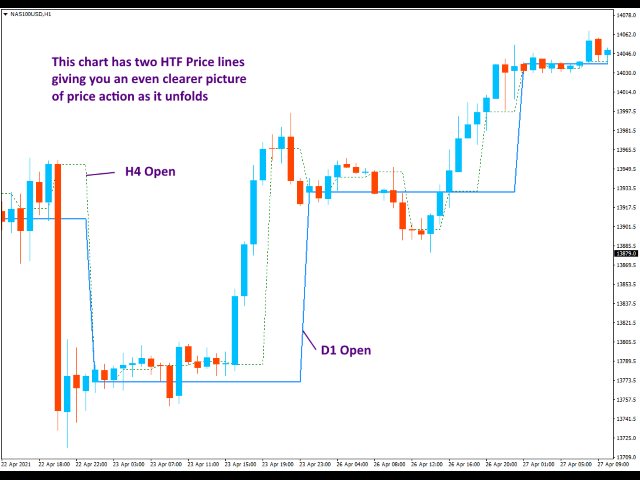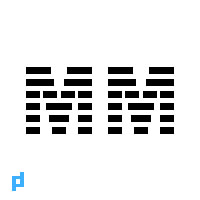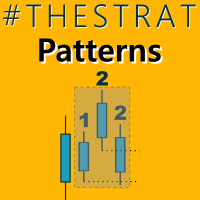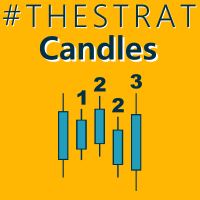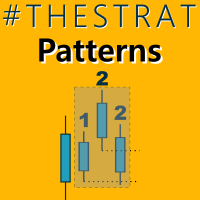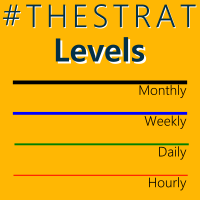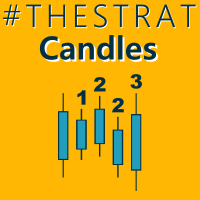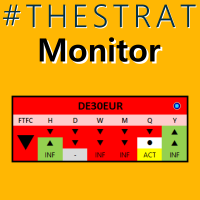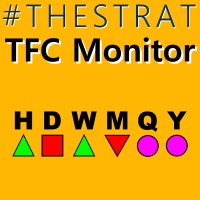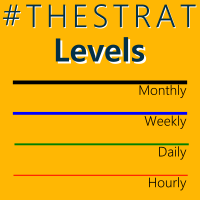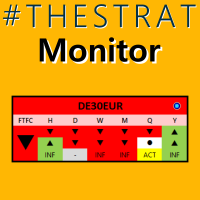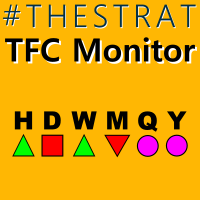Higher Timeframe Price Line
- Indicators
- Robert Gerald Wood
- Version: 1.20
- Updated: 9 August 2022
I created this simple indicator while I was learning about Rob Smith's TheStrat and find it so helpful, I thought I would share it with you. If you find it useful, please look at the other indicators I have published on MQL5.
The indicator simply draws a single line on the chart showing the price level you select from a higher timeframe.
Using the settings you have full control over the timeframe it displays but by default, it calculates the higher timeframe itself, just moving up the scale by one step. For example, if you open a H1 chart, it will show data from the H4 chart.Settings
TrackTimeframe
Choose the timeframe from which the price level will be drawn. If you leave it at the default setting of Current, it will choose the appropriate timeframe for you. This is very helpful if you are reviewing a chart and changing between timeframes as the line will always adjust itself upwards.
TrackValue
You can choose one from the standard price values below. The default is the Open price.
| PRICE_CLOSE | Close price |
| PRICE_OPEN | Open price |
| PRICE_HIGH | The maximum price for the period |
| PRICE_LOW | The minimum price for the period |
| PRICE_MEDIAN | Median price, (high + low)/2 |
| PRICE_TYPICAL | Typical price, (high + low + close)/3 |
| PRICE_WEIGHTED | Weighted close price, (high + low + close + close)/4 |