Order History
- Utilities
- Brian Lillard
- Version: 4.0
- Updated: 2 August 2024
A more advanced trade plotter indicator that also includes some additional information.
Fully customizable to fit the desired look of the chart as well as the historical orders.
Be sure that all the order history needed to view has been shown in the Account History tab
Ensure that the order history is for example 1 week or 1 month when trading on live account
Key Features
- The indicator has lots of preferences of how you like to see orders on the chart.
- Each order type has been made customizable by color and line styles
- There are advanced settings that provide additional effects, such as:
- Get amounts of trade levels for every trade shown at SL & TP.
- Get amounts of profit & loss shown for every trade.
- Get specific trade and chart information.
- Open trade start date & price crosshairs.
Input Parameters
- Market Buy Color = PaleVioletRed;
- Market Sell Color = DodgerBlue;
- Market Line Style = Dot;
- Pending Color; None:Off = MediumSpringGreen;
- Pending Line Style = Dot;
- Exit Profit Color = Goldenrod;
- Exit Loss Color = SaddleBrown;
- Exit BE Color = LightSlateGray;
- Order Comment = (blank); // Optional order filter
- Ask & Bid = false; // 2 horizontal lines for market prices
- Price Levels = false; // Open orders are shown with lines
- Order Levels = false; // Trade level amounts for SL & TP
- Order Profit = false; // Trade profit amount for exits
- Lines Back = false;
- Label Info = false; // Wins vs losses in amounts & points
- Text Color = RosyBrown;
- Text Widths = 7; // Text size for level & profit texts
- Text Space = 3; // Spacer for text shown per bar
- Level Width = 2; // Line width of open orders
- Chart Theme = false; // Custom chart theme
Improvements
- Please be sure to leave any ideas, tips and suggestions in the "Reviews" section and they may be included.
- Improvements to the system could be at any time so we suggest that you possibly backup your copies.

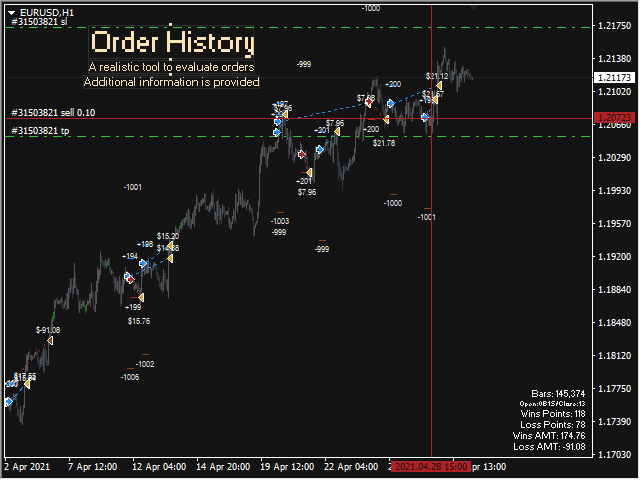
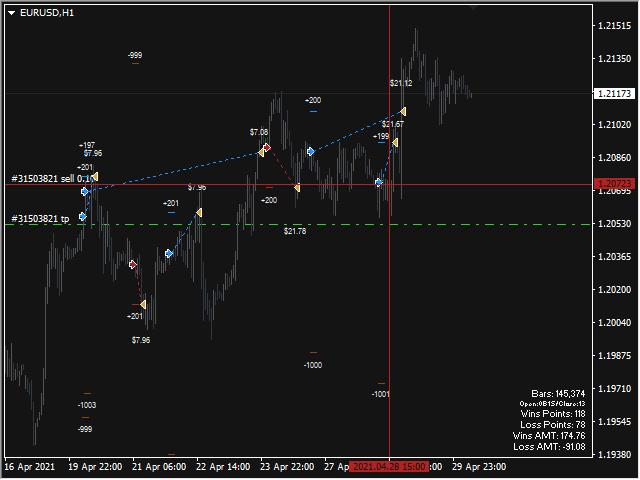
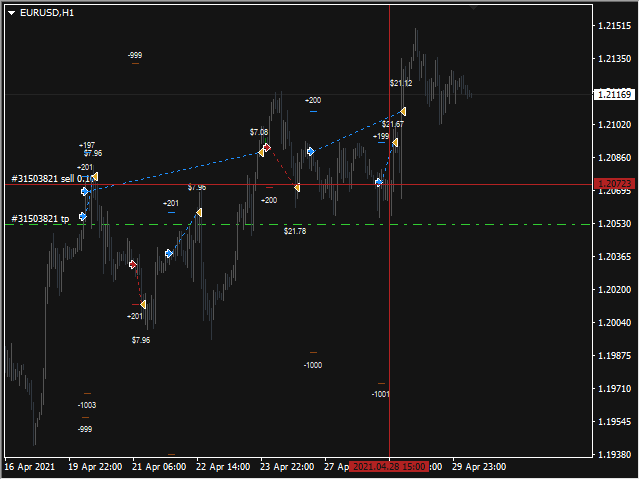
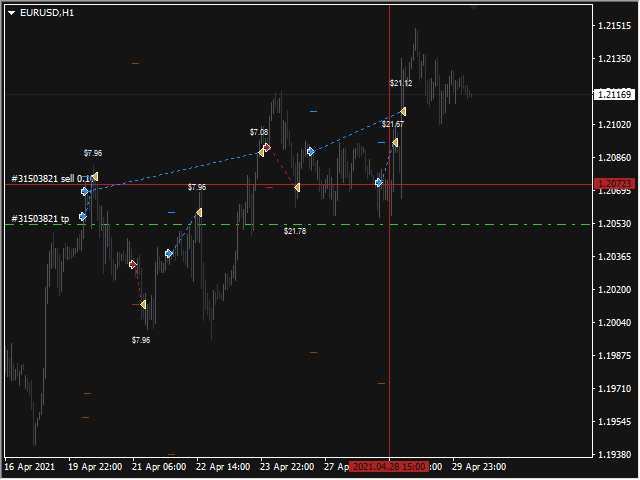
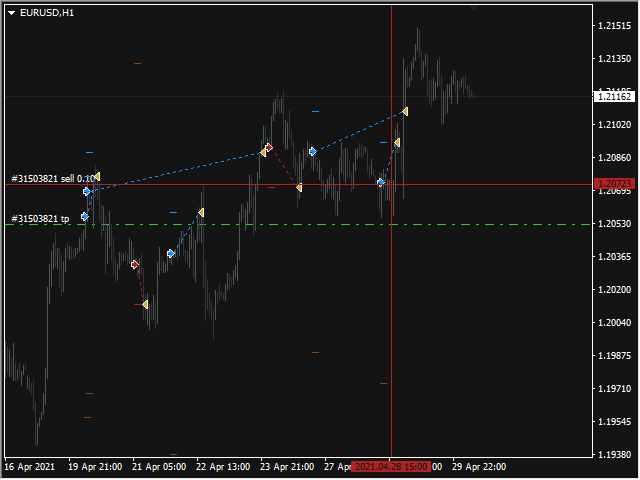





























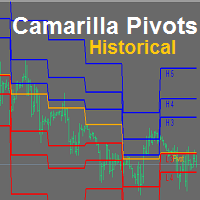



































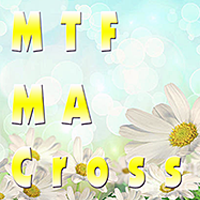


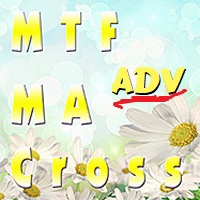
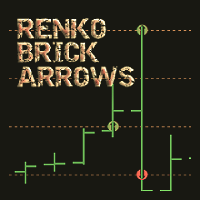
Great tool. Thanks for making it.