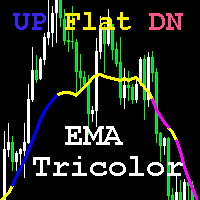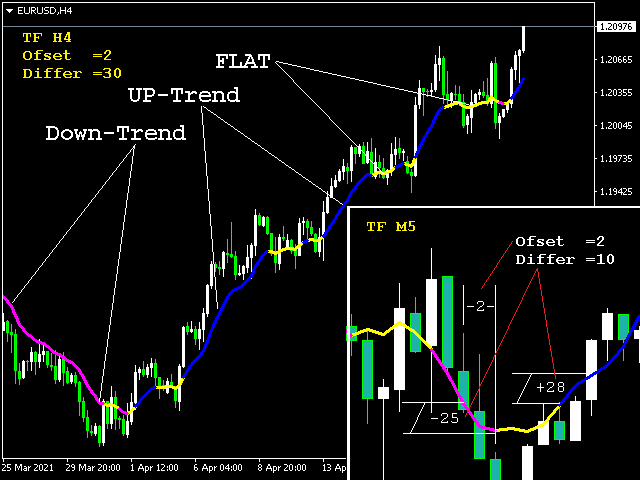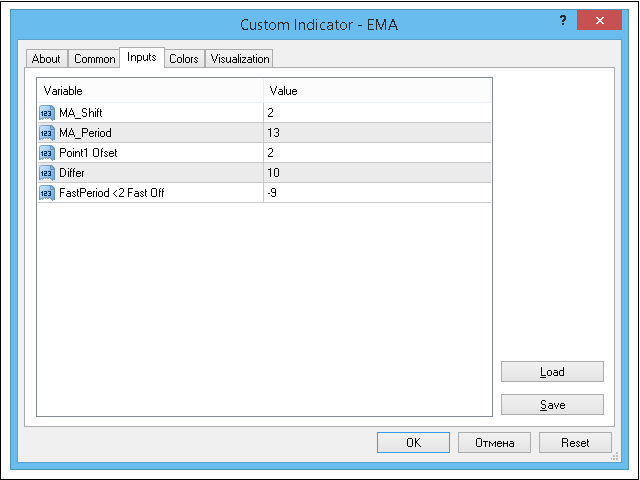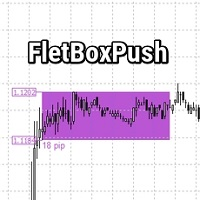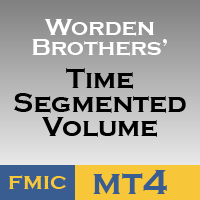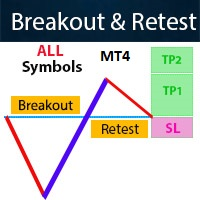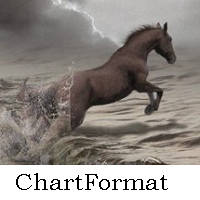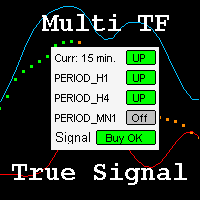TricolorEMA
- Indicators
- Vasyl Temchenko
- Version: 1.0
- Activations: 15
The indicator compares with the Difer constant the ClosePrice difference between the offset point Point1 and Bar1 (the last closed bar).
If the value is positive and exceeds Difer, then the Blue line is drawn, which corresponds to the UP-trend.
If the value is negative and exceeds Difer, the Magenta line is drawn, which corresponds to the DN-trend.
The absence of trend (Flat) is indicated by the color Yellow.
You can also trade by crossing the fast and slow MA. This option is preferable for scalping.
You can also generate a signal taking into account the color of the main MA (and the intersection of the fast MA), taking into account the position relative to the MA of the opening price of a new bar. This option is preferable for medium and long term trading.
The indicator uses the EMA calculation formula, it quickly reacts to price changes, but it also captures more noise. Be careful. When moving sideways with a small amplitude, MA signals should not always be trusted.
I have been using this indica 2
tor for over 15 years and it still has not lost its relevance, it is used more often than others. Tricolor is suitable for both long-term trading and scalping. It is equally good for manual trading and for expert advisors.
Input parameters
- MA_Shift = Indicator line shift periods
- MA_Period = Main MA averaging periods
- Point1 Ofset= Periods Offset Point1
- Differ = Number of points. Compares with the price difference Bar1 - Point1
- FastPeriod = Fast MA averaging periods
For developers Buffer map: Buffer4, index layout: index0: value 0 = Flat, value 1 = UP, value 2 = DN index1: Point1 price index2: price of Bar1 index3: price difference Bar1 - Point1 (pips) If you are writing a robot for yourself, then you know what to do. If you are writing a robot for selling on the Market, then import the indicator file into the advisor file using the #resource directive It is described in detail here: Working with custom indicators connected as resources Or read the editor's built-in help. |