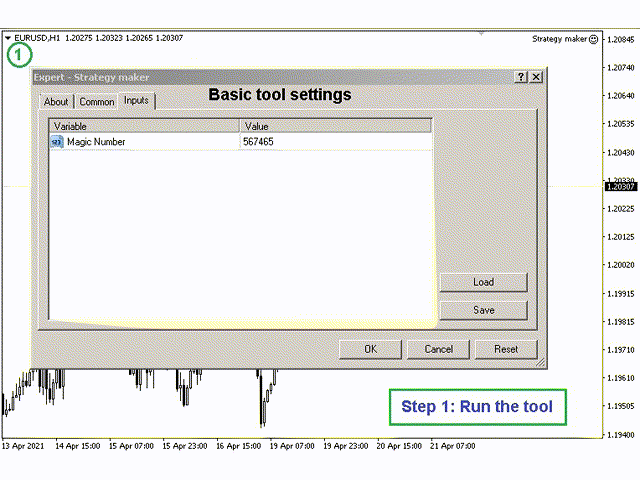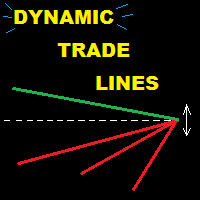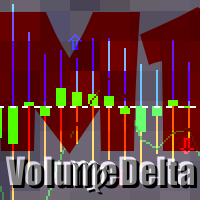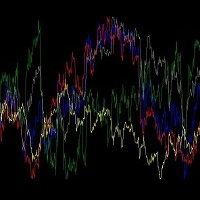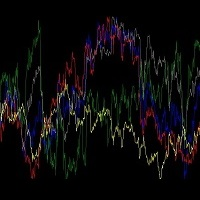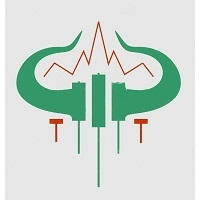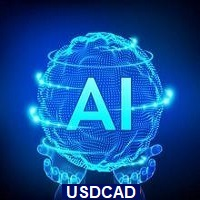Strategy Maker MT4
- Utilities
- Tais Miranda Hoffmann
- Version: 1.40
- Updated: 5 October 2021
- Activations: 10
Friends, at first you may think that this tool is difficult to use, but by reading its guide, you can easily use it.
Once you learn, you can test thousands of strategies in it.
Dear friends, this tool can not be tested in backtest. Using this tool, you can test your strategies live.
Create strategies that are in your mind.
With this tool, you can make the strategies you have in mind a reality.
Create and use experts using popular indicators such as RSI, MACD, Moving Average, Bollinger Band, etc.
End your three basic needs with one tool. Show your strategies on the chart, test in the back, and run in the live.
- Show your strategies on the chart:
First make strategies and show them in the chart. Change them to make the best strategy possible.
- Test your strategies in the past:
Test the amount of different profit and loss limits to find the best settings for your strategy.
- Execute your strategy live:
Congratulations. You can now execute your successful strategy on a live account. You are now the creator of this expert.
- indicator: "RSI"
- indicator: "MACD"
- indicator: "Moving Average"
- indicator: "Bollinger Band"
- indicator: "Stochastic"
- indicator: "Parabolic SAR"
- Candle price: "OPEN"
- Candle price: "CLOSE"
- Candle price: "HIGH"
- Candle price: "LOW"
- candlestick pattern: "Doji"
- candlestick pattern: "Doji DG"
- candlestick pattern: "Hammer"
- Can be used in all markets (stocks, forex, etc.)
- Can be used in all time frames
- Build a strategy with famous indicators
- Show strategy on the chart
- Strategy testing, in the past
- Use strategy as an expert in live
- Build an expert and sell it in the market
- Execute your strategy and provide a signal
- Magic number (for those who use it as an expert)
- Ways to purchase this tool: The only way to purchase this product is Mql5 site.
- Will other indicators and Patterns be added to this tool? Yes, we will make a lot of progress in the future.
- Are there any separate costs for updates to this product? No, for those who purchase this tool, all updates are free.