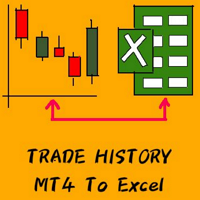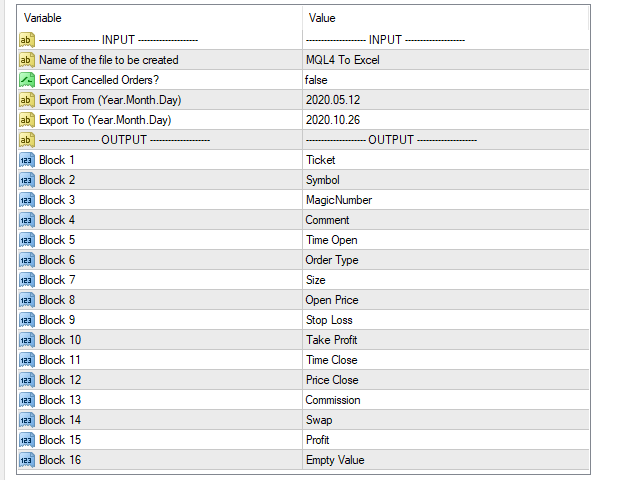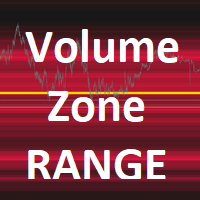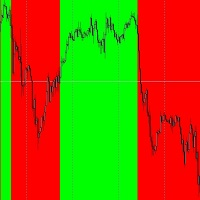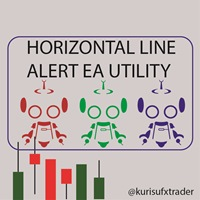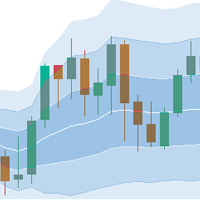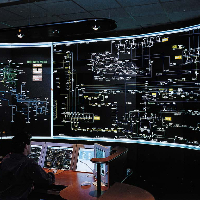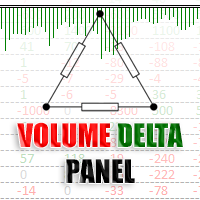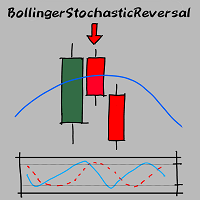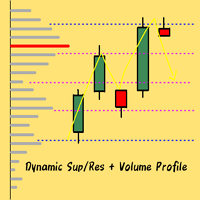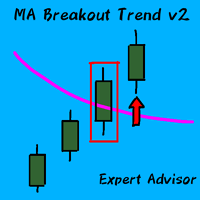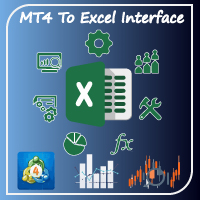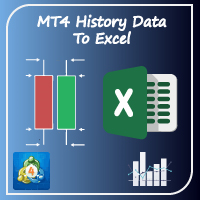Data History Scheduled
- Utilities
- Lorenzo Coletta
- Version: 1.0
- Activations: 5
Data History Export to Excel with Automated export for new bars.
ALL forex pair
ALL TimeFrames
Export in .csv or .txt, you can manage the Time Bars, Open, Low, High, Close
***********************************************************************************************************************************************************************************************************************************************
Have fun! If you like this Script take a look to my other product:
Forex Graphical Interface v01: https://www.mql5.com/en/market/product/55236
Moving Average Breakout EA: https://www.mql5.com/en/market/product/55061
Bollinger Stochastic Reversal Indicator: https://www.mql5.com/en/market/product/54076
Dynamic Level Volume Profile: https://www.mql5.com/en/market/product/54304