If you are interested in this product or have questions, and need any help, you can add the author WeChat or whatsapp: 17317545896
This EA is an auxiliary trading tool.
The first time you touch the line of the hand animation, it will automatically open an order and enter the market. It supports 3 lines: 1. Trend line 2. Horizontal line 3. Channel line. When trying it out, please change the description field to "1", After one touch, the line will become invalid and turn white.
Please see the picture for the tutorial!!!!!!!!!!!!!!!!!!!!!!!!!
Order management functions: 1. Adding positions against the trend 2. Adding positions following the trend 3. Moving stop loss 4. Moving stop profit 5. Close all orders during special time periods.
Users can flexibly set parameters according to their own needs. The following is an introduction to all parameters.
extern string TouchTrendLineTrade = "------Open an order when touch the lines-----";
extern bool UsingTouchTrendLineOpen = true; //Whether to open the touch trend line to enter the market
input bool UsingTouchChannelLineOpen = true; //Whether to open the touch channel line to enter the market
extern int PointsAwayFromLineOpen = 30; //How many points are away from the line to open the order
extern string TimeSetting="----------------------Please set the running time------------------ ----";
extern bool TimeLimit=false; //Time control master switch
input bool TradeOnMonday=true;
input string MondayStar=" 22:00:00";
input string MondayEnd="24:00:00";
...
input string AddPostionSetting = "----------------------AddPostionSetting---------------------- ";
extern bool UseingFirstOrderSL = true;//The increase order will use the stop loss of the first order as the stop loss
extern bool UseingFirstOrderTP = true; //The increase order will use the take profit of the first order as the take profit
extern string IncreasePostions1 = "Increase positions when contrarian, Pick one of two";
extern bool UseingOppositeTrendAddPostion = false;//Use contrarian to increase positions
extern int MaxOppositeNumber = 4;//The maximum number of contrarian orders
extern int OppositeTrendStep = 200;//Contrarian increase distance
extern double OppositeTrendMutil = 1;//Contrarian increase multiple
extern string IncreasePostions2 = "Increase positions when fellow the trend,Pick one of two";
extern bool UseingFollowTrendAddPostion = false;//Use the trend to increase positions
extern int MaxFollowNumber = 10;//The maximum order volume of the trend
extern int FollowTrendStep = 250;//Follow the trend to increase the distance
extern double FollowTrendMutil = 1;//Follow the trend increase multiple
input string TraillingStopSetting = "----------------------TraillingStopSetting---------------------- ";
input bool UsingTraillingStop = false;//Whether to use trailing stop
input bool UseingBestOrderStart = true;//All orders move stop loss at the same time
input int TraillingStopStar = 300;//Start moving the stop loss distance
input int TraillingStopSetp = 200;//Brake stop loss step length
input string TakeProfitSetting = "----------------------TakeProfitSetting---------------------- ";
input bool UseingAvePriceTP = false; //Whether to open the average moving profit
input int AveTpPoint = 150;//Average profit points
input string CloseSetting = "----------------------CloseSetting---------------------- ";
input bool UseingSpecifiedTimeClose=false; //Whether to open the special time period
input string SpecifiedTimeStar="15:30:00";//The beginning of the playing time
input string SpecifiedTimeEnd="24:00:00";//Start the end of the appearance event
input double SpecifiedTimeProfit = 10;//Exit profit
input string Other = "----------------------OrderSetting---------------------- ";
extern double Lot = 0.01;//lots
input int TakeProfit = 200;//Take Profit
input int MaxStopLoss = 1000;//Stop loss
input int MagicNumber = 10000;
input string EAComment = "TouchDrawLineOpen";




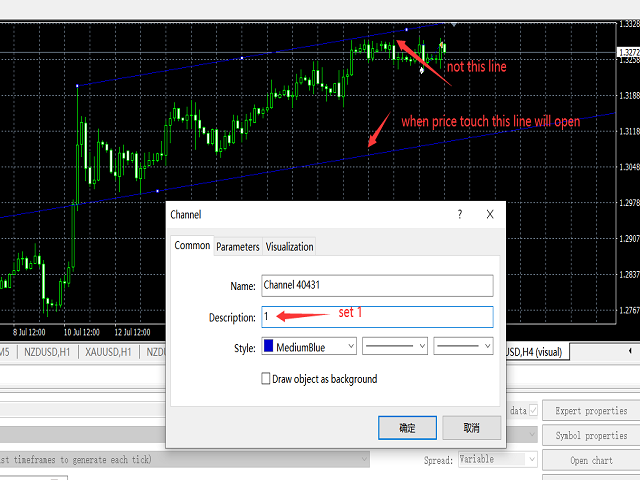
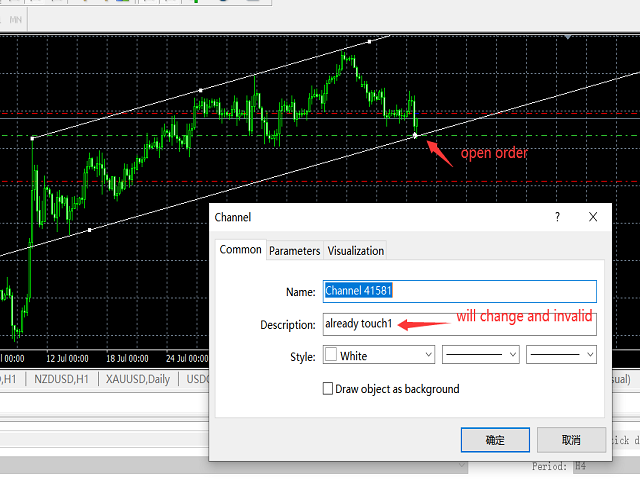
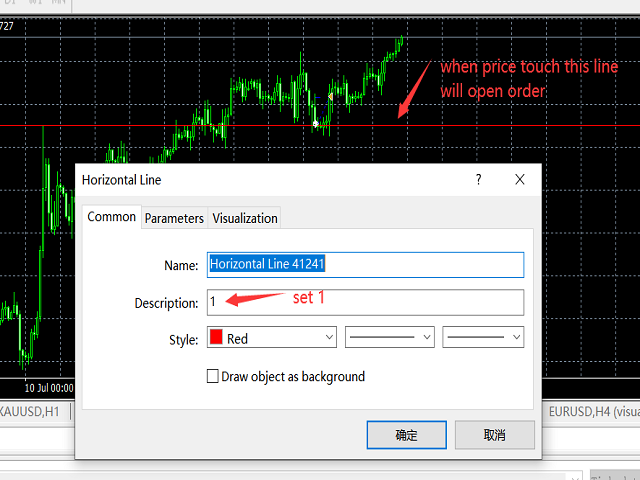
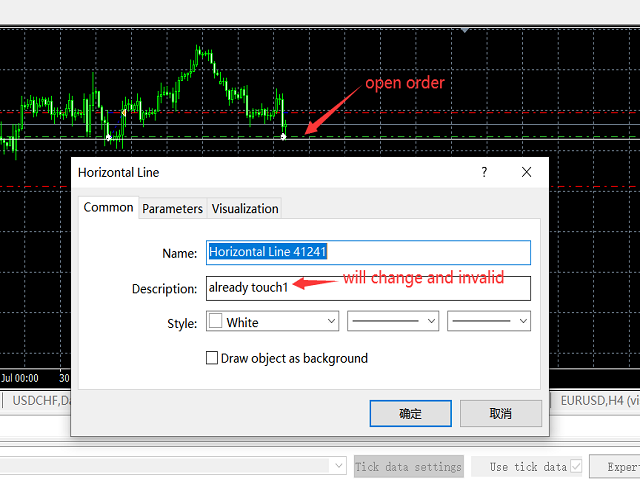

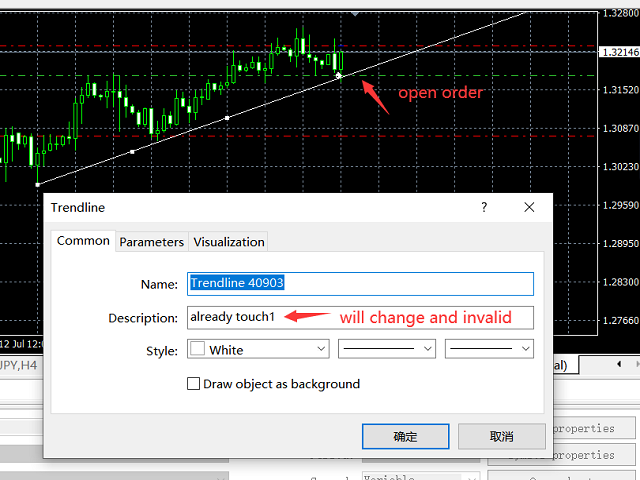





























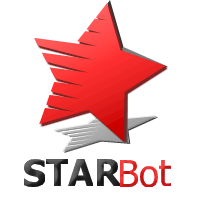
































工具很不错,推荐购买!小哥很和善,耐心讲解调试 还帮忙安装 还可以帮忙修改 其他的EA !