Easy Neural Network MT5
- Experts
- Ismail Hakki Delibas
- Version: 2.3
- Updated: 1 February 2024
- Activations: 10
Features :
- More Easy and Fast Learning
- Without Complicated input parameters.
- All TimeFrames and Symbols Supported
- No Need to Huge and Large Optimizations
- Use Low Margin for Trading
- Money Management Options
- TP/SL/Averaging options
- Trailing Stop, Break Even Options
- Light-Weight and Optimized Algorithm (No Need to Large System Resources)
Step by Step Using EA :
- First Run EA on Tester with the option : Action=Learn (Other inputs are default)
- It is better to use Visual Tester.
- After the Finishing Test, EA shows a Learn String in the chart. Copy the Text.
- Also You can View Learn String on the Journal of Tester After Finishing Test.
- Now Run the EA (Test or Attach to Chart) and Select Action=Trade Based on Learned Strategy and also Paste the string into the Learn String Field.
Recommendations and Using Conditions :
- Learn EA on any Timeframe and Symbol that you want to Trade. Learn String from a Symbol/Timeframe can not be used for other Symbol/Timeframe Trading.
- Use Automatic SL/TP Options. In this case, EA uses the best TP/SL based on your Timeframe.
- About 1~2 Years Learning is enough for Trading. It is better to update Learn String every 2 weeks during trade.
- EA works on Hedge accounts.
- Use Every Tick Based on Real Ticks for Learning and Testing.
- It is recommended to learn with all default settings.
EA Inputs :
Action of EA
Learn String (if already learned)
Stop Opening New Positions
Minimum Distance to Open New Position (points)
Max Spread to trade [0:Disable]
Magic Number
=================== Volume
Volume Calculation Method
Floating Volume (Lots per 1000 Balance)
Fixed Volume
Maximum Volume of Each Trade
=================== Closing
If a Position go to Loss :
Take Profit Mode
User Defined Take Profit (Points)
Stop Loss Mode
User Defined Stop Loss (Points)
Averaging Distance (Points)
Averaging Volume Multiplier
Averaging Volume Add
=================== Trailing / BreakEven
Trailing Stop Loss
Trailing Start (Points)
Trailing Stop (Points)
Trailing Step (Points)
Break Even
Activate Break Even After Loss (Points)
=================== Time Filter
Sunday Trade Time
Monday Trade Time
Tuesday Trade Time
Wednesday Trade Time
Thursday Trade Time
Friday Trade Time
Saturday Trade Time
=================== News Filter
Block Trading During Low Impact News
Minutes Before Low Impact News
Minutes After Low Impact News
Block Trading During Medium Impact News
Minutes Before Medium Impact News
Minutes After Medium Impact News
Block Trading During High Impact News
Minutes Before High Impact News
Minutes After High Impact News
* All above points input defaults is for 5digit accounts. if your account is 4digit use 0.1x numbers.
Other Versions :

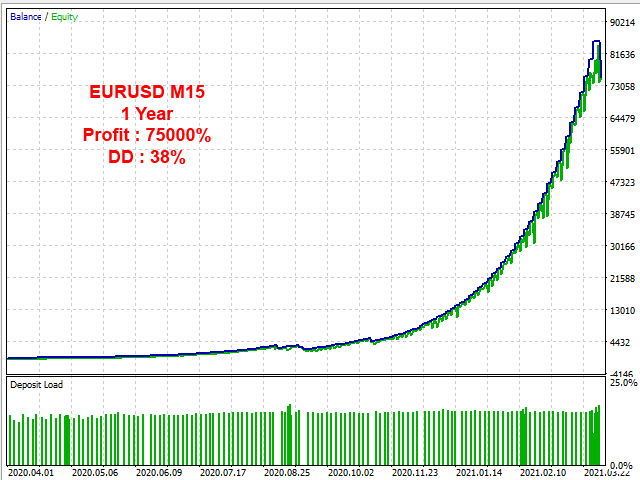
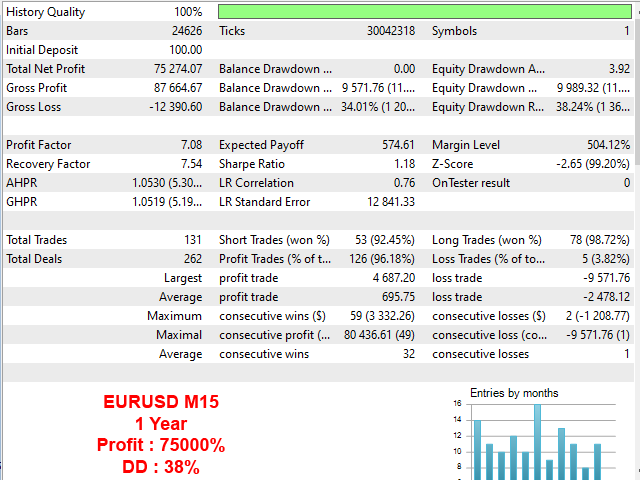
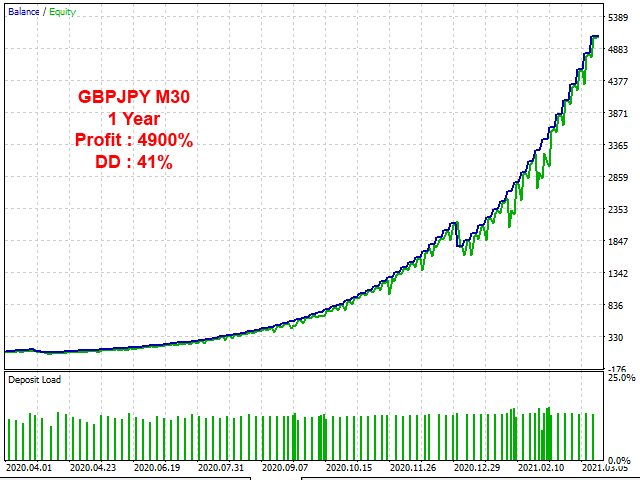
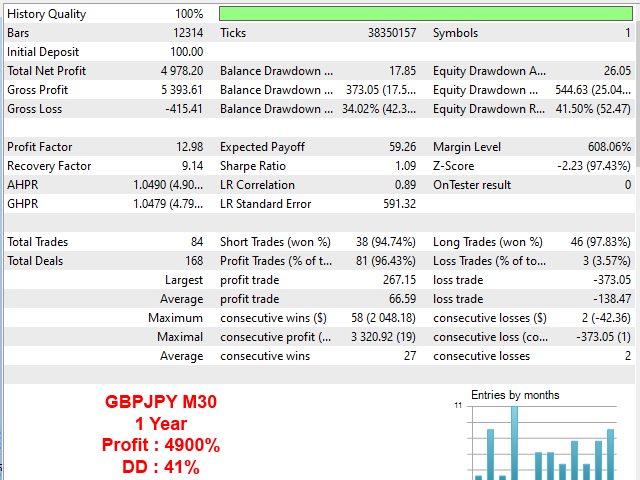
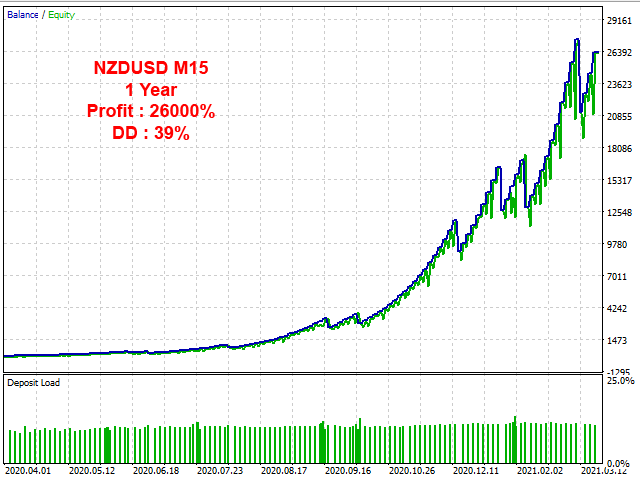
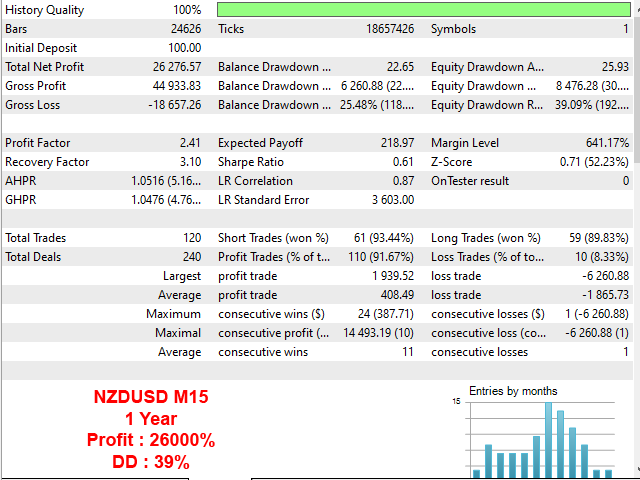

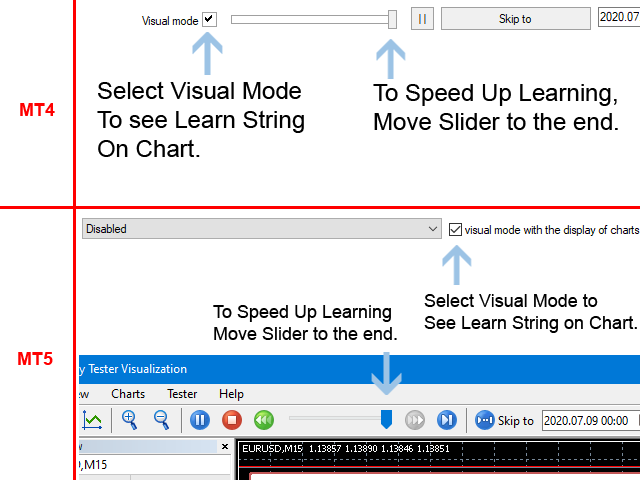










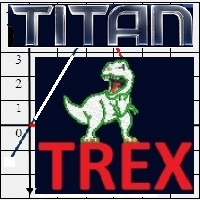
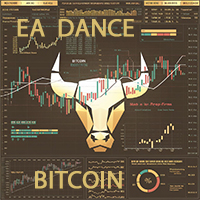

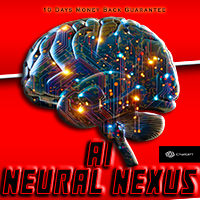

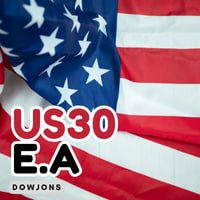







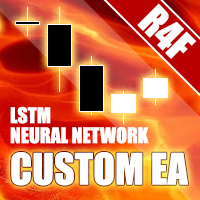
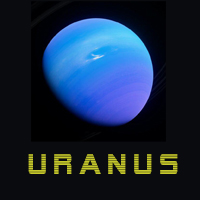



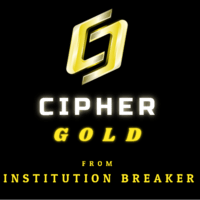










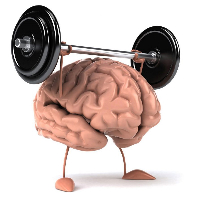







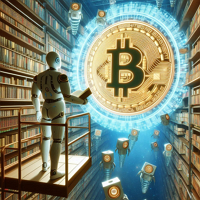












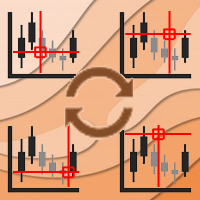
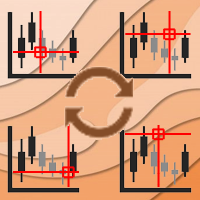




Neural Network is a legend, and this is the best proof of it! NN are working only on BT during their trained period, but once they go live, they all fail. Rented this EA, trained it using all the market data from my broker for at the end more or less random results. If you want to make sure about what's I'm saying, just train it for sometimes and give it an out of sample period test. The author has done a big work with this EA, but for now does not worth its price.