Trendy Boom and Crash Trader
- Experts
- Felix Kenechi Onodu
- Version: 20.10
- Updated: 10 February 2022
- Activations: 10
INTRODUCTION
Designed to trade the boom and crash indices from deriv.com on mt5, Trendy EA is a consistent scalper. It uses one or two moving averages to determine the trend, and then the awesome oscillator is used to identify entry points. All analysis is done on the 1 minute time frame, and every position is opened with stop loss and take profit levels.
FEATURES
Quick set-up using trading modes
Trade all instruments from a single chart
Smart automatic lot size adjustment
Fully automated trading; 24/7 on every instrument you select
INSTRUMENTS
Boom and Crash 1000 and 500 Indices
SOME SETTINGS
Trading mode - quick set up options. Default = Aggressive
========== General settings ==========
Use moving average trend filter - the EA should use a moving average to filter trends. Default = false
Use moving average trend filter on a second timeframe - the EA should use a second moving average to further confirm the trend. Default = false
Minimum valid spike size - the smallest change in asset price for valid spikes. Default = 1
Allow multiple positions on an index - more than one position can exist at a time on an instrument. Default = true
========== Instruments ==========
Trade Boom 1000 Index - Default = true
Trade Boom 500 Index - Default = true
Trade Crash 1000 Index - Default = true
Trade Crash 500 Index - Default = true
========== Money management ==========
Starting lot size - basic lot size for trading. Default = 0.2
Recovery factor - for calculating smart automatic lot size. Default = 0.5
TRADING MODES
Trading modes allow for one click set up of Trendy EA. Each trading mode has a built-in list of settings for the most important input parameters. When you select a trading mode, the EA will use those built-in settings and ignore those in the settings dialogue box. There are four trading modes;
1. Conservative trading mode (list of settings)
- use moving average trend filter - true
- use moving average trend filter on a second timeframe - true
- allow multiple positions on an index - false
2. Intermediate trading mode (list of settings)
- use moving average trend filter - true
- use moving average trend filter on a second timeframe - false
- allow multiple positions on an index - true
3. Aggressive trading mode (list of settings)
- use moving average trend filter - false
- use moving average trend filter on a second timeframe - false
- allow multiple positions on an index - true
NOTE: the three trading modes above all have the following settings in common - starting lot size, stop loss and take profit for 1000 and 500 indices, recovery factor, and moving average period and applied timeframe for both first and second moving averages - they are all set to the default values.
4. Custom trading mode - the EA will use your settings in the dialogue box for all input parameters
RECOMMENDATIONS
- Insert the EA only on one chart and select all the instruments you want to trade in the settings
- Insert the EA on m1 timeframe only. DO NOT INSERT ON OTHER TIMEFRAMES
- Make use of a VPS (virtual private server) for best results
- Trade on all four boom and crash indices simultaneously
- Recommended starting capital is $3000

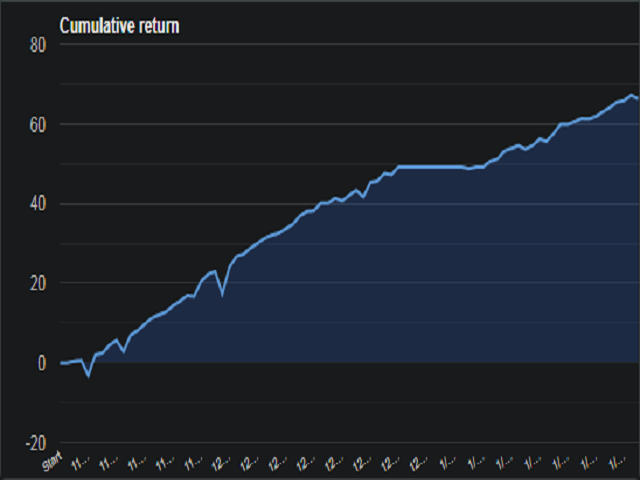
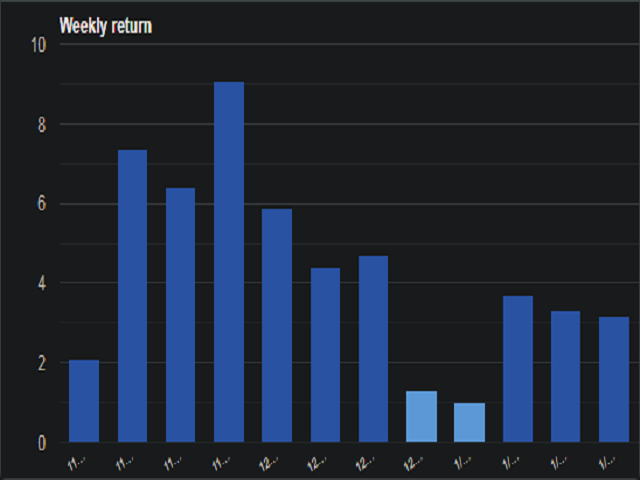




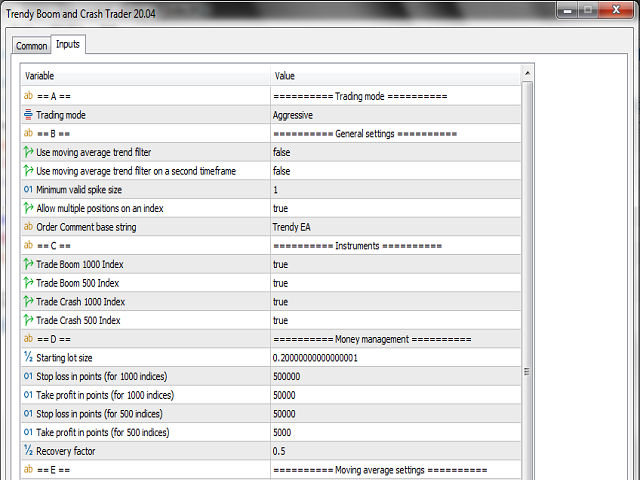
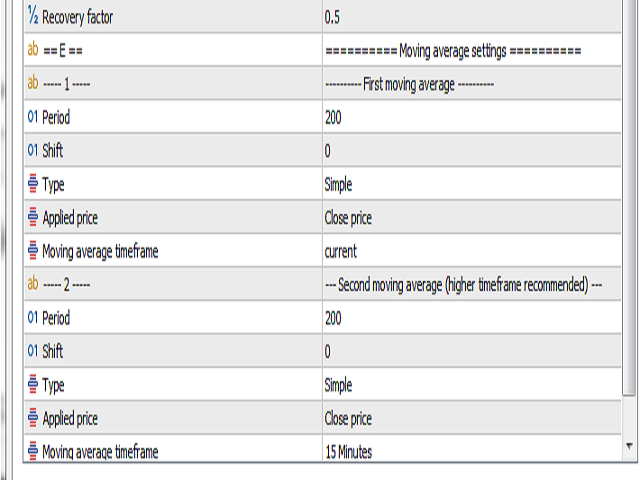
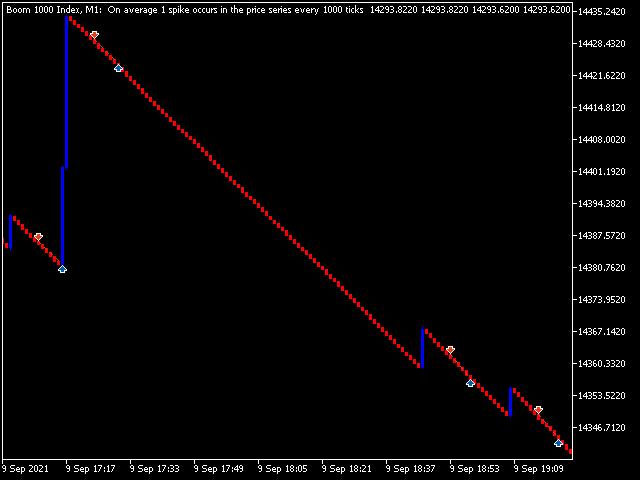








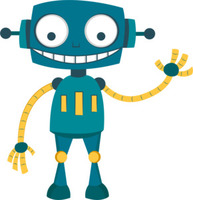

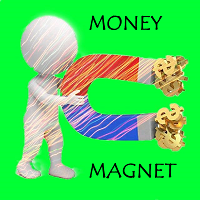





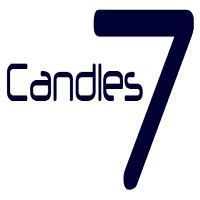
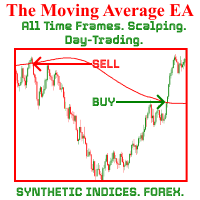
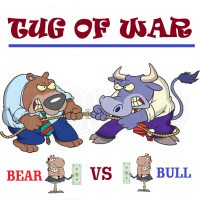







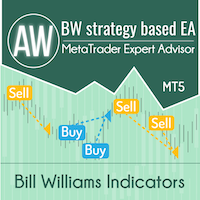
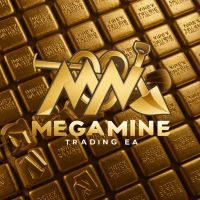

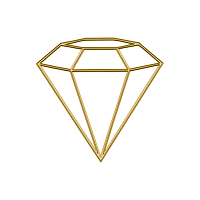





































Наверное работает хорошо. Проверял на депозите 100$, просадил все меньше чем за час. Для больших депо наверное ок такой % просадки.