Chart Price and Time MT5
- Indicators
- Pavel Verveyko
- Version: 1.1
- Updated: 24 October 2021
- Activations: 5
The usual chart of Japanese candlesticks does not take into account all the information that the time analysis can give. Renko charts do not use all the information that price can give in relation to time. The "Chart Price and Time" indicator takes into account price and time equally and shows the predominance of price or time.
Taking into account price and time equally gives an idea of the price speed, support/resistance levels, level breakouts or failed breakout attempts, sharp movements, prolonged trading corridors, the prevailing trend.
The indicator does not redraw.
The indicator has a table for setting parameters (does not work in the tester).
The settings are saved for each instrument and each time period.
The size of the table depends on the font size of the table selected in the settings.
The parameter table can be dragged with the mouse.
Settings
- History_Size - size of the displayed history.
- Color_Up - color of the upward movement.
- Color_Down - color of the downward movement.
- Fill - the rectangle is empty or filled with color (it has a big impact on the perception of the price).
- Border_Width - fill thickness of empty rectangles (if Fill=false).
- Tooltip - enable/disable the tooltip (the upper, lower price of the rectangle and the height of the rectangle).
- Min_Size_Period - for each time period, you can set your own indicator parameter (not taken into account when the parameter adjustment table is enabled!).
- Show_Settings - hide/display the parameter adjustment table.
- STEP_for_Settings - step of changing the Min_Size_Period parameter in the parameter adjustment table.
- Settings_Fontsize - font size of the parameter adjustment table.
- Settings_Font - font of the parameter adjustment table.
- Settings_Color_Text - text color of the parameter adjustment table.
- Settings_Color_Background - background color of the parameter adjustment table.
- Settings_Color_Active_plus - text color, when the mouse is hovered over, to increase the value in the parameter adjustment table.
- Settings_Color_Active_minus - text color, when the mouse is hovered over, to reduce the value in the parameter adjustment table.

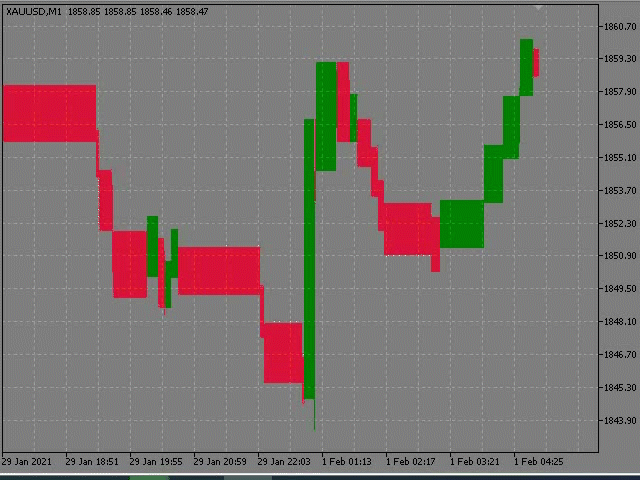
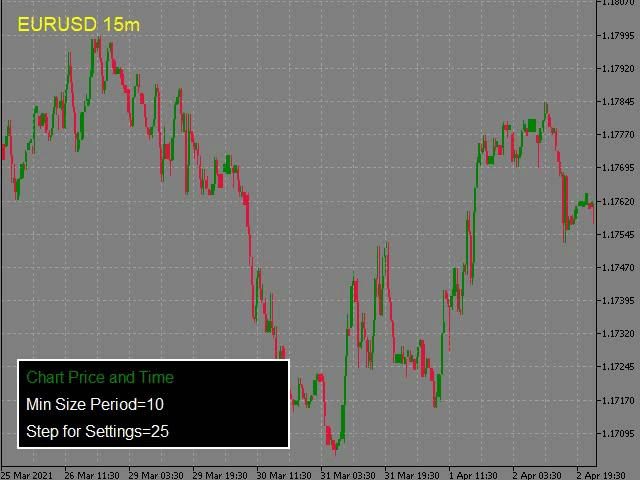



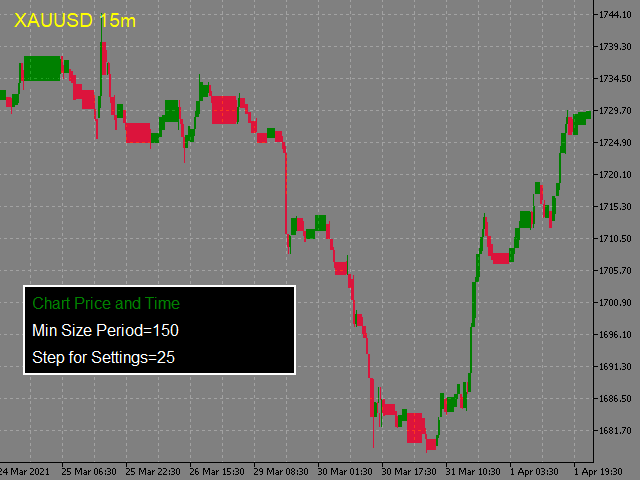

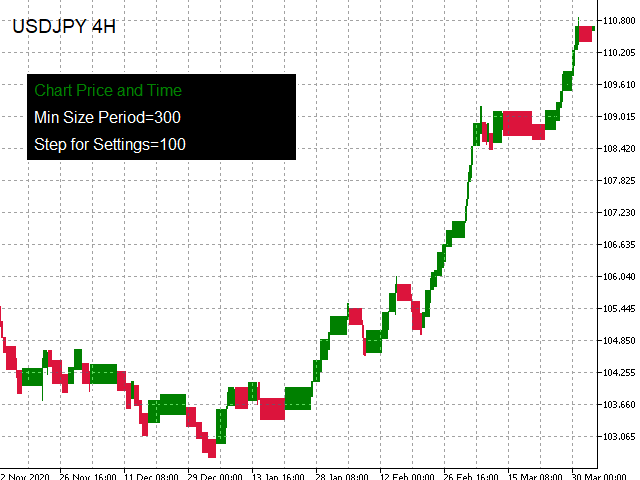
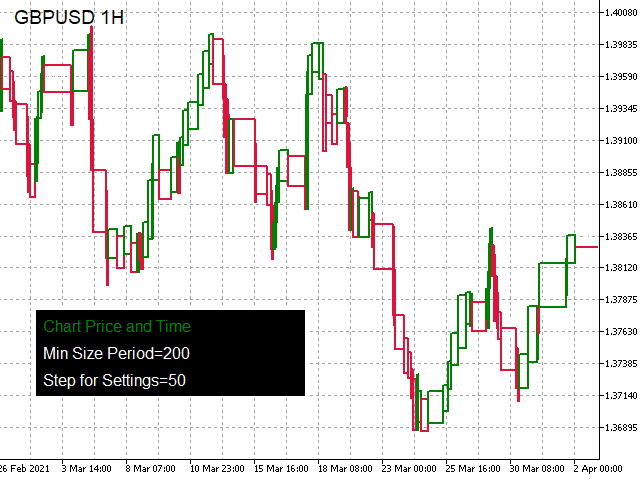
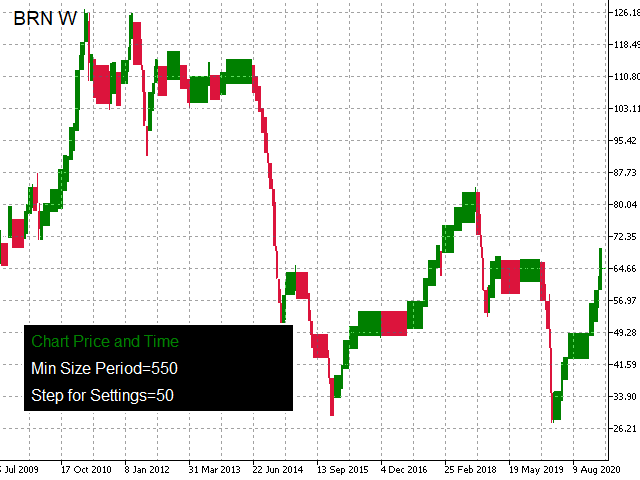
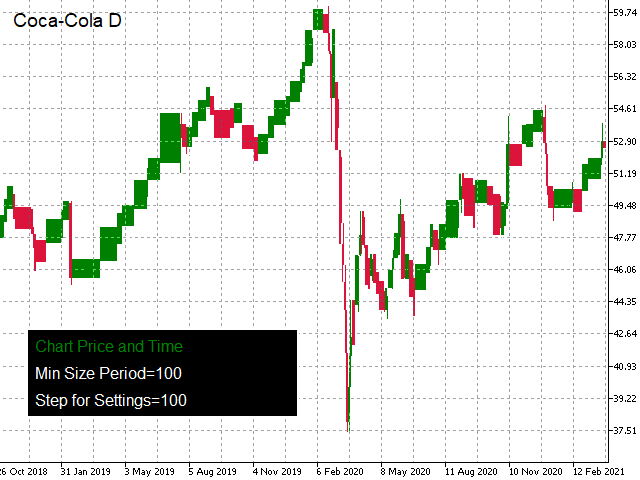
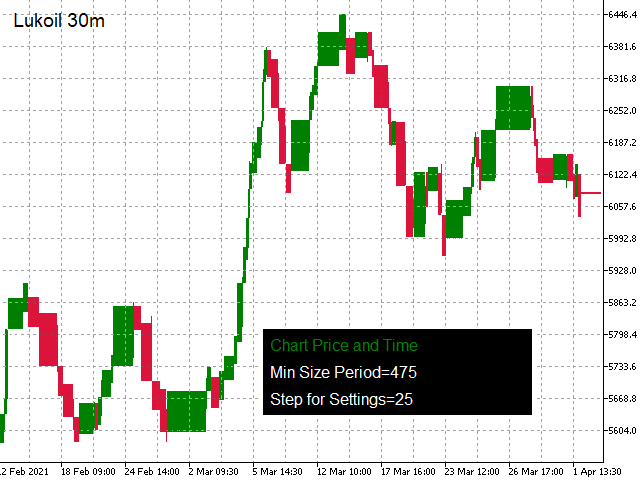





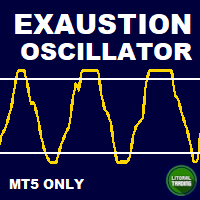


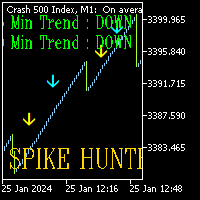




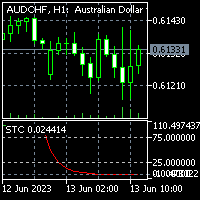









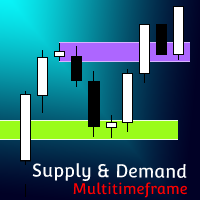



















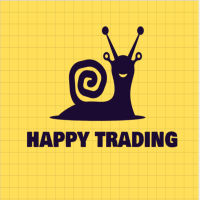





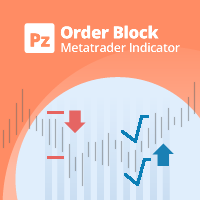










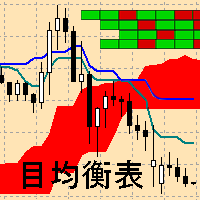
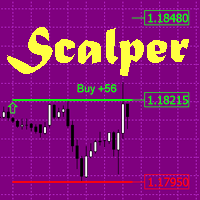


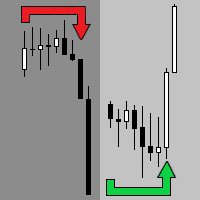
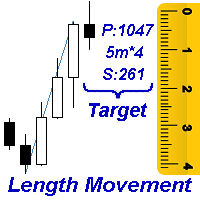
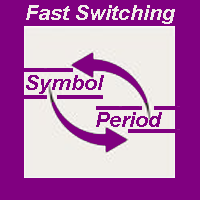


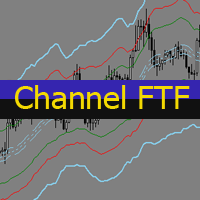
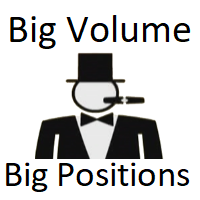




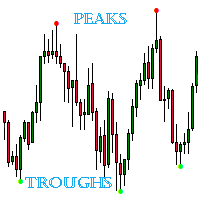

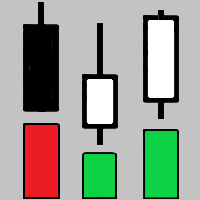
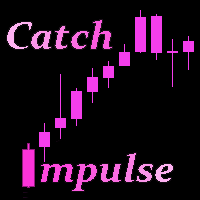

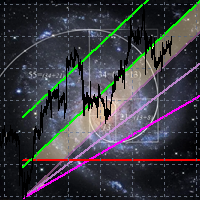


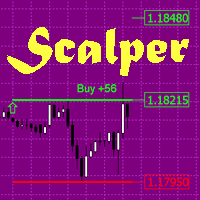


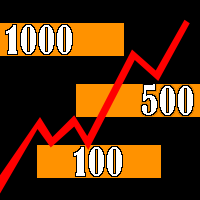
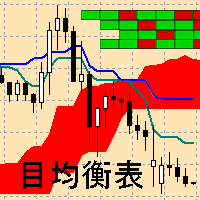

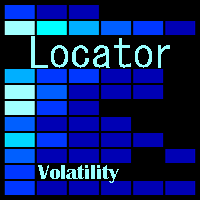
This is a new chart type which uses rectangle to portray both the time taken by price and its speed/velocity.Instead of ignoring time like Renko,where a crucial dimension like Time will be missing,this chart signifies Time Consumed by price, by the width of the rectangle.The height represents price velocity ,there by providing a Full view ,which helps make better trading decisions. Another advantage with this is we dont have to use offline charts,it runs in a normal standard chart.