Fundamental Signals Scanner MT5
- Utilities
- Kyra Nickaline Watson-gordon
- Version: 1.1
- Updated: 9 February 2023
- Activations: 5
Fundamental Scanner is a Non-Repaint, Multi Symbol and Multi Time Frame Dashboard based on Fundamental Signals Indicator. Fundamental Signals Indicator has a powerful calculation engine that can predict market movement over 3000 pips (30000 points). The indicator is named fundamental because it can predict trends with large movements, no complicated inputs and low risk.
Features :
- Multi-Symbol Support (Support automatic listing of market watch symbols)
- Multi-TimeFrame Support (Over 7 customizable timeframes with on/off ability)
- Calculate overall signal in 5 steps (Strong Sell, Sell, Neural, Buy, Strong Buy) according to customizable importance of each timeframe.
- Clicking on any cell, Open a chart with corresponding symbol and timeframe and a user defined template.
- Show signal direction with colors on dashboard panel
- Show number of candles past from signal direction change. (Trend Length)
- PopUp Alert or Send Notifications or Telegram Messages when signal direction is changed. How to Setup Telegram Message Service?
- Show report columns with ability of closing positions with one click.
- Three different themes for the dashboard panel.
- No need to purchase or rent Fundamental Indicator separately.
Input Parameters :
- Sensitivity : Sensitivity to market local price changes. Options : Low, Medium, High
- Dashboard Location on Chart : Five different options for locating dashboard
- Display Positions Volumes and Profits : If enabled, EA shows three extra columns of position volumes and profits with on-click closing option.
- Dashboard Theme : three different themes
- Action on Signal Box Click : Nothing / Open New Chart / Change Current Chart
- Template Name for Opening New Charts : Scanner can apply your desired template for new opened charts. You can click on each cell to open a new chart with the desired symbol and timeframe.
- Symbols in Dashboard : Two options : All Symbols In Market Watch, Only Selected Symbols
- Selected Symbols : Comma separated symbol names for scanner, if above option set to "Only Selected Symbols"
- Time Frame n : Up to 7 columns are supported in EA. You can select different timeframes for each column.
- Time Frame 1 Importance (Weight) : from 1 to 5 stars. This is used for calculating Overall Signal. 5 Star means maximum importance of timeframe, 1 star for minimum importance.
- Notifications : Options to send Notification on Mobile Phone or Alert on screen or Telegram Messages. How to Setup Telegram Message Service?
We are ready to help you for using the EA, Please don't hesitate to contact us.
Visit our other useful utilities, Indicators and experts here.

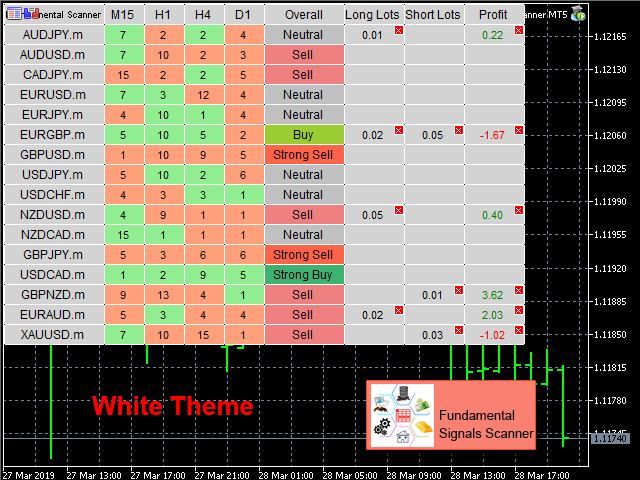
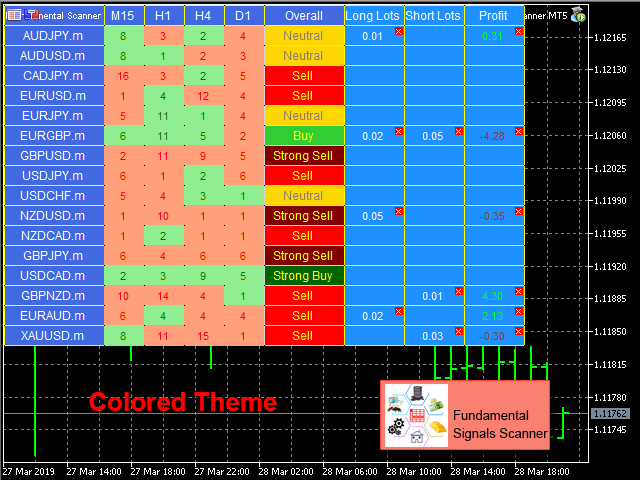
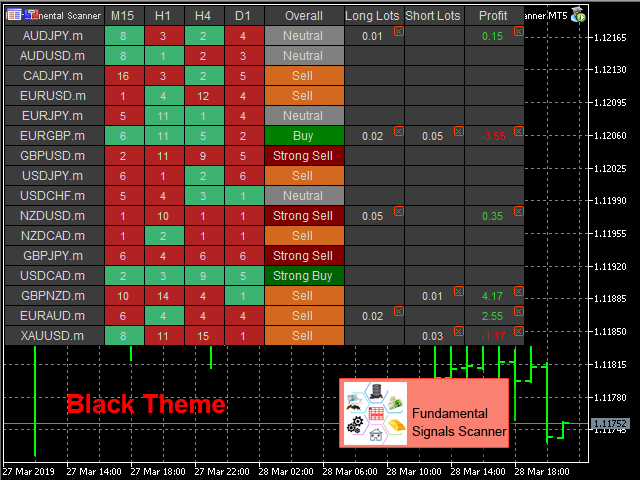
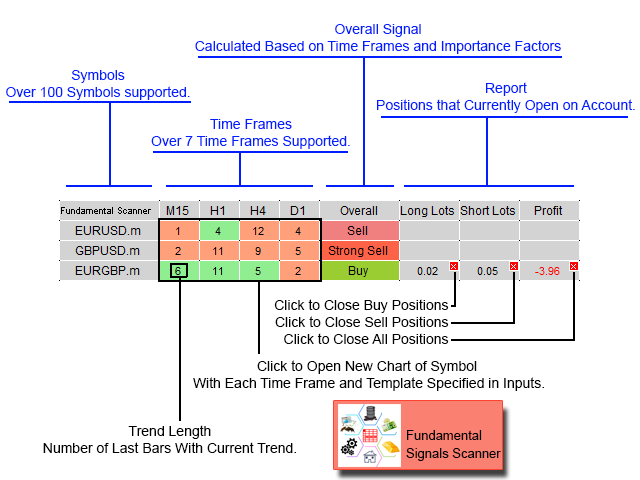
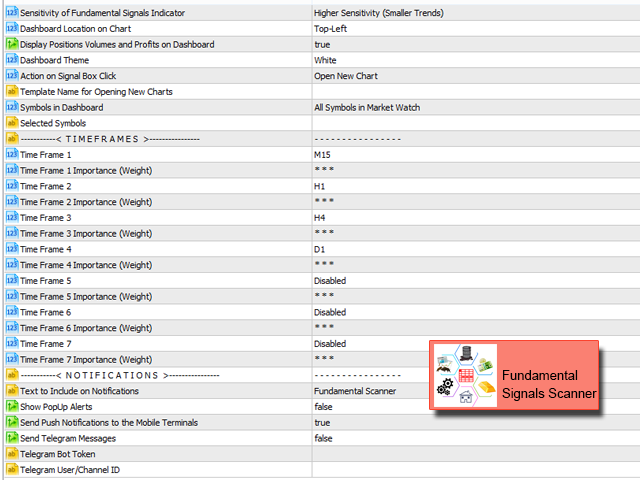







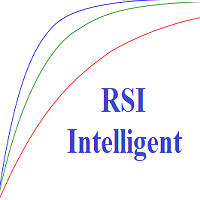













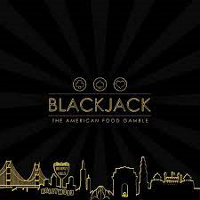




















































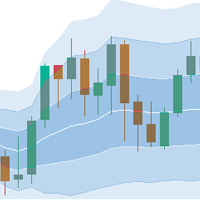















Funktioniert. Hilft beim Eröffnen von Trades. Bei Signal Strong Sell / Buy habe ich bis jetzt Gute Erfolge erzielt. Ich beziehe mich auf DAX Trades. Man muss sich Entscheiden zwischen Kurzen und Längeren Signalen. Ich nutze nur "Kurze". Klappt aber auch bei Gold und FX. Zur Trade Eröffnung als Start Impuls sehr zu empfehlen. Zeitrahmen 15M bis 4h bei "Normalen" Handelsbedingungen. Meiner Meinung nach für Daytrading TOP.