EzForex Telegram Notifier
Telegram Notifier is a simple and powerful utility which sends notification, news from MT4 to Telegram channel and group.
WHO WILL NEED THIS UTILITY
1. EA Sellers who want to manage automatically their private channel and chat group.
2. Signal Providers who want to send the signals, reports and news to the channel or chat group.
CORE FEATURES
1. Can use with View Account and not need to enable the Auto Trading button.
2. Track orders by the second interval instead of the market tick to optimize EA performance.
3. Automatically notify executed/profit/loss orders.
4. Automatically/manually notify the daily/weekly/monthly profit report.
5. Notify automatically/manually the economic news by importance level (INPROGRESS).
6. Fully customize all message templates, emojis, and languages.
7. Track orders by comments or magic numbers.
8. Grouping profit/loss orders by comments or magic numbers in the report.
9. Support better UI/UX ever.
10. Regularly update new features.
INSTALLATION
1. Set up your Telegram bot
- Step 1. Find telegram bot named "@botfarther", he will help you with creating and managing your bot.
- Step 2. Print “/help” and you will see all possible commands that the botfather can operate.
- Step 3. To create a new bot type “/newbot” or click on it. Follow instructions he given and create a new name to your bot. If you are making a bot only for experimentation, as it has to be a unique name, you can use namespace your bot by placing your name before it in its username. By the way, its screen name can be anything you like.
- Step 4. Get new generated token: 270485614:AAHfiqxxx
2. Create channel/chat group
- In Telegram application, choose "New Channel".
- Input the channel name, photo and choose "Create".
- Add your created bot to the channel and set the "Administrator" role for it.
3. Get the channel/chat group ID
- Go to web elegram org
- Click on your channel
- Look at the URL and find the part that looks like c12xx_178yy
- Remove the underscore and after c12xx
- Remove the prefixed letter 121xx
- Prefix with a -100 so -10012xx
- That's your channel id.
4. Allow Telegram API Web Request
- In MT4 application, click Tools > Options > Expert Advisors tab
- Check the Allow WebRequest for listed URL
- Add new URL: "api[.]telegram[.]org"
TEMPLATE SUPPORT
You can change the telegram message by template definition. We have some kind of message templates:
- Executed/profit/loss order message template.
- Daily/weekly/monthly profit report message template.
- News message template.
1. HTML
<b>bold</b>, <strong>bold</strong> <i>italic</i>, <em>italic</em> <u>underline</u>, <ins>underline</ins> <s>strikethrough</s>, <strike>strikethrough</strike>, <del>strikethrough</del> <b>bold <i>italic bold <s>italic bold strikethrough</s> <u>underline italic bold</u></i> bold</b> <a href="tg://user?id=123456789">inline</a> <code>inline</code> <pre>pre-formatted</pre> <pre><code class="language-python">pre</code></pre>
2. Emojis
- You can get the Emoji Unicode by this website: unicode.org/emoji/charts/full-emoji-list.html
- Copy your emoji U+1F600 U+1F601 U+1F61A and paste it to the template.
3. Variables
Use the template variables will help you to flexibly change the order of the text, language...
Orders/Profit/Loss Orders Notification template variables:
| Variable | Description |
|---|---|
| _NAME_ | Telegram Name |
| _TICKET_ | Ticket Id |
| _SYMBOL_ | USDUJP, AUDUDS... |
| _TYPE_ | BUY STOP, SELL STOP... |
| _PROFIT_ | Profit in currency |
| _PERCENTAGE_ | Profit in percentage |
| _BALANCE_ | Account balance |
| _PIPS_ | Profit in PIPS |
| _LOTS_ | Lot size |
| _OP_ | Open price |
| _OT_ | Open time |
| _CP_ | Close price |
| _CT_ | Close time |
| _TP_ | Take profit |
| _SL_ | Stop loss |
| _MN_ | Magic number |
| _EXPIRATION_ | Expiration time |
| _COMMENT_ | Comment |
| _COMMISSION_ | Commission |
| _SWAP_ | Swap |
Automatic report template variables:
| Variable | Description |
|---|---|
| _TB_ | Total balance |
| _TP_ | Total profit in currency |
| _TPCT_ | Total profit in percentage |
| _GROUP_ | Report body item group |
| _PROFIT_ | Report body item profit in currency |
| _PCT_ | Report body item profit in percentage |
CUSTOMER SERVICE
If you have any questions, don't hesitate to contact me via Telegram or MQL5 Messenger.


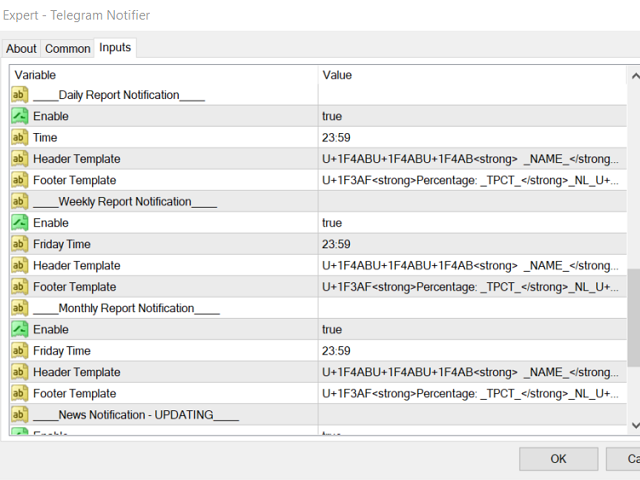
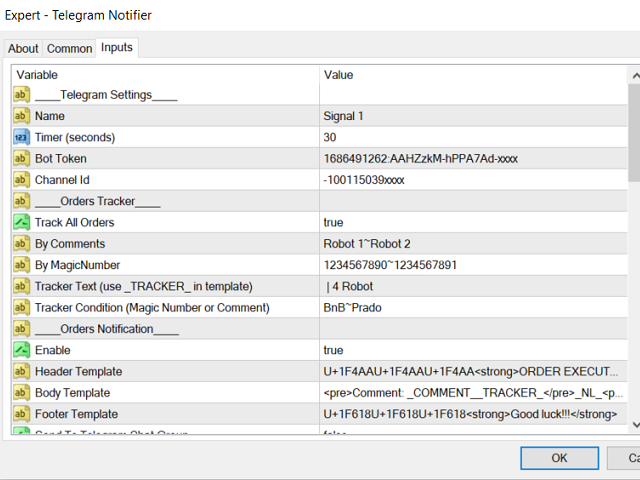

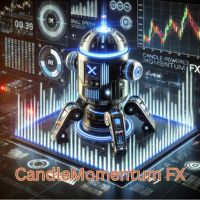























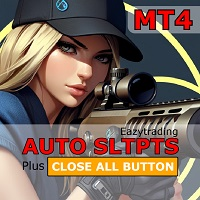


































I am wondering why this telegram alert is not on the top 1 in mql5 markets ?? because it should be . I really want to thanks Khanh for its perfect product . We are waiting for next update for news notification. Best wishes 🥳