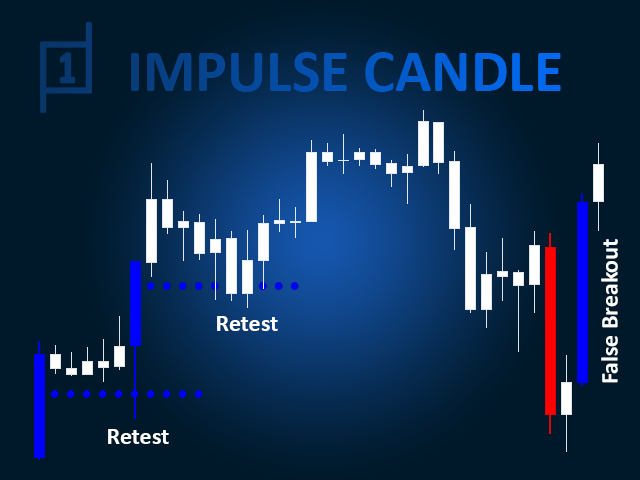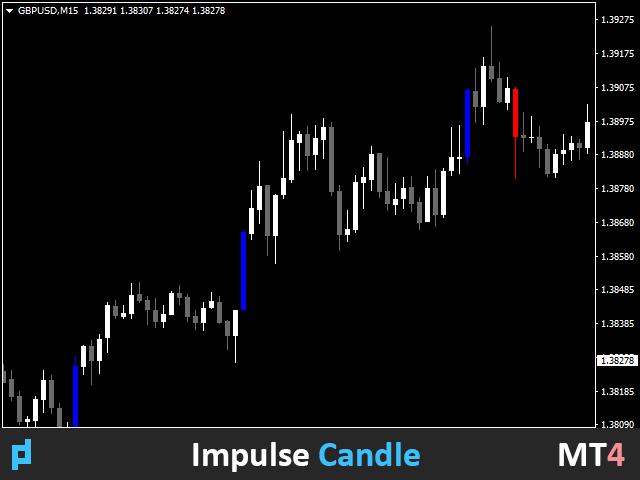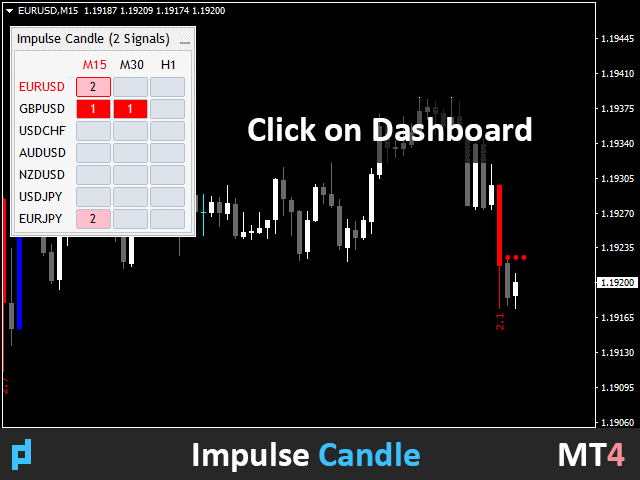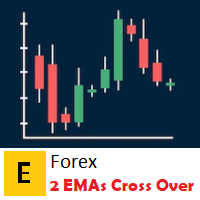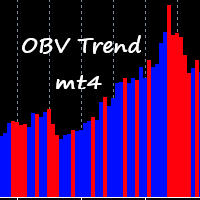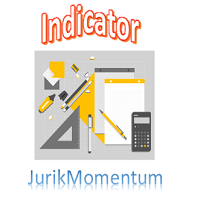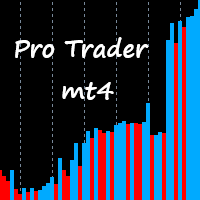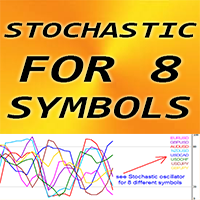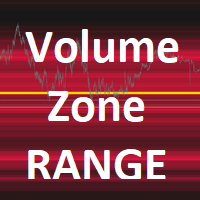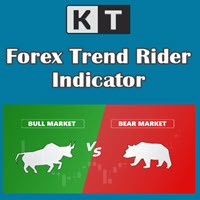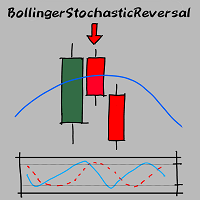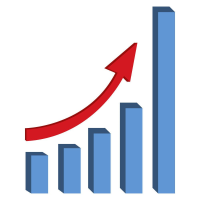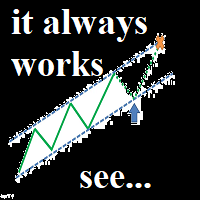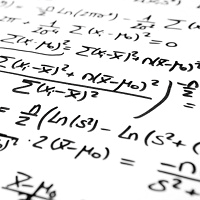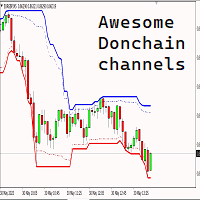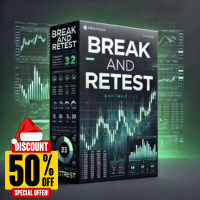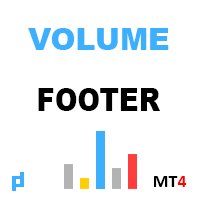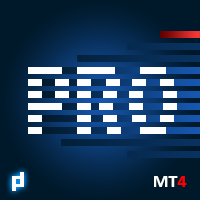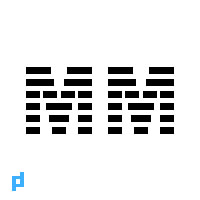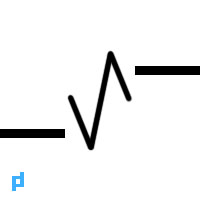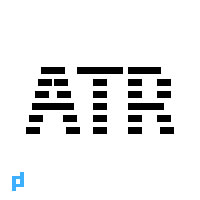UPD1 Impulse Candle
- Indicators
- Vitaliy Kuznetsov
- Version: 3.81
- Updated: 23 December 2023
- Activations: 20
The indicator searches for impulse candles and displays them on the chart.
It includes a shadow filter. It also finds breakout levels of Bollinger Bands.
You can enable multi-currency dashboard in the settings.
Alerting choose between the current chart or the entire list.
Blog-Link - Retest and Fake Breakout with UPD1
Trading patterns:
- Trend retest.
- False Breakout.
- Others.
EURUSD, GBPUSD, XAUUSD, ...
M15, M30, H1.
Input parameters.
Basic.
Bars Count - the number of history bars on which the indicator will work.
Coeff Period - period for calculation.
Min HL Coeff - coefficient above which candles are searched. The default value is 2.0, but for more signals on higher timeframes you can set 1.5.
Shadow Filter - the higher the value, the larger the size of shadows can be on candlesticks. It is desirable to set 50 and lower.
Visual of candlesticks.
Color Bar - enable/disable candle filling.
Width Color Bar (-1 auto) - fill thickness. The default is -1 auto, at which the fill corresponds to the candlestick thickness.
Show Arrows On Chart - display numeric values above large candlesticks. They mean how many times the candle is larger than the average value.
UP Label Color - the color of the Buy candle.
DN Label Color - the color of the Sell candle.
Indent Coeff - indentation of the number from the candle.
Size - font size.
Bollinger Bands Settings.
BB Filter - when enabled, displays only those large candles that have closed behind the channel.
MA Period - moving average period.
MA Price - price parameters.
MA Deviation - deviation setting.
MA Shift - offset setting.
BB Cross OC Candle - to show or not to show the crossing of a large candle of the channel (by closing).
BB Cross Extend Bars - line length.
BB Cross Arrow Code - icon code.
BB Cross Arrow Size - icon size.
Dashboard Settings.
Dashboard - enable / disable multicurrency dashboard.
Scan Bars - how many candles to monitor per history.
Dashboard Zoom % (0 -auto) - choose any zoom.
Color Theme - automatic or manual selection of the panel color theme (light and dark).
Symbol Lyst - write down the instruments to be monitored.
View M1-MN - enter the timeframes to be monitored.
Alert Settings.
Alert - enable / disable notification settings.
Current Chart – alert only on the current chart, ignoring dashboard signals.
Dashboard List – alert when new signals appear in the dashboard.
Alert Work Time - specify the time period when the alert will be active.
Alert Pop Up - enable / disable alert popup.
Alert Push - enable / disable notification to phone.
Alert E-mail - enable / disable email notification.
Alert Sound - enable / disable sound notification.
Alert Sound Name - select sound alert file.