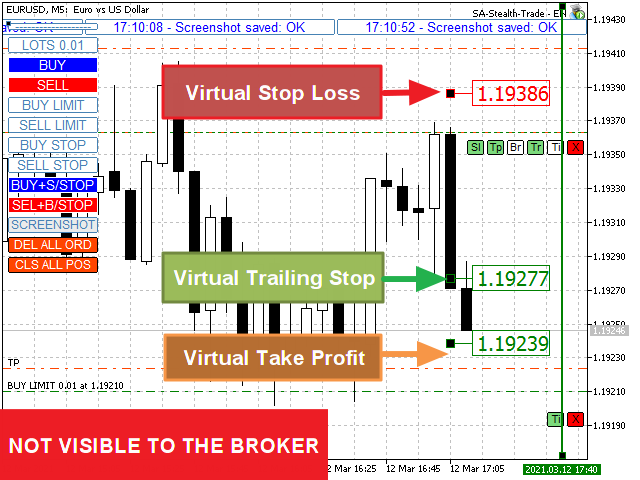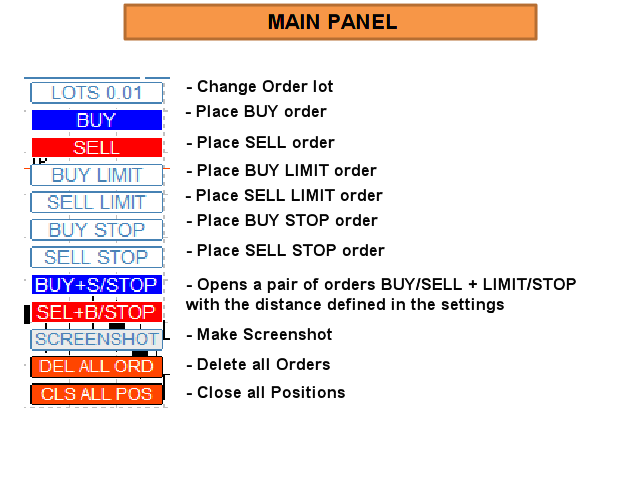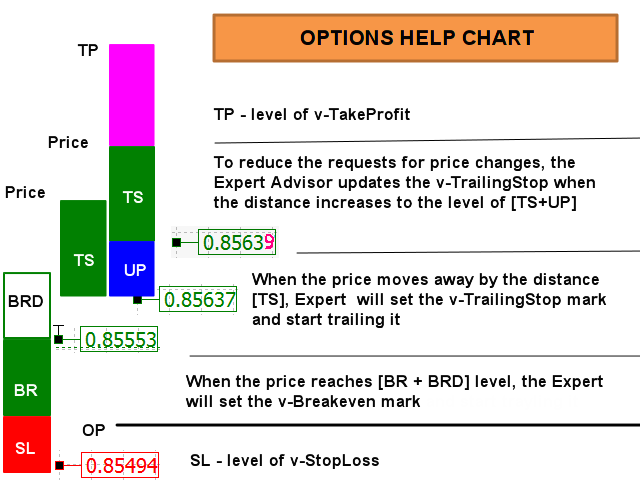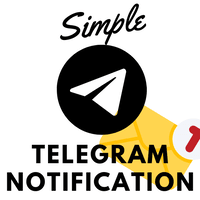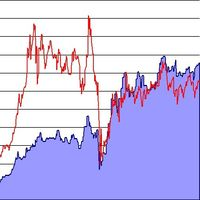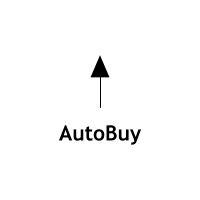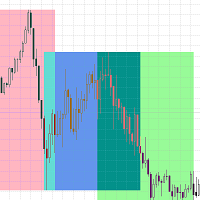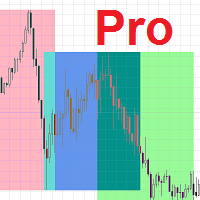Virtual TP SL TS
- Utilities
- Andrei Sviatlichny
- Version: 2.3
- Updated: 27 May 2022
- Activations: 5
Make your Take Profit, Stop Loss, and Trailing Stop levels invisible to the broker!
Main option: STEALTH MODE
- Virtual Trailing Stop
- Virtual Take Profit
- Virtual Breakeven
- Virtual Stop Loss
- Virtual Orders Lifetime
WARNING: The Expert Advisor does not place orders by itself. You must open orders yourself (including through the Expert panel) or use a third-party Expert on another chart of the same currency pair. Please specify the Magic number "-1" in the Expert settings for the Expert to process these orders
For testing use VISUAL MODE !!!
WORK ALGORITHM
When you (or another Expert Advisor) open a BUY / SELL order, or a pending order is triggered, or there may already be open positions/orders on the chart, the Expert will install the control panels and start tracking the v-StopLoss, v-BreakEven, v-TakeProfit parameters.
REMINDER: When you use a Magic number other than "-1" the Expert will only track orders/positions opened through its Panel
ABBREVIATIONS USED: v-SL=Virtual StopLoss, v-BR= Virtual BreakEven, v-BRD= Virtual BreakEven Distance, v-TS= Virtual TrailingStop, UP=Refresh TralingStop.
See picture “OPTIONS HELP CHART” for visual perception of the algorithm.
When the price reaches the [v-SL] level, position will be closed.
When the price reaches the [v-BR + v-BRD] level, the v-BR mark will be set at the [v-BR] level. If the price approaches the v-BR mark, the order will be closed.
If the "Tr" button is enabled on the “Position control panel”: When the price moves away from the level [v-BR] by the distance [v-TS] (or [OpenPrice], when V-BR Mode was not used), the "Br" button will be disabled, the v-BR mark will be replaced with the v-TS mark and the price trolling at the [v-TS] distance will start.
Buttons: "Br", "Tr" are enabled by default
If the price approaches the v-TS mark, the position will be closed.
If the button "Tp" on the “Position control panel” is activated: If the price approaches the v-TP mark, the position will be closed.
If the button "Ti" on the “Position control panel” is activated: When the price approaches the TimeClose Line, the order/position will be closed.
POSITIONS/ORDERS CONTROL PANELS
Panel for open positions has 6 buttons, orders panel - only 2 ("Ti" and "X"). When a pending order is triggered, it's panel is replaced by the panel of an open position!
Button “Sl”. When enabled, the virtual Stop Loss tracking mode works. The EA places a v-SL mark on the chart and tracks the position of the price relative to it. You can adjust the v-SL by simply moving the v-SL marker on the chart (NOT WORK IN TEST MODE). When the price reaches the [v-SL] level, position will be closed.
Button “Tp”. When enabled, the virtual Take Profit tracking mode works. The EA places a v-TP mark on the chart and tracks the position of the price relative to it. You can adjust the v-TP by simply moving the v-TP marker on the chart (NOT WORK IN TEST MODE). When the price reaches the [v-TP] level, position will be closed.
Button “Br”. When enabled, the virtual Breakeven tracking mode works. When the price reaches the [v-BR + v-BRD] level, the EA places a v-BR mark on the chart at the [v-BR] level.
Button “Tr”. When enabled, the virtual Trailing Stop tracking mode works. When the price moves away from the level [v-BR] (or [OpenPrice], when V-BR Mode was not used) by the distance [v-TS], the EA places a v-TR mark on the chart and tracks the position of the price relative to it at the [v-TS] distance. Button “Br” will be disabled; the v-BR mark will be replaced. You can also adjust the v-TR by simply moving the v-TR marker on the chart (NOT WORK IN TEST MODE).
Button “Ti”. When enabled, the virtual order's / position's Lifetime tracking mode works. EA places a v-Ti line on the chart. You can adjust the trigger time by simply moving the line on the chart (NOT WORK IN TEST MODE). When the price approaches the TimeClose Line, the order/position will be closed.
Button “X”. Closes an order/position.
See pictures “OPTIONS HELP CHART”, “CONTROL ELEMENTS”
Virtual SL TP Trailing + TRADING PANEL + VIRTUAL MANAGEMENT PANEL + NEWS ADVISOR & NEWS FILTER
https://www.mql5.com/ru/market/product/75210
Full Description and Settings can be found here: <link>