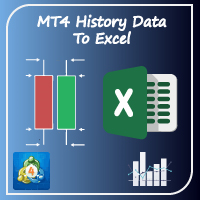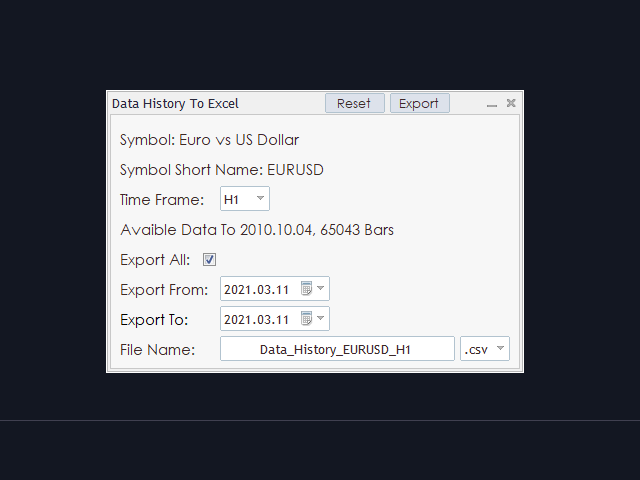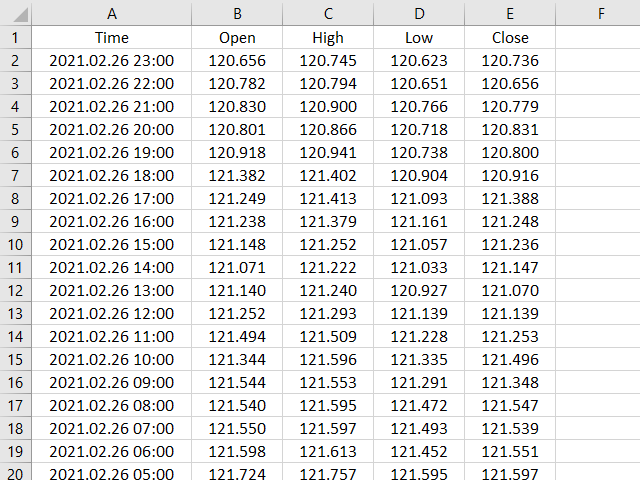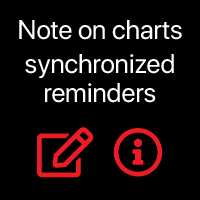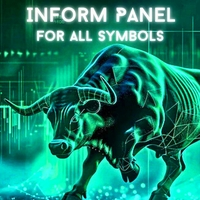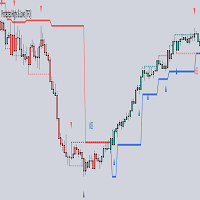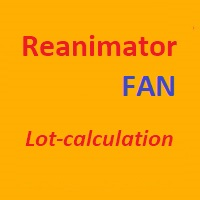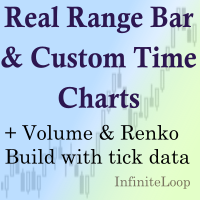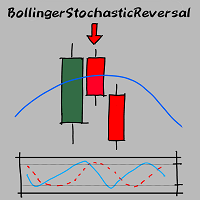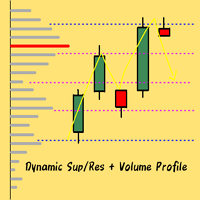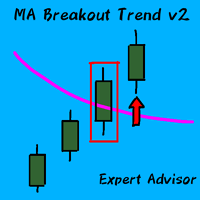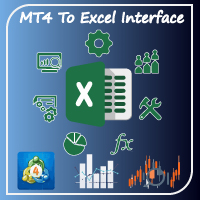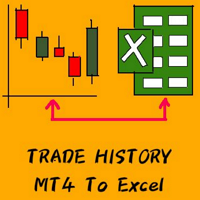Time Series Data History To Excel
- Utilities
- Lorenzo Coletta
- Version: 1.0
- Activations: 5
Hello Trader !
If you are looking for a tool to export the historical data series of any timeframe in excel, you are in the right place! Load this tool on a chart for the selected pair, choose the timeframe you want to export, and that's it!
You can decide whether to export the entire historical series (pay attention at the number of bars you are exporting) or a predefined time interval;
PARAMETERS:
1 - Choose the Time Frame you want to export, the chart will update automatically;
2 - The Interface will show the avaiable data that can be exported;
3 - Set to export ALL the history or a predefined time interval;
4 - Choose the file extension .csv or .txt and that's all!
Have fun a let me know what you think about the