VR Assistant Charts
- Utilities
- Vladimir Pastushak
- Version: 24.60
- Updated: 20 June 2024
VR Assistant Charts is a convenient tool for traders working with graphical objects in the MetaTrader trading terminal window. The program allows you to change the color, style, thickness and other characteristics of trend lines, Fibonacci levels, Gann fans and other graphic elements in the MetaTrader terminal with one click of the mouse.
You can find settings, set files, demo versions, instructions, problem solving, at [blog]
You can read or write reviews at [link]
Version for [MetaTrader 5]
This utility greatly facilitates the monotonous work of a trader in analyzing financial instruments using graphical objects. All operations are performed using a computer mouse directly on the chart. The program is implemented in the form of a technical indicator for the MetaTrader 4 and MetaTrader 5 trading platforms, which makes it possible to use it simultaneously with other indicators, advisors and scripts.
Control is carried out using a computer mouse:
By clicking on the trend line, you can open the properties, and clicking on the chart will hide the properties of the graphic object. Using object properties, a trader can set the beam to the left or right, change color, style, width, add or remove levels in multi-level objects such as Fibonacci and Gann.
The indicator was developed to reduce the number of trader actions when marking a chart. This utility will be useful for both beginners and professionals.
Due to differences in the architecture of the trading platforms MetaTrader 4 and MetaTrader 5, the version of the program for MetaTrader 5 has expanded capabilities for editing multi-level objects. We recommend using the MetaTrader 5 trading platform.
Advantages
- Our charting tool makes analyzing financial markets quick and easy. With one click you can change the color, style and thickness of trend lines, Fibonacci levels, Gann fans and other graphical objects in your MetaTrader terminal.
- VR Assistant Charts is suitable for both beginners and experienced traders. It works with all types of financial instruments, including Forex, CFDs, cryptocurrencies, metals and futures.
- We offer versions of the program for both popular trading platforms - MetaTrader 4 and MetaTrader 5. Installation and configuration of the program is simple, and for your convenience we also provide text and video instructions.
VR Assistant Charts Settings
- Button color
- Border color
- Text color
- Panel width - panel offset along the X axis
- Panel height - panel offset along the Y axis
- Text size
- Exclude Prefix objects (nam;ind;nex...) - exclude objects starting with

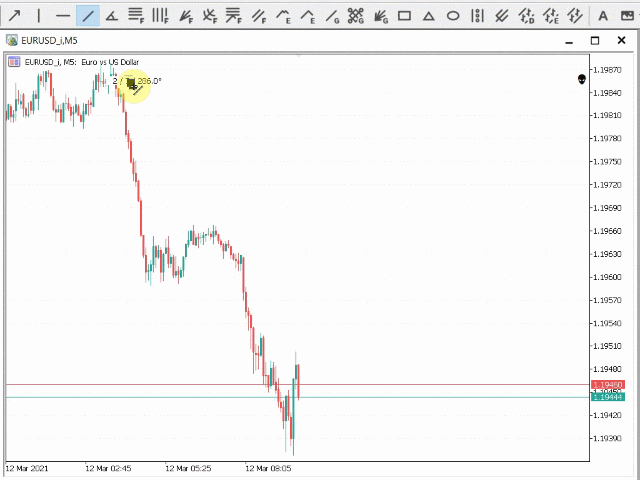
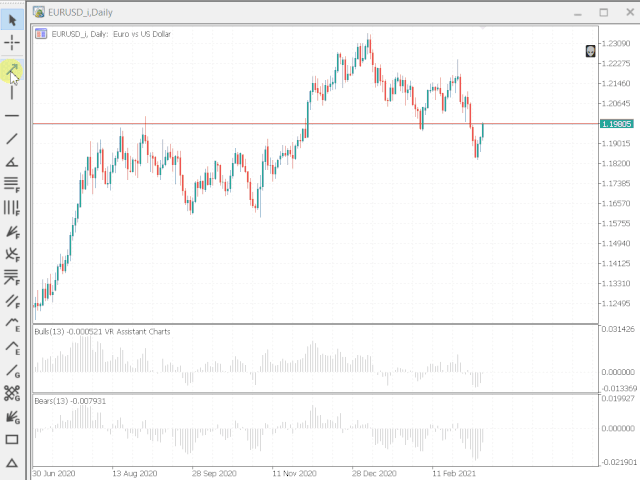
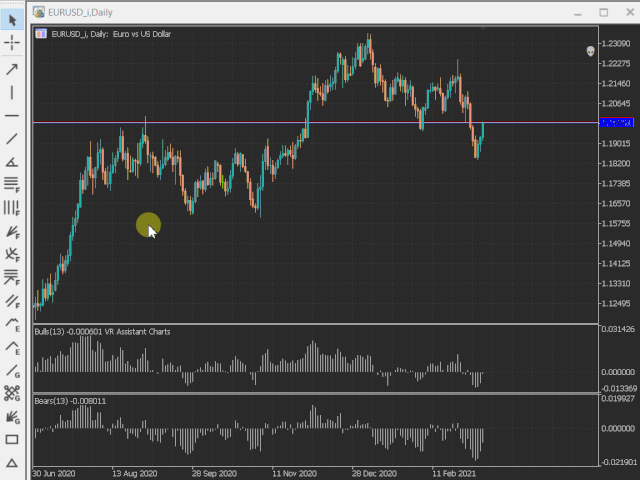











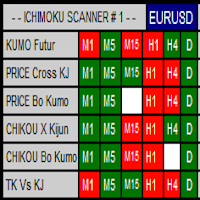

















































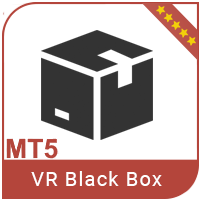
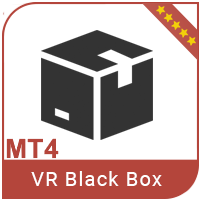

















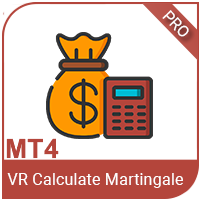


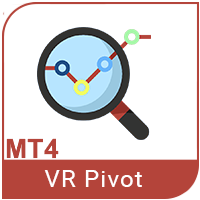





User didn't leave any comment to the rating