Gold Stallion
- Experts
- Antonis Michos
- Version: 4.2
- Updated: 18 July 2023
- Activations: 15
HERE is a FREE file for use in a LIVE DEMO account.
Telegram Group:Find the link in my profile or contact me
Huge Upgrade in:
Conditions of entry.(The same as before plus some restrictions for even better).
Added Buttons for Pause and Restart EA from chart.
Added input for Pause EA based on number of positions and restart the EA based on candle of 4H chart if it is back on trend!
Gold Stallion uses artificial intelligence to produce as better as it can entries in gold.
- The EA uses all Time Frames to find the best entry.
- After that ,an intelligent algorithm starts to manage the trade by producing three more same lot sized and continues by increasing them if you want.
- Two different types of TP strategies are used based on the number of trades and an intelligent overlapping system to reduce the DD !
The EA can be used with 2 ways :
Full auto:
The system is searching for entries at possible exhaustion candles.
There are three ways of taking profit in order to scalp the price as faster as it can generating also profits and a good number of trades for those who are interested also in rebates.
Semi auto:
This is for users who want to decide themselves where to open the trade.
You must first turn ON the semi auto function with the ON button in the chart.
After that,just press Sell or Buy at the point you believe based on your strategy.
The EA will manage the trade no matter if it goes straight into profit or if it is a bad entry.
Additionally,there are two buttons for placing pending orders.
Push the pending order button and place it where you want to.
From the moment the order is triggered the EA will start managing it.
What you must not do if you buy the EA:
1.Do not place other indicators in same chart.
2.Do not tile the windows.
Recommendations:
- 1500$ balance or more.
- Gold only (XAUUSD)
- Works on 5M and 15M ,but can alao be used in other TF based on user's risk appetite.
- Leverage 500:1 or 400:1
Inputs:
- LotsInit:The lot size if we choose to open the trade from trading panel.
- LotsAdd:How much we want to increase the value of the init lot by using the + and - buttons.
- Starting Lot:The Starting lot size of the auto mode.
- Multiplier Set to 1 for Flat lot:This is the Multiplier .If you do not want the EA to multiply the size,please set it to 1 but the strategy will not work as it must.
- Stop Loss:The stop loss in pips.
- Max Lot Martingale:The max lot size a position can reach.
- Distance in pips between trades:The minimum distance between the trades,AFTER THE FOURTH TRADE.
- One strategy min profit in money:The minimum profit in money count for the 1st strategy.
- Strategy A min profit in money:The min profit in money.
- Strategy B min profit in Pips :TP in pips.
- Max Sells:The max sells.
- Max Buys:The max buys.
- Overlap after X trades(The first four do not count):After how many positions (after the first 4) you want the EA to enable the overlap system
-
New inputs:
- Pause EA if trades are X:The EA will be paused based on current X trades that he has opened.(set the number of trades you want the EA to pause trading)
- Restart EA if 4H candle is in Trend based on X mov Average:The EA will restart when the 4 hour candle is back on trend based on the moving average.(You set the value of the moving Average)

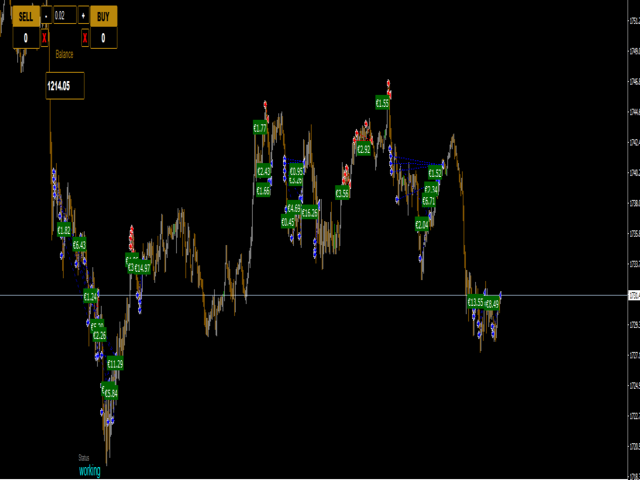











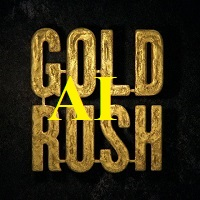





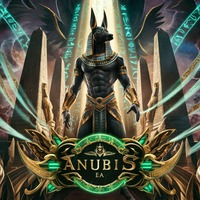









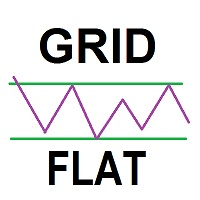








































I know this one has been around for awhile and I lean towards some of the other EAs that can trade FX too. But I bought this to give it a try and must say that I am very satisfied. I've been trading this one live for a month and a half and have seen great entries, short traders and continuous profits. No major drawdowns yet. Although, an older of Ant's EA, its still very much worth investing in and trading