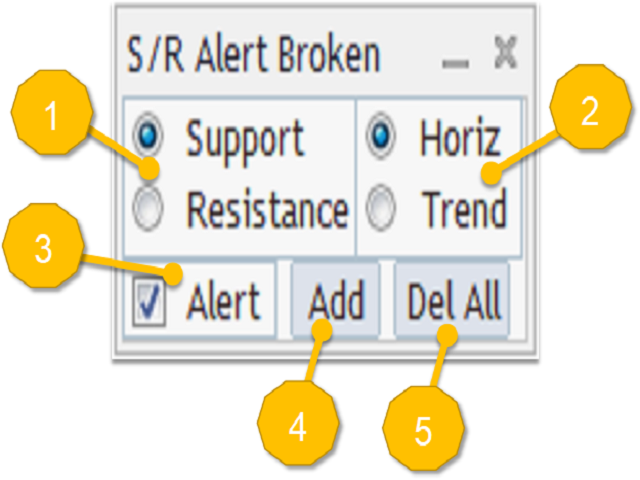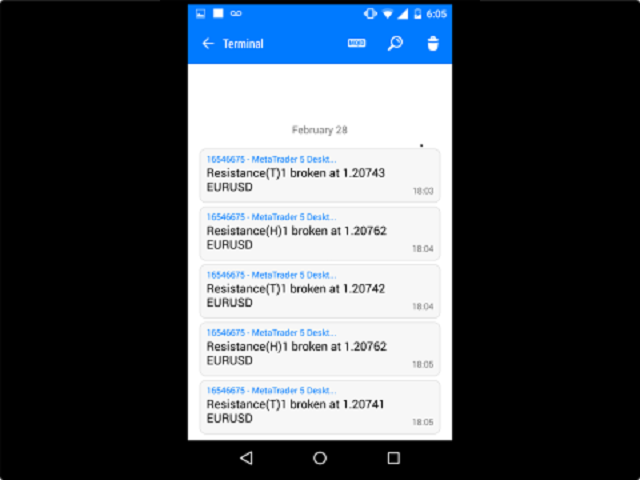Support Or Resistance Alert Broken MT4
- Utilities
- Jhojan Alberto Tobon Monsalve
- Version: 1.0
- Activations: 5
When the support or resistance line is broken by the closing price at the end of the current candle, the "Support or Resistance Alert Broken" tool will send an alert with sound, as well as a notification to the MT4 or MT5 mobile application. This tool can send alerts from multiple pairs at the same time.
Utility parameters
1. Support or Resistance: Allows to choose between support and resistance line.
2. Horiz or Trend: Horizontal or trend line type.
3. Alert: Option to enable or disable alerts.
4. Add: Adds the support or resistance line with a unique name to the chart.
5. Del All: Deletes all the lines that have been created with this tool and clean their consecutive one.
See the attached screenshots for a more detailed view.