Exit Manager
- Utilities
- Victor Christiaanse
- Version: 1.13
- Updated: 8 April 2024
- Activations: 5
Enhance Your Trading with the Exit Manager
Elevate your trading strategy with the Exit Manager, designed to ensure optimal closure of your trades at precisely the right moments. Once you've placed an order, our Exit Manager steps in and starts monitoring the order based on YOUR predetermined conditions, and can even trail your stop loss to mitigate risk.
Key Features:
Set & Forget Functionality
With the Exit Manager, simply place your trade and let the tool do the rest. It continuously monitors your trades, executing closures according to your customized conditions.
Ideal for traders with limited time, our Exit Manager automates the monitoring and closure of trades, seamlessly integrating with both manually opened trades and those initiated by Expert Advisors.
Tailored Trade Management
Our tool empowers you to specify and configure various conditions for trade closure, including:
- Close at Cross of MACD Main and Signal line
- Close at Cross of two Moving Averages
- Close when RSI reaches Overbought / Oversold Levels
- Close when Stochastic Cross occurs in Overbought / Oversold Levels
- Close when price touches a Moving Average
- Close when price crosses a Moving Average
Versatile Compatibility
The Exit Manager is compatible with all trading symbols, spanning Forex, Crypto, Indices, Commodities, and more. Install the Exit Manager on one chart, and it will monitor all trades for all symbols.
Parameters:
General Settings: Tailor monitoring preferences with Magic numbers, Max slippage settings, and more.
Moving Average Settings: Customize conditions for MA crosses, including Fast and Slow MA periods, methods, and time frames.
MACD Settings: Define conditions for MACD Main/Signal crosses, with adjustable periods and time frames.
RSI Settings: Configure RSI conditions, specifying periods, Overbought/Oversold levels, and time frames.
Stochastic Settings: Set parameters for Stochastic crosses, including K/D periods, Overbought/Oversold levels, and time frames.
Trailing Settings: Optimize risk management with automated trailing stop functionality, specifying trail distance and step size.
Enhance your trading efficiency and strategy precision with our comprehensive Exit Manager. Experience automated trade management like never before and maximize your profit.



























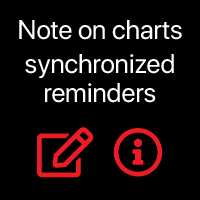










































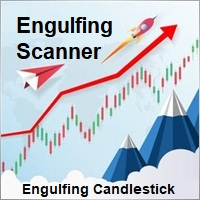

Beginners focus on the "right time" to enter a trade. Advanced traders focus on the right time to exit a trade. This exit manager will take your trading to a new level. Keep in mind that there is no other EA out there that can do what this EA does. It is easy to use, but the impact is huuuuge. Thanks Victor!