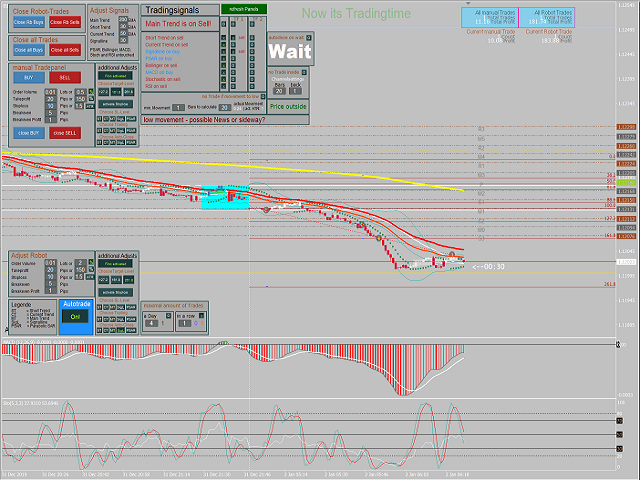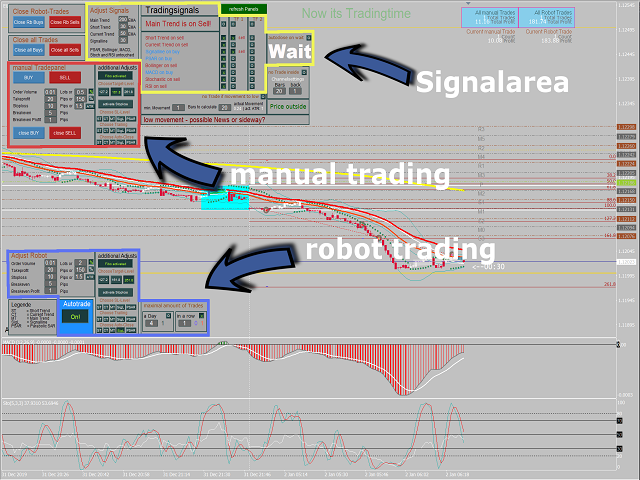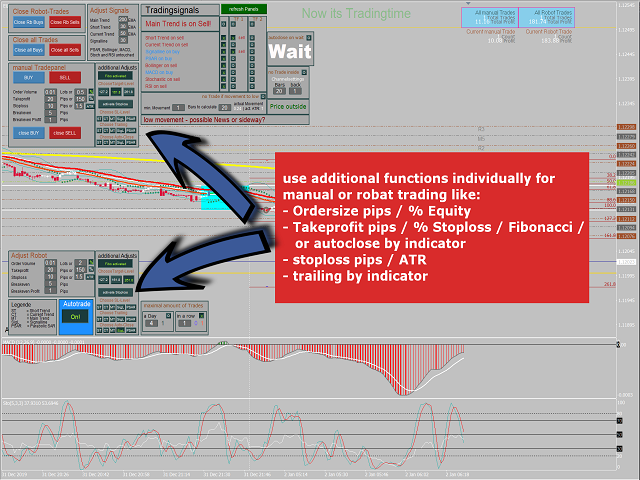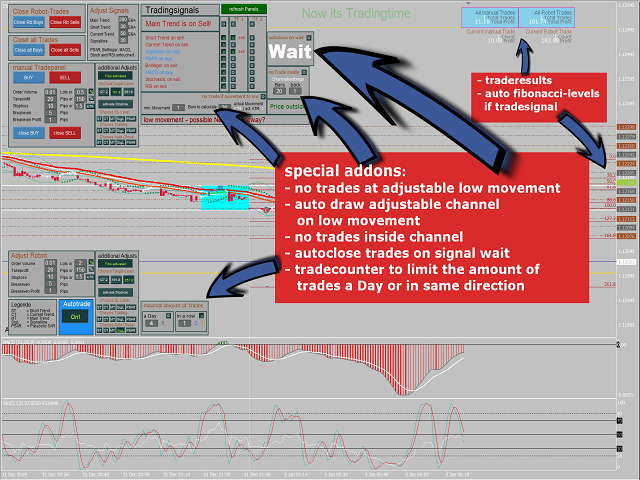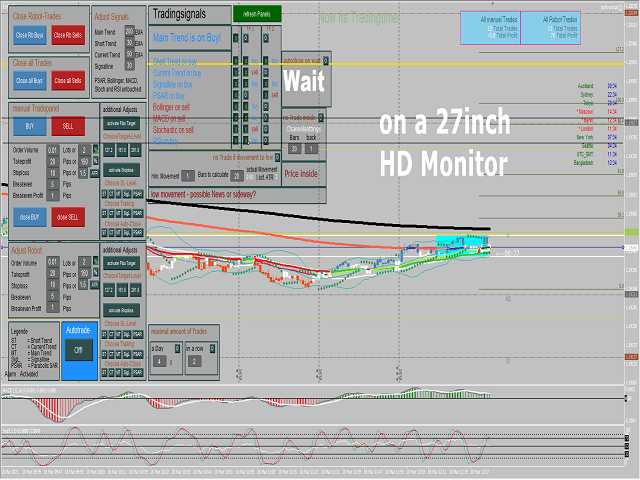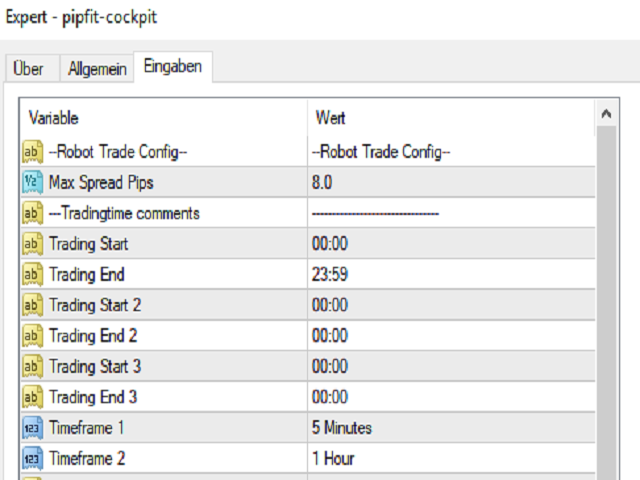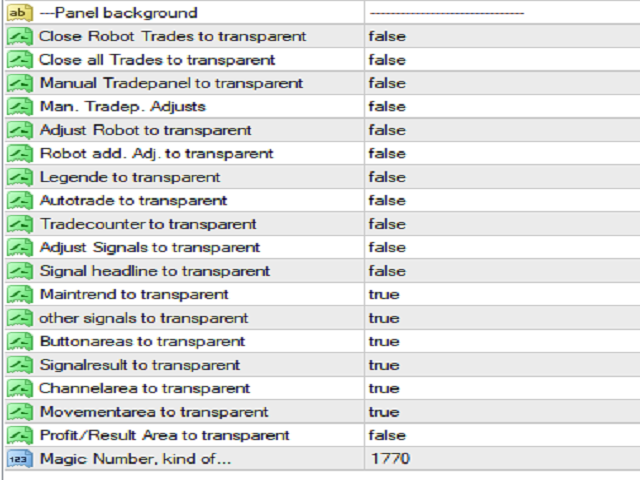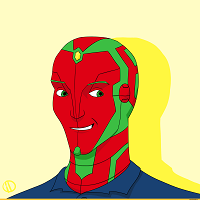PipfitCockpit
- Utilities
- Oliver Hinrichs
- Version: 1.1
- Updated: 5 April 2021
- Activations: 5
is a manual tradepanel for the forex market combined with a traderobot which can be switched on and off to open trades based on tradesignals of integrated indicators.
The Signalarea consists of 3 EMA´s, PSAR, Bollinger Bands, MACD, Stochastic, RSI and Gann Hi Lo Indicator.
All indicators can be freely combined on the current chart and two additional adjustable timeframes
to generate the tradingsignals.
All indicators are integrated except the Gann Hi Lo which represents the signalline.
The Gann Hi Lo indicator is free available here:
https://www.best-metatrader-indicators.com/gann-high-low-activator/
Of course the expert works also without the Gann Hi Lo indicator as signalline.
To use the Gann Hi Lo indicator as signalline it´s important to create the following subfolder structure into the indicator folder of the metatrader 4:
MetaTrader\MQL4\Indicators\pipfit-cockpit\Indicators\signal\
then copy the indicator file into the subfolder \signal\ .
Make shure that the indicator file name is exactly : Gann Hi-lo Activator SSL
otherwise rename it.
It´s important that the subfolders and the filename are named as shown above, because the expert
will not be able to find the indicator.
- We would recomment not to use too much additional Charts, indicators or other expert.
- Cause of the amount of panels we recomment to use :
o Min 27inch HD Monitor
o Optimal 27inch or larger 4K Monitor
- If you want to use a specific template during backtest, then safe this template as pipfit-cockpit.tpl , because the expert will load it automatically at start otherwise the default template would be taken.
- Changing the template during backtest will lead into grafic problems which the refresh button can´t fully reconstruct.
Functions:
INDICATORS:
- Tradesignals from 9 indicators of up to 3 Timeframes
- all indicators and timeframes can bee freely combined
additional functions:
- automatic Fibonacci-Level at Tradesignal
- automatic Channel at low movement (adjustable)
- adjustable criteria to measure low movement
- define up to 3 Tradingtimes
- adjustable Spreadfilter
- adjustable font sizes
- Panel backgrounds can be switched to transparent
specially Traderobot:
- no Trade at low price movements (switchable function)
- no Trade inside the channel (switchable function)
- autoclose trade on Signal "Wait" (switchable function)
MANUAL TRADING
- Ordervolume as pips or % equity
- Takeprofit as pips or % of stoploss- or fibonacci-level
- Stoploss as pips or multiplied ATR
- Breakeven at x pips
- Profitpips if breakeven is reached
- Trailing thru selectable indicators
- autoclose trades thru selectable indicators
- manual trades can be open, closed and configured independently.
AUTOMATIC TRADING (TRADEROBOT)
- all functions like manual trading
- additional function: Tradecounter for max. amount of trades a day or in a row (same direction)
(automatic Counter reset)
- can be switched on and off