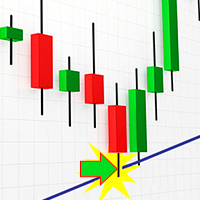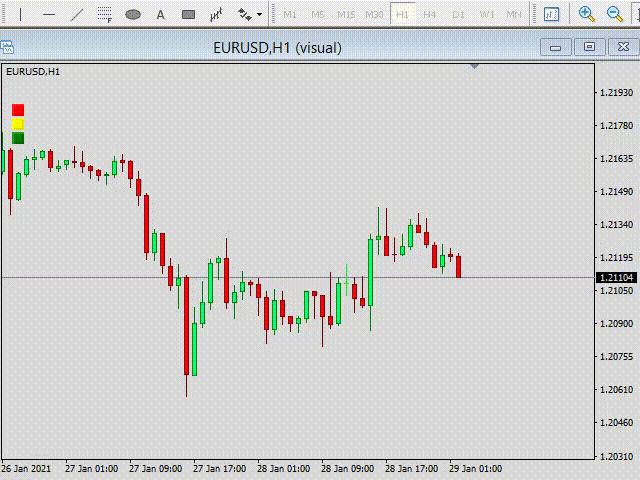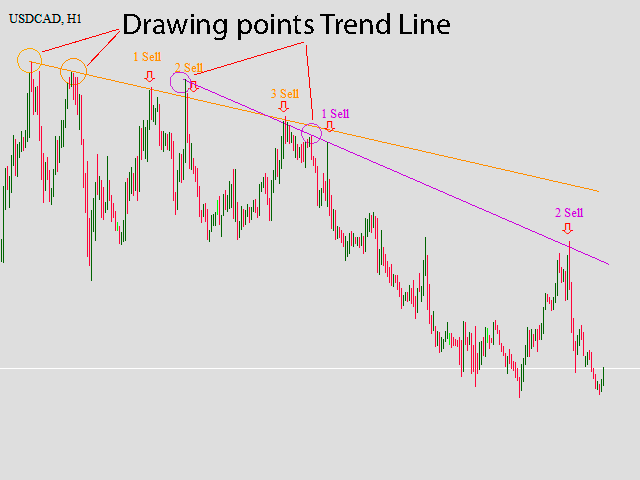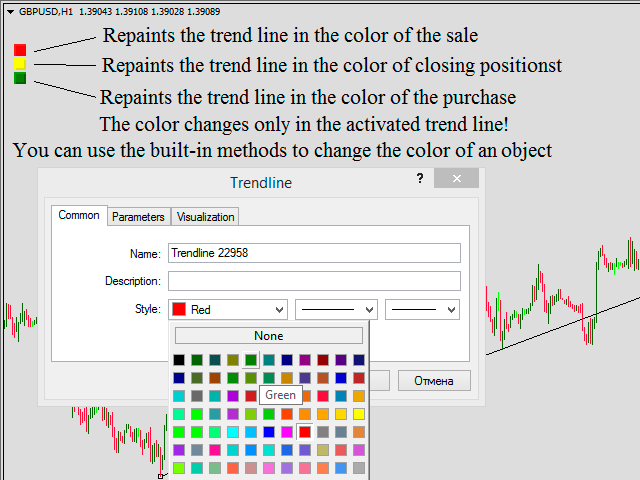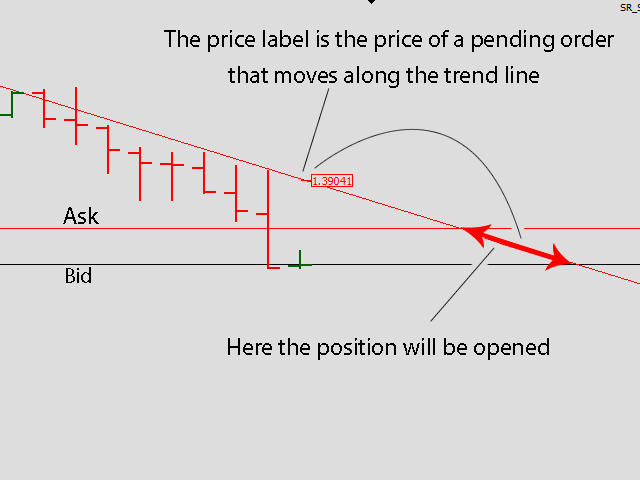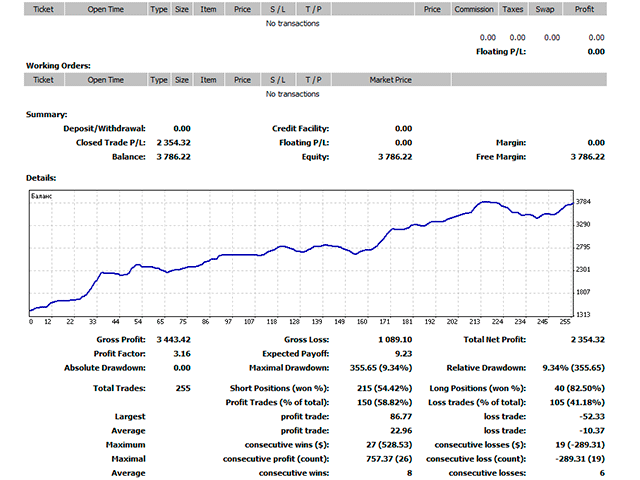Smart TrendLine
- Utilities
- Andrei Syrvachou
- Version: 1.1
- Updated: 14 March 2021
- Activations: 5
The Expert Advisor is a trader's assistant, opens positions on trend lines, pulls pending orders that are not visible to the dealing center along the trend lines.
Positions are opened and closed only when the terminal is turned on!
Great for trading from trading levels, saving you time and health.
The Expert Advisor responds only to trend lines of three colors, by default:
Green - the color of the purchase, all Sell positions will be closed before the purchase;
Yellow is the colour of closure of all open positions on this instrument;
Red - the color of the sale, all Buy positions will be closed before the sale.
You can change the colors at your own discretion.
Draw trend lines at your own discretion, for the best results, first try in the strategy tester, there is a variable Topmoz to adjust the speed of the chart movement.
The results of my trading on a real account this year are shown in the screenshot (balance curve).
Lot - the size of one position to open, by default 0.1;
TakeProfit - the amount of profit in points, choose at your discretion according to your strategy and the number of decimal places of the trading instrument;
StopLoss - the amount of loss in points, choose at your discretion according to your strategy and the number of decimal places of the trading instrument;
Open Orders - the number of orders opened when the signal is triggered, made in order to close the position in parts;
Color of the Buy Trend Line - the color of the line at the touch of which the price will open Buy orders;
Color of the Sell Trend Line - the color of the line at the touch of which the price will open Sell orders;
Closing color of all positions - the color of the line on which all positions will be closed, this can be a graphical take profit and stop loss;
Topmoz-for the strategy tester, if the chart moves too fast, increase this number and the speed of the chart will slow down, experimentally select the desired values for yourself. Attention, in real trading, the value must be zero, otherwise there will be no necessary load for your computer.
Positions are opened and closed only when the terminal is turned on!
Great for trading from trading levels, saving you time and health.
The Expert Advisor responds only to trend lines of three colors, by default:
Green - the color of the purchase, all Sell positions will be closed before the purchase;
Yellow is the colour of closure of all open positions on this instrument;
Red - the color of the sale, all Buy positions will be closed before the sale.
You can change the colors at your own discretion.
Draw trend lines at your own discretion, for the best results, first try in the strategy tester, there is a variable Topmoz to adjust the speed of the chart movement.
The results of my trading on a real account this year are shown in the screenshot (balance curve).
Lot - the size of one position to open, by default 0.1;
TakeProfit - the amount of profit in points, choose at your discretion according to your strategy and the number of decimal places of the trading instrument;
StopLoss - the amount of loss in points, choose at your discretion according to your strategy and the number of decimal places of the trading instrument;
Open Orders - the number of orders opened when the signal is triggered, made in order to close the position in parts;
Color of the Buy Trend Line - the color of the line at the touch of which the price will open Buy orders;
Color of the Sell Trend Line - the color of the line at the touch of which the price will open Sell orders;
Closing color of all positions - the color of the line on which all positions will be closed, this can be a graphical take profit and stop loss;
Topmoz-for the strategy tester, if the chart moves too fast, increase this number and the speed of the chart will slow down, experimentally select the desired values for yourself. Attention, in real trading, the value must be zero, otherwise there will be no necessary load for your computer.