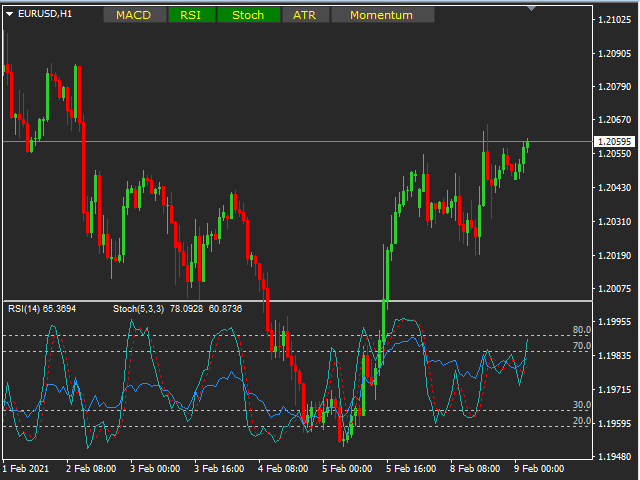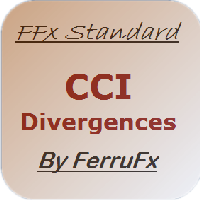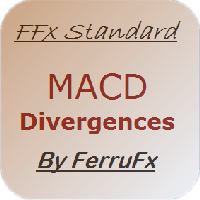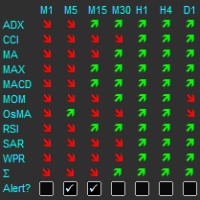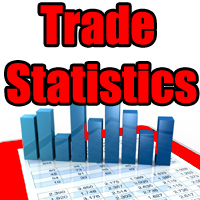Main Chart Oscillators
- Indicators
- Christopher Cyril Abu Aita
- Version: 1.0
- Activations: 5
Are you unhappy with the size of the main chart when using oscillators?
You can add MACD, RSI, Stochastic, ATR and Momentum indicators using Main Chart Oscillators.
- Vertical Size : Vertical size of indicator's window
- Drawing Mode : Add Oscillators on same section or create a new section for any of them
- Draw Top Line : Draws a line in the top of indicator's section to separate it
- Top Line Style : Style of top line
- Top Line Color : Color of top line
- Top Line Width : Width of top line
- Show Indicator Name and Value : if you set it to ON, active oscillators' name and value will be shown on the section
- DeActive Button Background Color : Set deactive button's color
- Active Button Background Color : Set active button's color
- Buttons Font Color : Set button's font color
- Move Panel in X axis : Buttons Panel's X from the left of the chart
- Move Panel in Y axis : Buttons Panel's Y from the top of the chart
All Oscillators have their own input parameters as they are in default version of MT4