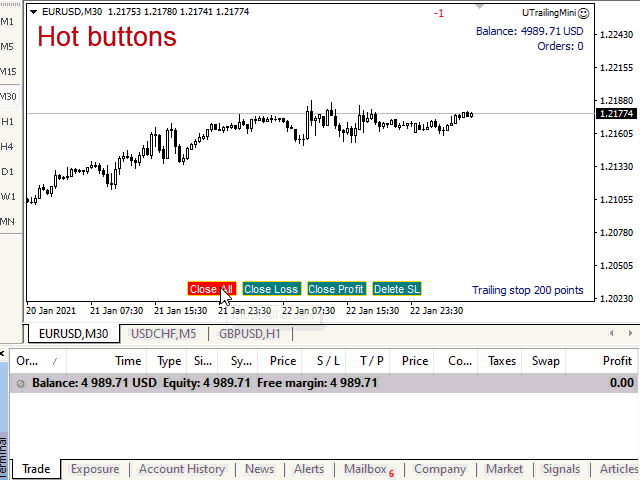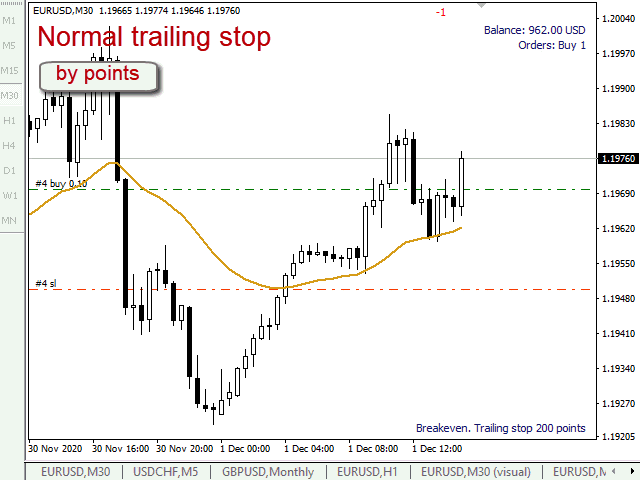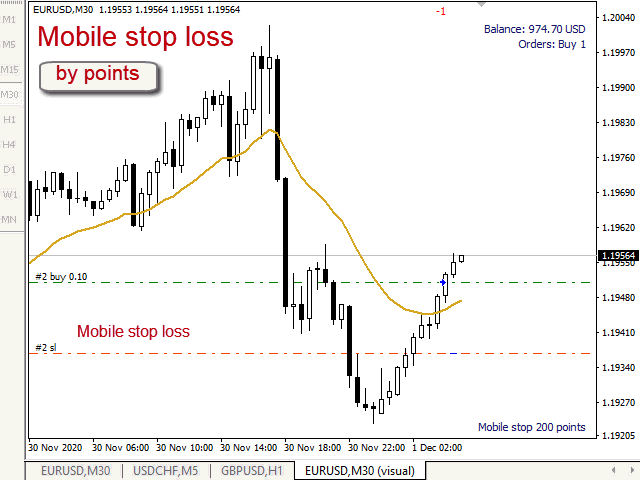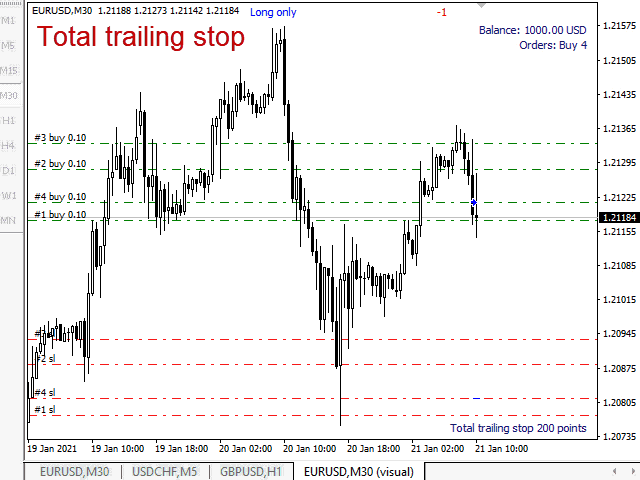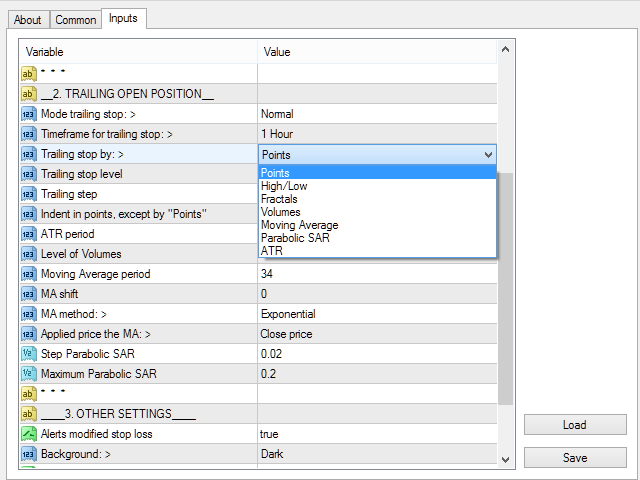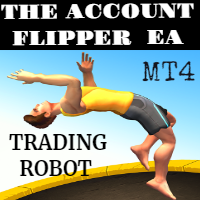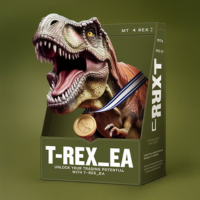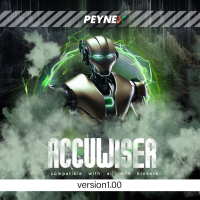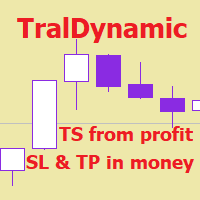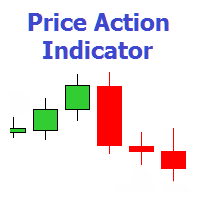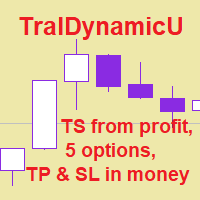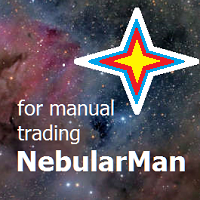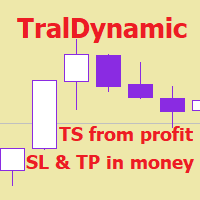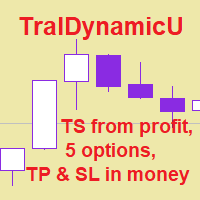UTrailingMini
- Utilities
- Viktor Shpakovskiy
- Version: 4.0
- Updated: 8 January 2023
- Activations: 10
The utility for manual trading to manage open positions.The built-in trailing stop has three modes and seven instruments: by pips, by bar extremes, by fractals, by volumes, by MA, by Parabolic SAR and by ATR.
With the help of the built-in trading simulator, you can check how the EA works in the strategy tester.
Guide to UTrailingMini can be found in the "Comments" section.
Benefits
- 3 trailing stop modes: normal, total and mobile stop loss;
- 7 options: by points, by bar extremes, by fractals, by volumes, and by indicators;
- adding stop loss and take profit to all open positions;
- trailing stop for all orders opened on the chart;
- setting up trailing stop of open positions by magic number or by direction;
- special multiplier for working with other quotes;
- "hot buttons " on the chart for quick execution of commands;
- operates on 4- and 5-digit accounts;
- for 5-digit accounts, the parameters are automatically increased by 10;
- a special parameter multiplier for working with cryptocurrencies, indices, futures, CFDs.
Parameters
Block 1. GENERAL SETTINGS
- Magic number (-1 for all)
- Positions: - select direction.
- Add SL and TP
- Stop Loss in points
- Take Profit in points
- Breakeven
- Profit to enable a breakeven
- Breakeven level
- Slippage
Block 2. TRAILING OPEN POSITION
- Mode selection:
- Normal - standard trailing stop;
- Mobile stop loss - the stop loss starts moving behind the price immediately after the order is opened;
- Total trailing stop - average stop loss for all orders in the same direction;
- Disabled - the trailing stop does not work.
- Timeframe for trailing stop:
- Trailing stop by: - selecting a trailing stop, 7 instruments.
- Trailing stop level
- Trailing step
- Indent in points, except "by Points"
- ATR period
- Level of Volumes
- Moving Average period
- MA shift
- MA method
- Applied price the MA
- Step Parabolic SAR
- Maximum Parabolic SAR
Block 3. OTHER SETTINGS