Full Info Pro
- Utilities
- Aleksei Semenko
- Version: 2.5
Informational indicator to aid in trading
English and Russian version
- Balance
- Equity
- Drawdown
- Margin level
- Opened orders
- Spread
- Total profit
- Profit for today
- Profit for yesterday
- Profit for the week
- Profit for a month
- Detailed statistics for 5 pairs
- Detailed statistics on the current pair
- ATR
- MarginCall quote and distance to it
- Breakeven quote and distance to it
- Minimum margin level
- Maximum drawdown
- Maximum possible lot to open
- Displaying the breakeven line
- Displaying MarginCall and Stopout lines
Negative positions are highlighted in orange or red, positive positions in green, inactive in gray.
PS: the panel can be minimized and it does not take up the graph space



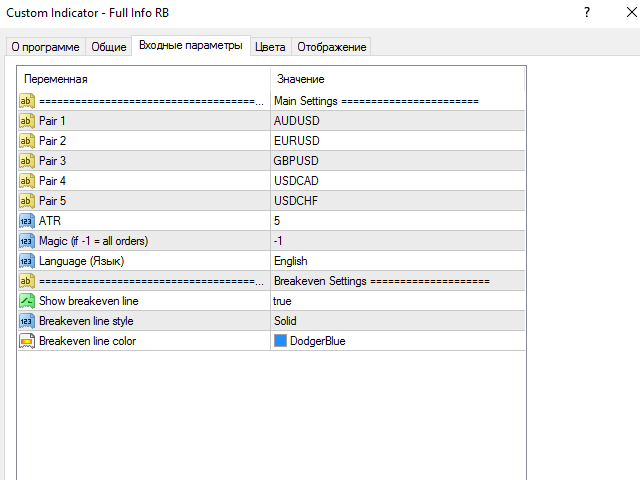










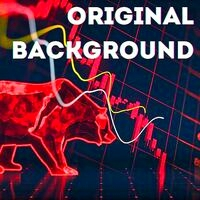

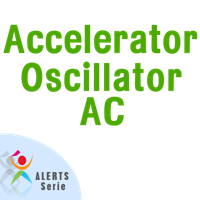




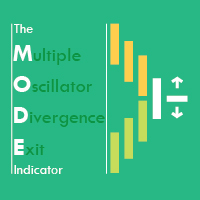

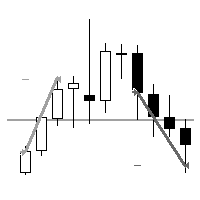








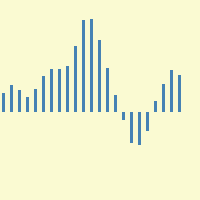


































Very useful tool to see accurately the max drawdown the account reached while the EA is attached and working.