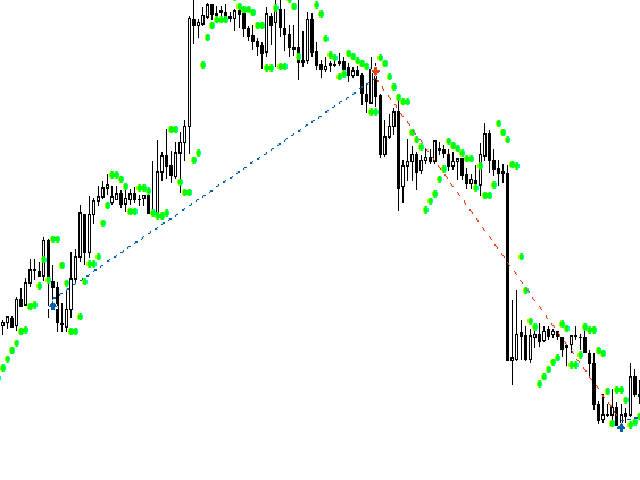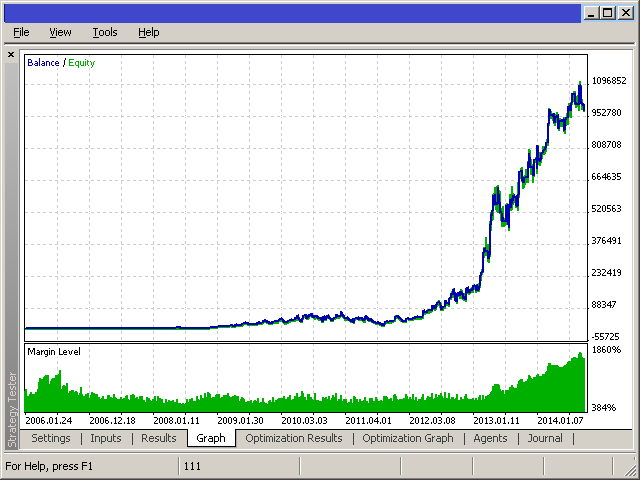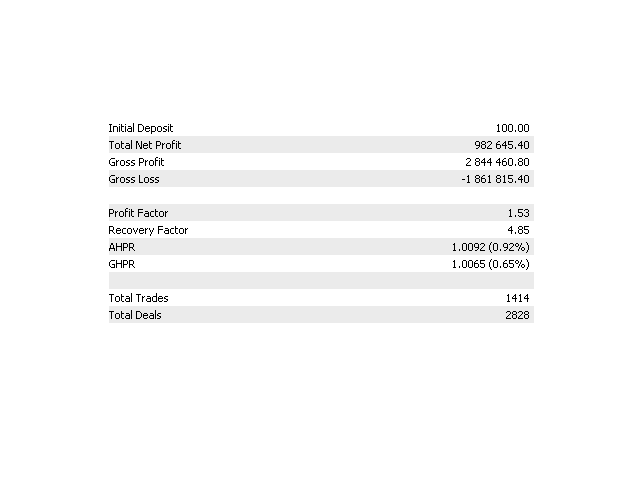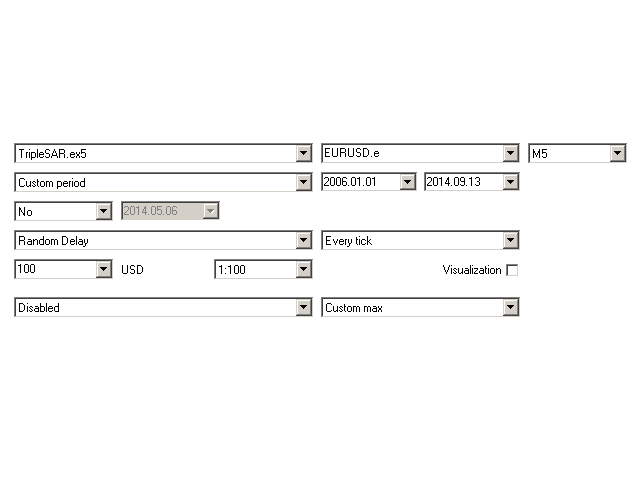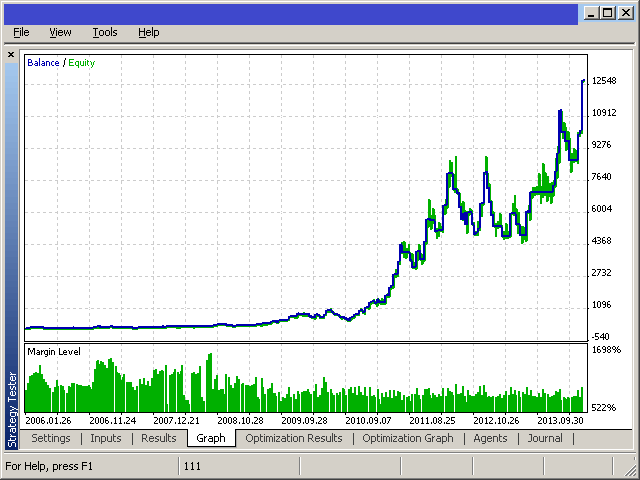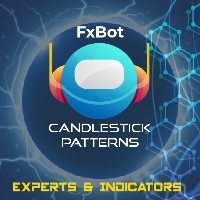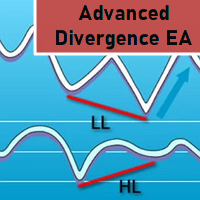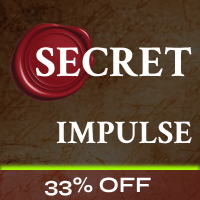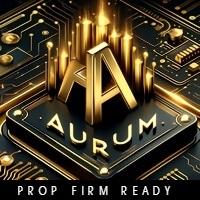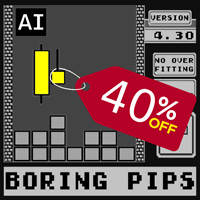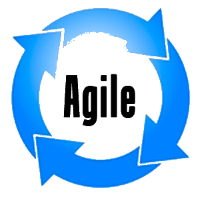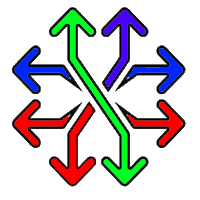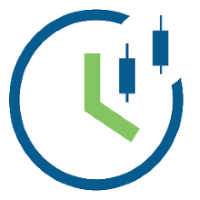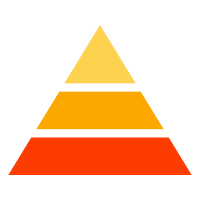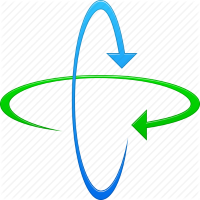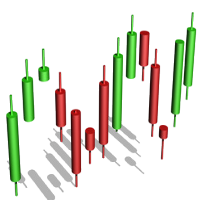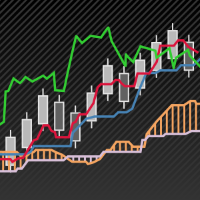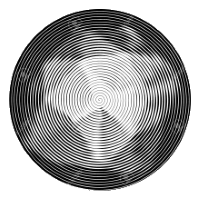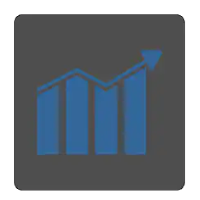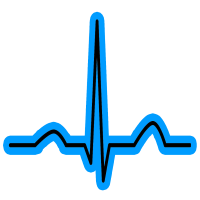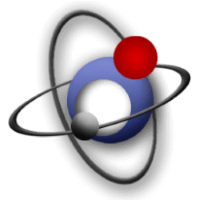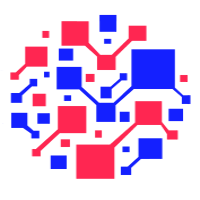TripleSAR
- Experts
- Andriy Sydoruk
- Version: 2.0
- Updated: 25 July 2018
- Activations: 5
This is a professional robot based on the Parabolic SAR indicator set. The Expert Advisor is designed for the analysis of trending markets. On the "bull market" the indicator is below the prices, on the "bearish market" it is above the price. If the price crosses the Parabolic SAR lines, the indicator reverses, and its further values are located on the other side of the price. The EA correctly processes errors and works reliably in the market. It can work with the initial deposit of $100! It is important to choose the direction of the EA operation: both sides, only buy or only sell. The signal can also be inverted. The product uses the basic concepts, breakeven, trailing, stop loss and take profit, as well as closing at the opposite signal. An important function is the correct calculation of risk. In this case Risk works as follows: 1 means risking 1% of deposit.
Overview of Parameters
- OnOptimizationSharp is used for optimization in the "Custom max" method for an additional accounting of Sharp ratio.
- Magic - the magic number, an arbitrary integer.
- PeriodWork – the period, on which the EA operates.
- Risk – risk to enter the market set as a percentage of loss of the total deposit. The lot is defined relative to the stop loss and allowable losses when reaching it.
- LotRounding - lot rounding (to a required number of decimal places).
- Deviation - requotes.
- Sleeps - waiting for position opening, closing or modification.
- Withdraw - virtual money withdrawal in the tester as a percentage of the initial deposit.
- ShowIndicators – show the indicator on the chart.
- PeriodTrailing – the period trailing works at.
- TrailingStop – trailing level, 0 – disabled; trailing in points, active trailing on the period.
- PeriodTrailingStep – trailing on the period.
- ProhibitNewSeries – if you need to close the current position and stop opening new ones, enable this option (maintaining position before closing the EA).
- WorkOpenLong – allow opening a long position.
- WorkOpenShort – allow opening a short position.
- WorkCloseLong – allow closing a long position.
- WorkCloseShort – allow closing a short position.
Optimization Instructions
It is better to optimize it using the "Custom max" mode with the progressive optimization function that can increase the potential forecast. To increase optimization speed, set only open prices and the period equal to PeriodWork. In the default parameters, operation in the specified side and closure by a signal are enabled. Trailing does not use points, but the last bar of the specified time interval (PeriodTrailingStep), (TrailingStop=0). Set the default parameters and fill in the following fields for optimization:
| StopLoss | 50 | 10 | 200 | Stop loss |
| TakeProfit | 100 | 10 | 300 | Take profit |
| TrailingBreakeven | 20 | 10 | 50 | Breakeven level, 0 – disabled |
| TrailingStart | 100 | 10 | 300 | Trailing start level, 0 – disabled |
| Maximum1 | 0.02 | 0.02 | 2 | Parabolic 1 maximum |
| Step1 | 0.002 | 0.002 | 0.2 | Parabolic 1 step |
| Maximum2 | 0.02 | 0.02 | 2 | Parabolic 2 maximum |
| Step2 | 0.002 | 0.002 | 0.2 | Parabolic 2 step |
| Maximum3 | 0.02 | 0.02 | 2 | Parabolic 3 maximum |
| Step3 | 0.002 | 0.002 | 0.2 | Parabolic 3 step |