K Trade Assistant
- Utilities
- Kaijun Wang
- Version: 11.96
- Updated: 6 July 2024
⭐⭐⭐ ⭐⭐ The best partner for traders! ⭐⭐ ⭐⭐⭐
Trading Assistant:
This is a very feature-rich trading aid.
| Development is not easy, please support Pro Click to jump | ||||
| K Trade Assistant Pro Trading Assistant Operation Instructions |
Basic usage settings
Basic:
- Support language selection switch (currently supports Chinese and English) to automatically identify the language
- Support the binding of hot key to open and close positions , use shortcut keys to open and close positions quickly... shortcut keys to close positions.
- Unlocking supports most of the function replay operations, which can be used in the test environment
Open and close positions:
- One-click position opening ( including convenient settings for take profit and stop loss, automatic calculation of lot size and other convenient functions)
- One-click closing (locking), minimalist style design, you can freely choose the type of closing position, the type of closing position (long order, empty order, or pending order), whether to close an order with a profit greater than 0, and whether to close a loss order , the setting of the closing ratio (0~100%), whether the closing is reversed, and the locking function can be directly implemented in the options.
- Multi-key close
- Line Billing Controls
- Calculate the average position price of long or short orders and draw a line
- Automatic settings such as take profit and stop loss
- Multi-variety, long, empty, classified and closed ..
Pending order area:
- Batch interval pending order function.
- Batch pending order deletion function
Automation Ribbon:
- Stop Loss Protection
- Trailing stop function
- Account risk control
- Profit protection
- Batch chart open
Product information display area:
- Display important product information
- Full variety information display
Product information display area:
- Display important product information
- Full variety information display
Custom area:
- leave blank
Transaction data statistics area:
- Profit and loss display
- Loss ratio, available amount and other information display
- Transaction path display
- Professional statistics (daily/weekly/monthly/quarterly trading profit and loss statistics)
- Profit and loss overview (profit, lot, frequency chart)
- Position distribution chart
- Currency Point Chart
- Balance Equity Curve/Profit Curve
- Profit/Loss per order/Lots per order histogram
- multi-variety curve
- Statistics
(from automatic translation)
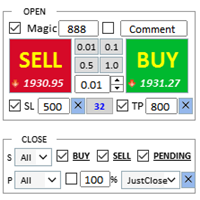
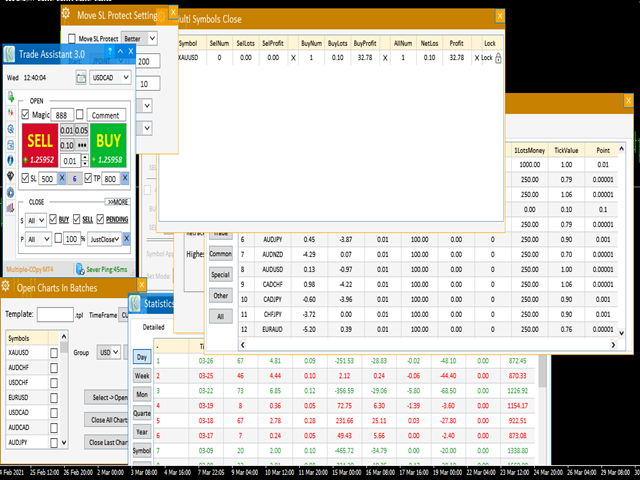
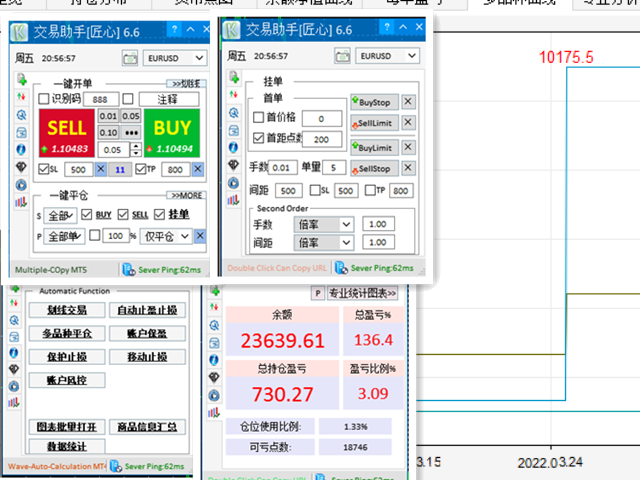
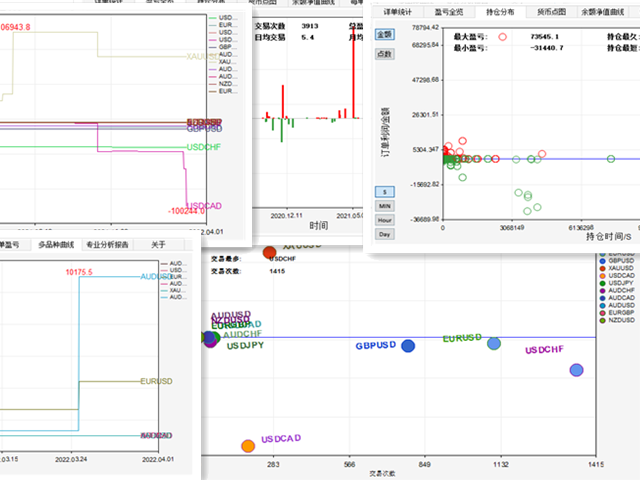
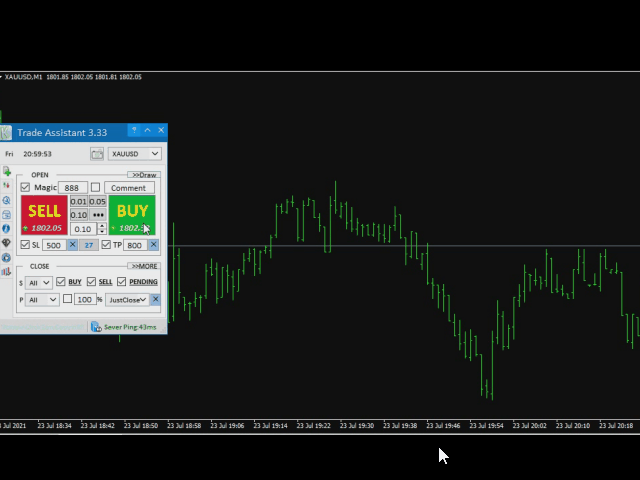
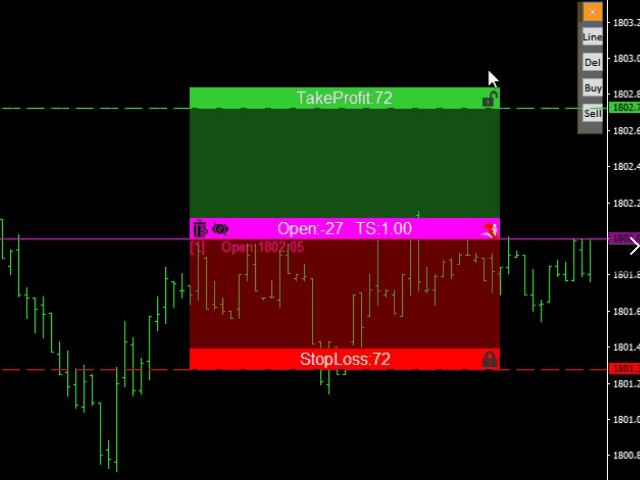































































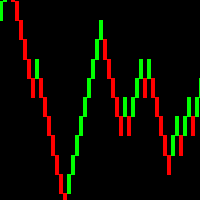

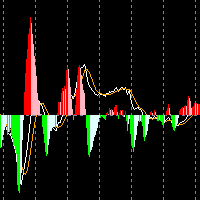

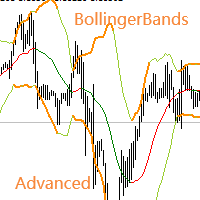
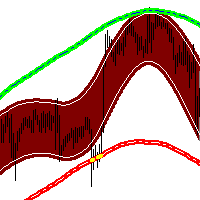
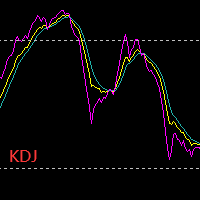
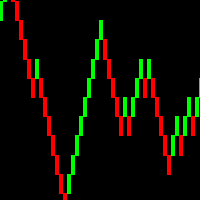
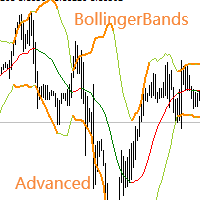
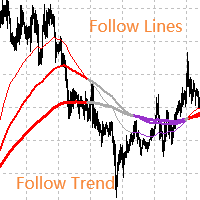
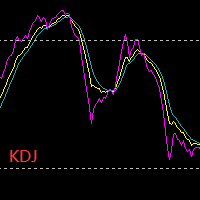


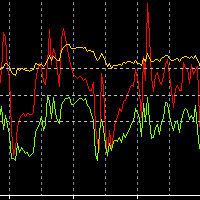
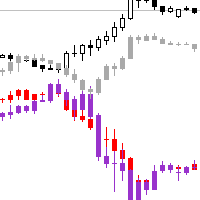
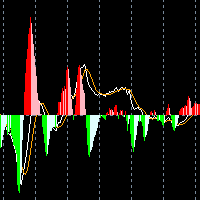
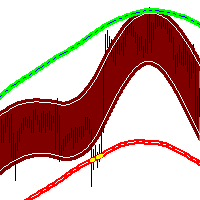
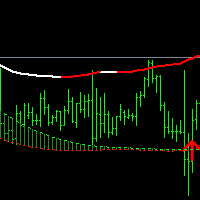




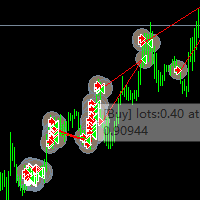


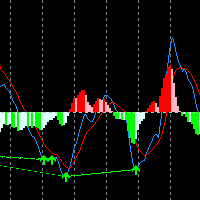
交易助手MT4