StopLoss and TakeProfit Utility MT4
- Utilities
- Nguyen Nghiem Duy
- Version: 4.0
- Activations: 5
StopLoss and TakeProfit Utility MT4 for automatic setting of stop loss and take profit levels. Created by a professional trader for traders. The utility works with any market orders opened by a trader manually or using advisors. Can filter trades by magic number. The utility can work with any number of orders simultaneously.
WHAT THE UTILITY CAN DO:
- Set virtual stop loss and take profit from 1 pip
- Real stop loss and take profit
- Work with each order separately ( stop loss and take profit are placed on each order separately )
- Work with a basket of unidirectional orders ( stop loss and take profit are set common for all orders, BUY and SELL separately)
- Work with a basket of bi-directional orders (stop loss and take profit are set common for all orders, BUY and SELL together )
PARAMETERS:
- STOPLOSS - stop loss in pips ;
- TAKEPROFIT - take profit in pips;
- BASKET - a basket of orders or each order separately;
- MULTIDIRECTIONAL - bi -directional or unidirectional orders;
- VIRTUAL - real or virtual stop loss and take profit;
- MAGIC_NUMBER - magic number of orders, if = -1, then it works with all orders;
- ORDERS_COMMENT - comments to deals;

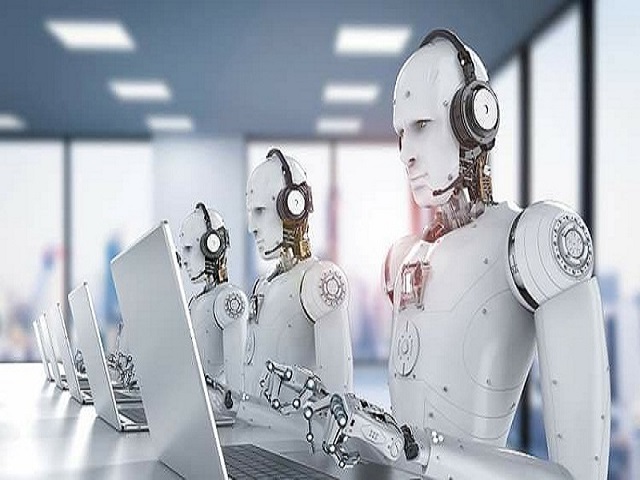
























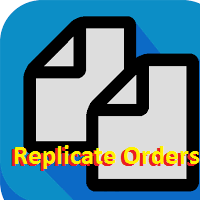







































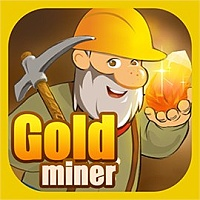





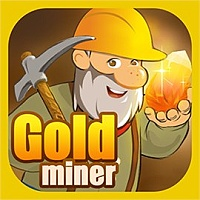


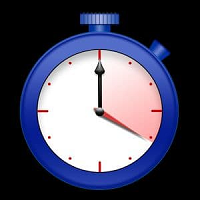



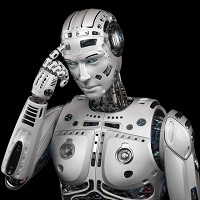





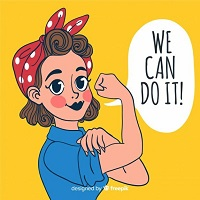





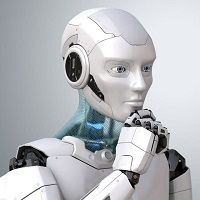
User didn't leave any comment to the rating