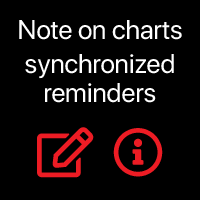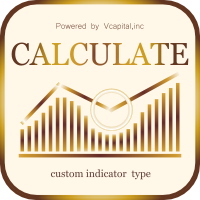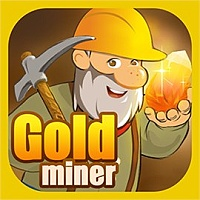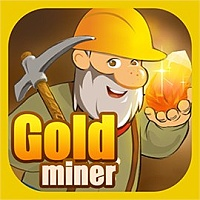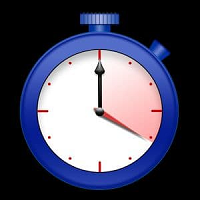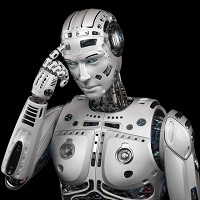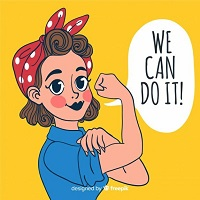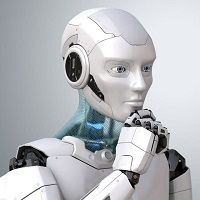Photocopy MT5
- Utilities
- NGUYEN NGHIEM DUY
- Version: 2.0
- Activations: 5
Photocopy MT5 is an Copier of transactions through Telegram channel. Will help you instantly publish your trade in Telegram channel or copy trades from Telegram channel. The utility can work in two directions by receiving signals in MT5 and transmitting signals to Telegram .
- No more missed deals
- No more panic
- Capital Management
- Ease of use
You can use it for:
- Copying your own deals through Telegram channel (via the Internet);
- Copying trades from MT5 to MT4 and vice versa.
- Propagation of signals through Telegram channel for their clients;
How it works:
👉 In PROVIDER mode, the utility publishes deals in Telegram channel: order ticket, opening time, symbol, trade type, trading lot, as well as stop loss and take profit levels.
👉 In mode RECEIVER utility copies transactions from Telegram channel to your MT5 terminal. It can copy a lot with an increased or decreased lot, can reverse positions in the opposite direction, track the change in stop loss and take profit levels.
Installing and configuring the utility:
- Service -> Settings -> Expert Advisors -> Allow WebRequest for the following URLs (Add URL: https://api.telegram.org);
- You will need to create 2 bots to receive and transmit signals. AT Telegram go to @BotFather and create bots. Copy the Token and enter it in the parameters of the advisor. There must be different Tokens for PROVIDER and RECEIVER.
- Create your channel and make it public;
- Add bots to your channel and make them administrators. Write any first message, for example "HELLO WORLD!";
- Follow the link: https://api.telegram.org/bot [TOKEN_BOTA ]/sendMessage?chat_id=@ [USERNAME_KANALA] ]&text= HELLO WORLD!. Replace the brackets [] with your values. In my case, this is: https://api.telegram.org/bot1325027157:AAEBQW4qQprG1ucv-J64r8ZrQMhSlrkkoLY/sendMessage?chat_id=@free_signals_daily&text=HELLO WORLD!
- After clicking on the link, the channel ID will be displayed, it will look something like this: -1001210833776 (13 digits), enter the channel ID in the advisor settings for PROVIDER.
👉 Done. Now you can broadcast your signals to the Telegram channel and copy deals from there in MetaTrader5
ATTENTION: When copying, there are delays of 1-3 seconds.
PARAMETERS:
- MODE - operating mode, reception or transmission of a signal;
- BOT_TOKEN - Token bot;
- CHANNEL_ID - Channel ID ;
- PREFIX_SYMBOL , SUFFIX_SYMBOL - prefix and suffix of the symbol, if any; ;
- COPY_POSITIONS - what orders to copy ;
- MAGIC_NUMBER - with what magic number to copy orders, if = -1 all orders are copied ;
- ONLY_NEW_TRADE - if true, then only new orders will be copied ;
- REVERSE_COPY - back copying, for example, instead of BUY, open SELL ;
- LOT_MULTIPLIER - coefficient of copying volume from PROVIDER account, if = 0, copies with the lot specified in FIXED_LOT ;
- PLUS_LOT , MINUS_LOT - plus and minus lot;
- MAXIMUM_LOT - maximum lot;
- FIXED_LOT - fixed lot;
- SYNCHRONIZE_STOPS - if true, then closing orders, TP and SL levels will be synchronized with PROVIDER account ;
- STOPLOSS , TAKEPROFIT - set your own TP and SL levels if SYNCHRONIZE_STOPS = false ;