Traders Club Clock for MT5
- Utilities
- Koji Kobayashi
- Version: 2.0
- Updated: 11 August 2021
Traders Club Clock for MT5 Readme
ローソク足のすぐ横にその時間足での
残り時間とスプレッドを表示します。
※残り時間はサーバ時間から計算しています。
月足、週足、日足、4時間足、1時間足、30分足、15分足、5分足、1分足
で表示可能となっております。
※スプレッド値ポイント単位での表示になります。
※時間の更新はティック毎ではなく1秒 毎 に更新するようにしています。
一目で残り時間とスプレッドを確認できます。
機能:
使用しているフォント種類を変更できます。
使用しているフォントサイズを変更できます。
表示しているテキストの色を変更できます。
スプレッド表示を非表示にすることができます。
表示する位置を変更することが出来ます。


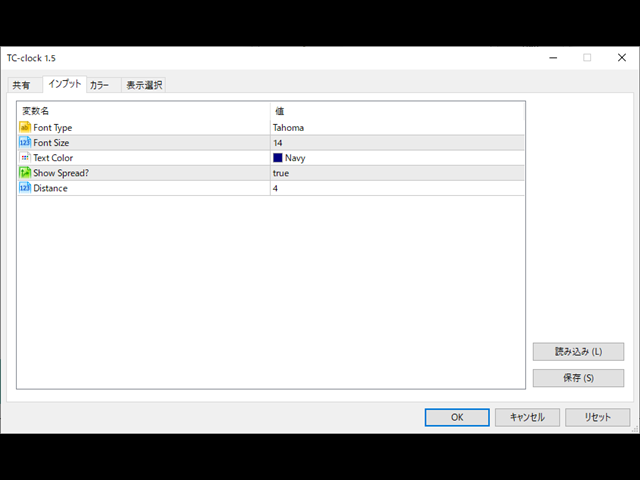

























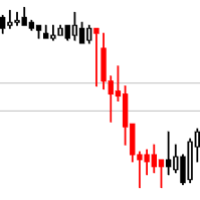



































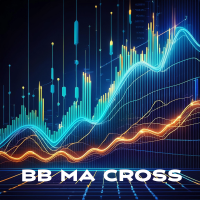






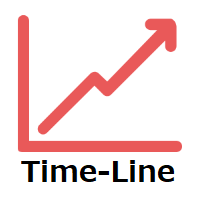
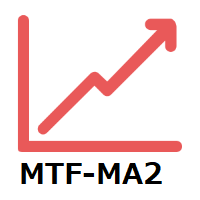


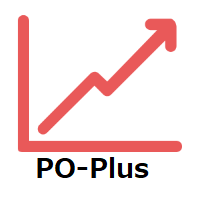


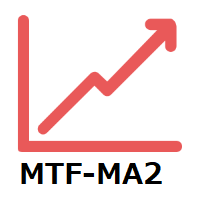
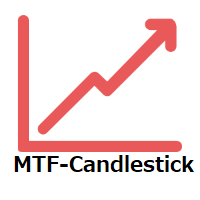
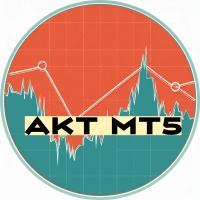



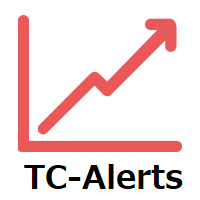
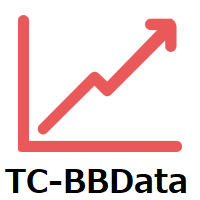

Thanks...