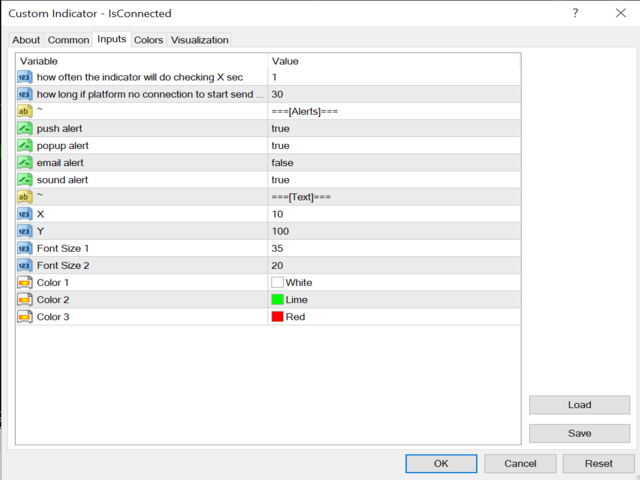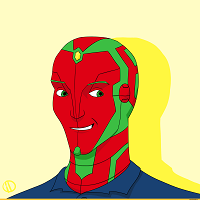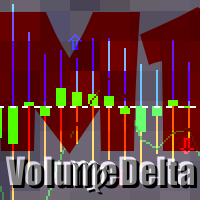MT4 Disconnect Alert
- Utilities
- Azuan Noor
- Version: 1.0
- Activations: 10
This utility is very useful for trader to get an alert when there is interrupt connection (lost connection) to MT4 server and if there your computer is no internet connection. You will get an alert by sound, email and push notification at the moment your MT4 platform lost it connection.
Several function available to alert you.
1- Sound notification
2- Email notification
3- Push notification
4- Blinking red background on your MT4 platform chart.
If you lost connection to your broker but your internet connection still connected, you will receive a sound, push, email notification and red blinking background, but if you lost the internet connection, the indicator will only alert you by sound and red background blinking.
The indicator will show on the screen if your connection is connected OR disconnected. In case of you lost the connection, after the connection established back, you will see the notification on screen on how long you lost your connection.