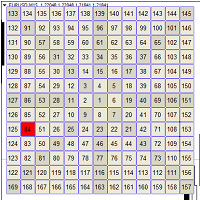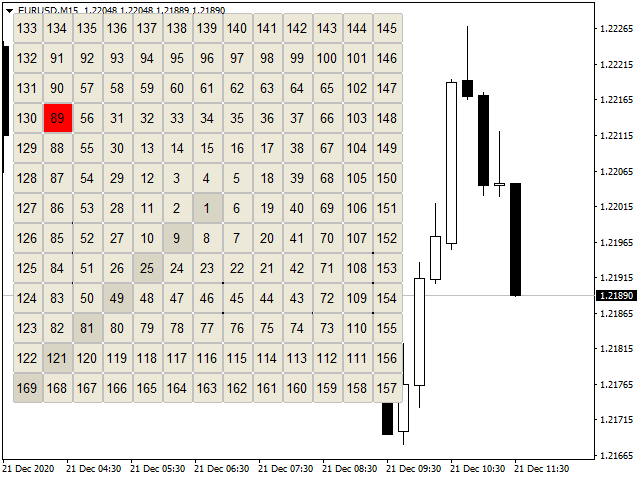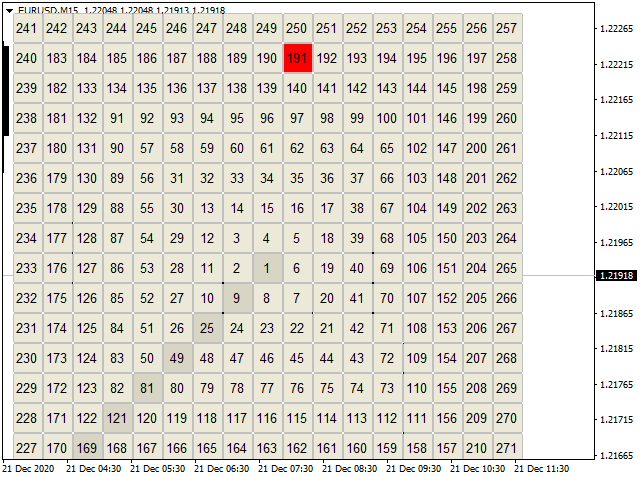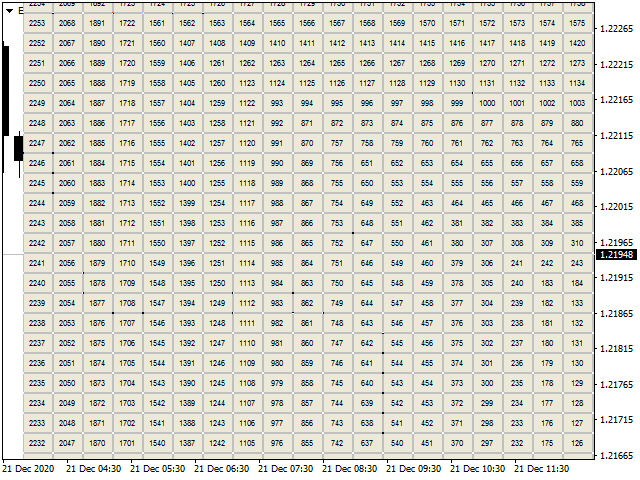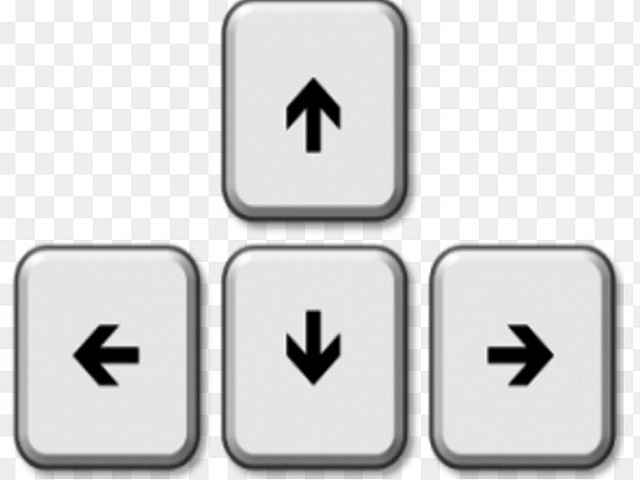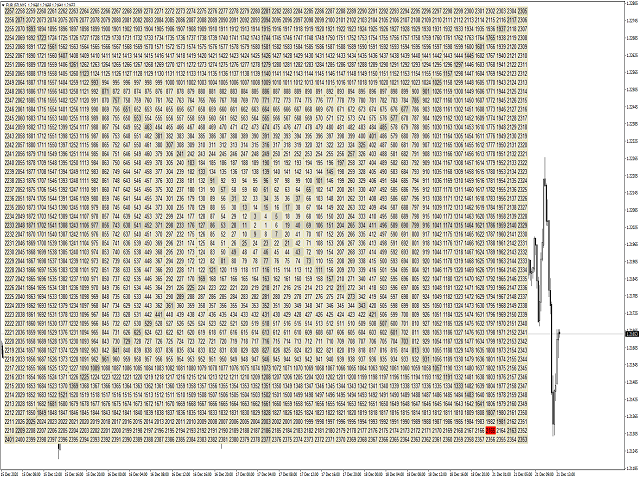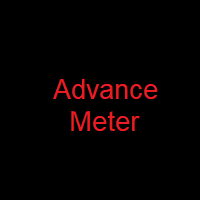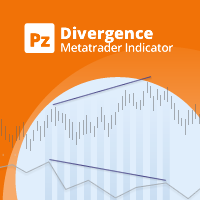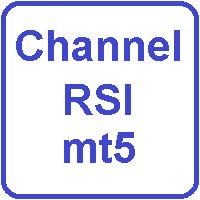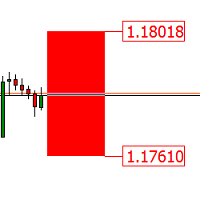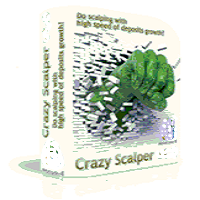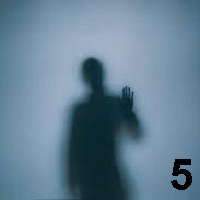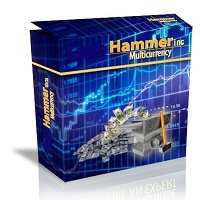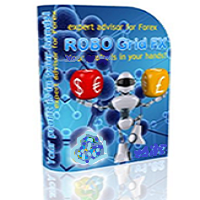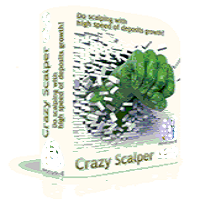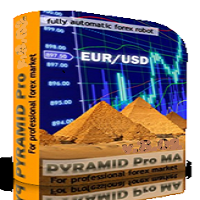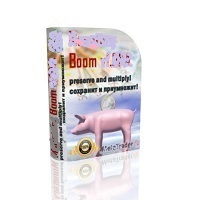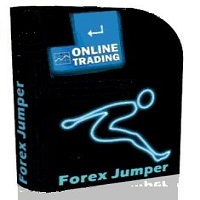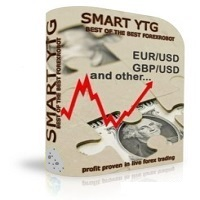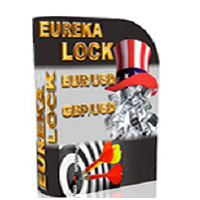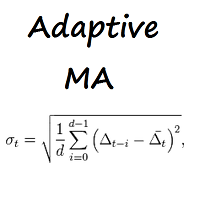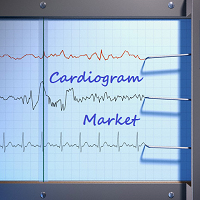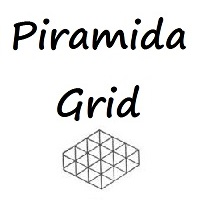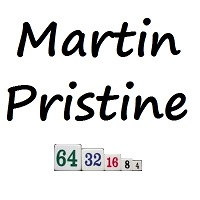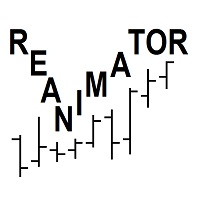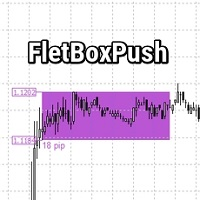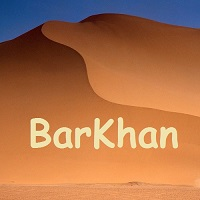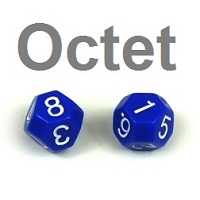Gunn Chart
- Indicators
- Iurii Tokman
- Version: 1.0
- Activations: 20
Gunn Chart: Unlock the Geometry of the Market for Precise Predictions!
Are you looking to move beyond linear analysis tools and see the market in a new, geometric perspective? Do you want to harness the power of the Gann Square to identify key support and resistance levels, as well as potential reversal points?
Introducing the Gunn Chart – an innovative indicator that visualizes price movement within the context of the legendary Gann Square. This tool unlocks a unique way to analyze market structure, based on the mathematical and geometric relationships developed by one of the greatest traders of all time – William Delbert Gann.
What is the Gann Square and why is it so powerful?
The Gann Square is a powerful geometric analysis tool that uses a square grid to display price levels and time relationships. Gann believed that the market moves according to predictable mathematical laws and geometric patterns. The Gann Square helps traders visualize these patterns, identify key support and resistance levels, forecast potential trend reversals, and establish target levels for their trades.
The core idea is that significant price levels often lie at the intersection of lines drawn at specific angles from key highs or lows, thus forming a square structure. By observing how price interacts with these levels, traders can gain valuable insights into the strength of a trend and the likely directions of future movement.
How does the Gunn Chart indicator work?
The Gunn Chart indicator automatically plots the Gann Square grid on your chart, relative to the current price. A key feature of the indicator is its flexibility in determining the central price value around which the square is built. Through specific settings, you can choose which part of the current price value will be used for the calculation.
Let's look at the settings that determine the central price value in detail:
-
Digit: This parameter defines how many digits of the price will be used for the calculation, starting from a specific position.
- For example, if the current price is 1.23456 and Digit is set to _5____ , the number 23456 will be used for the calculation.
- If Digit is set to _6____ , 123456 will be used.
- For Digit = __4____ , 3456 will be used.
- For Digit = ___3___ , 456 will be used.
-
minus_znak: This parameter allows you to remove a certain number of digits from the right of the selected part of the price.
- For example, if Digit is set to _5____ (resulting in 23456 ) and minus_znak is set to _0 , the central value will be 23456 .
- If minus_znak is set to _1 , the central value will be 2345 .
- If minus_znak is set to _2 , the central value will be 234 .
By using a combination of the Digit and minus_znak settings, you can precisely fine-tune the central price value from which the Gann Square will be built, focusing on the most significant digits in the current price according to your analysis.
Interactive Control of the Gann Square:
To ensure maximum flexibility in analysis, the Gunn Chart indicator allows you to dynamically shift the Gann Square on the chart using your keyboard:
- Up arrow: Moves the entire Gann Square upwards.
- Down arrow: Moves the entire Gann Square downwards.
- Right arrow: Moves the entire Gann Square to the right.
- Left arrow: Moves the entire Gann Square to the left.
This feature allows you to quickly adapt the position of the square to key historical highs and lows, or to current price levels, to identify potential support and resistance zones.
Indicator Settings Description:
- _width: The width of each cell in the square in pixels. Defines the visual size of the grid horizontally.
- _height: The height of each cell in the square in pixels. Defines the visual size of the grid vertically.
- _font_size: The size of the text displayed in the cells of the square (usually price levels).
- clr_txt: The color of the text in the cells of the square.
- clr_back: The background color of the cells in the square.
- clr_border: The color of the border (frame) of the cells in the square.
- clr_new_back: The background color of the cell corresponding to the current price. Allows you to visually highlight the current price value on the grid.
- Digit: Use total digits in the price-forming value.
- minus_znak: How many digits to remove from the right of the price-forming value.
Performance Recommendation:
Please note that using a large number of digits in the price (values of Digit _5____ or _6____ ) can lead to significant computational load on your computer, especially when the indicator is actively working. If you are using a less powerful computer, it is recommended to use smaller values for the Digit parameter ( ___3___ or __4____ ) to ensure optimal terminal performance.
Advantages of using the Gunn Chart indicator:
- Unique geometric approach to market analysis.
- Visualization of key support and resistance levels based on Gann's principles.
- Potential identification of trend reversal points.
- Helps to establish target levels for trading positions.
- Interactive control for flexible analysis of different price ranges.
- Customizable parameters to adapt to individual trading strategies.
Unlock the hidden patterns of the market with the Gunn Chart indicator! Get a powerful tool for forecasting price movements and making more informed trading decisions!
Download the Gunn Chart indicator right now and start seeing the market through the eyes of a legendary trader!