Profit Loss Symbols Dashboard
- Utilities
- Waseem Ejaz
- Version: 1.0
Profit Loss Symbols Dashboard
Dashboard displays all manually entered pairs in settings and shows their profit loss information. One click to navigate between all pairs on one chart. Dashboard can be hide or displayed.
Green Colour: Symbol(s) in Profit
Red Colour: Symbol(s) in Loss
Blue Colour: Current Chart
Yellow Colour: Timeframe Selected
| TRY HAWA GOLD WITH 80% WIN RATE | MT4 VERSION: https://www.mql5.com/en/market/product/58832 | MT5 VERSIION: https://www.mql5.com/en/market/product/59276 |
|---|
Please email us if you require further information:
Email: support@thehawa.co.uk (Please write complete indicator name in subject and give us 24 hours to respond your query)
Thanks.
HAWA Traders

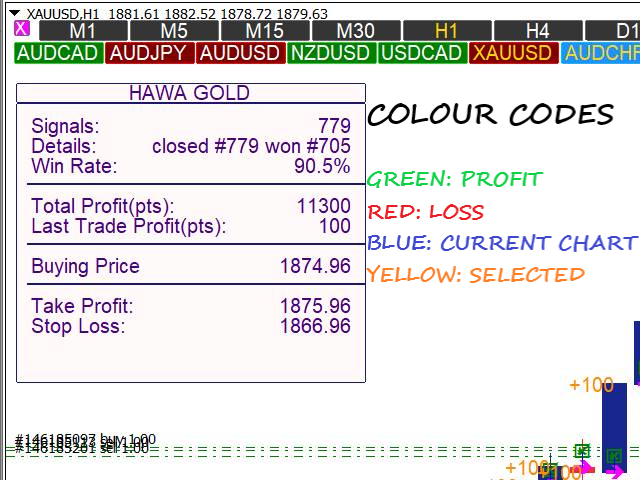
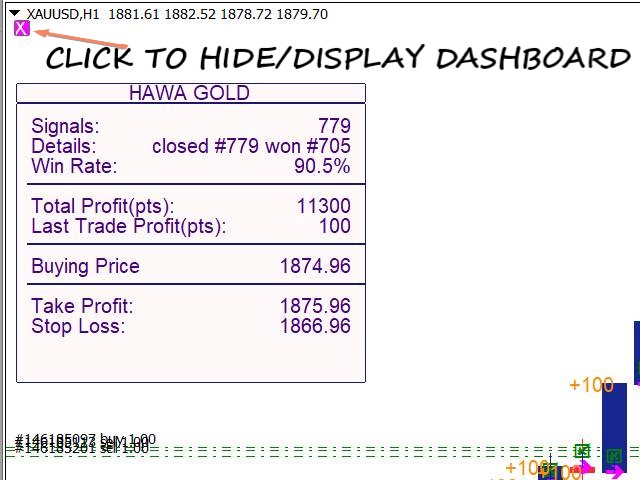

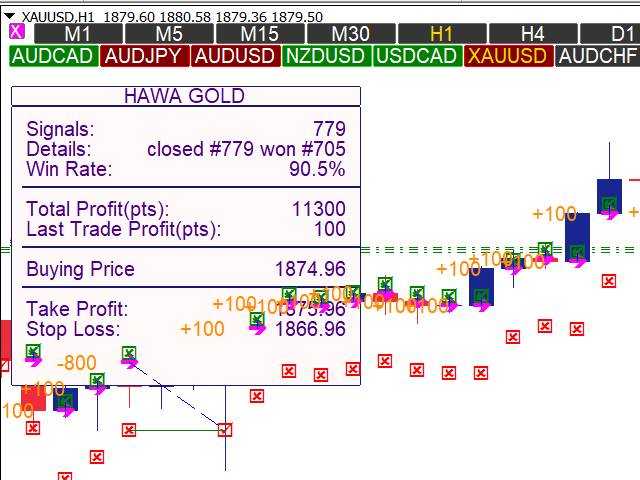
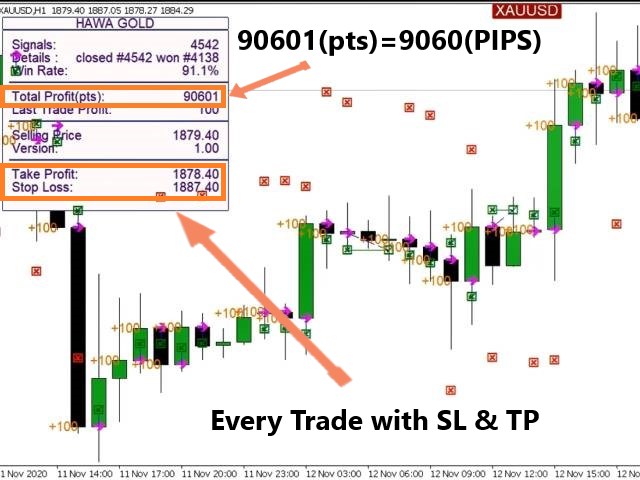






































































great indicator no need to use any other indicators best i have seen so far no need to search any further