Goldtron
- Experts
- Oon Kar Lee
- Version: 2.0
- Updated: 27 January 2021
- Activations: 10
Most of the time, the trades will TP with 1 entry. Like a experienced human trader, It can utilize several grid averaging trades to gain a overall winning edge.
BACKTEST SETTINGS (make sure u have 90-99% tick quality from history center, and use Every Tick Model) If 99% TDS, set gmt=2 dst uk, spread 10-15
Start Test from 2016.1.1 - 2020 on XAUUSD AutoMM=Enabled, Risk=2 on H1.
| Working timeframe is H1 Minimum account balance: $3000, if using CENT account, $30. Works on XAUUSD |
|---|
Requirements:
- 1:500
-
VPS is strongly recommended
Features:
-
Backtested with Tick Data Suite real 99% tickdata, variable spreads and slippage.
-
Gains of average 7% per month on low risk setting. Doubles Account in approximately 12-15 months for Risk1.
-
The EA is stress free and very easy to setup and use.
How to Install:
-
Click Buy on MQL5, Log into your MQL5 account at MT4 Tools/Options/Community, then Go to Market Tab, Choose Purchased. GOLDTRON will appear there. Click Install.
-
Open MT4/Navigator Menu, Open an empty chart of XAUUSD.
-
Drag the EA at Navigator menu, to the XAUUSD chart. Make sure Autotrading turned on, Smiley appears on top right corner of Chart.
-
Make sure that there are no errors in Experts/Journal tab.
-
That's it! Wait for Profit!
Settings:
-
Trade Comment- Comment for EA's orders
-
Magic Number - Unique identifier for EA's orders
- AutoMM - use automatic lot calculation if true
-
Risk – AutoLot calculation based on deposit
- ManualLotsize– Manual Lotsize if AutoMM is false
- MaxSlippage - slippage limit, if over limit, no trade will open
- Takeprofit – TP
- Stoploss – SL
Hi, Im a Quant with 15++ years REAL trading experience. You can PM me any question about my EA. They are running for a long time and i provide fast support.














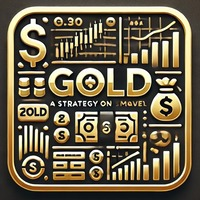
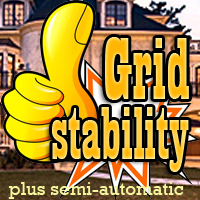
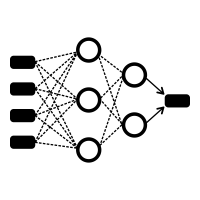



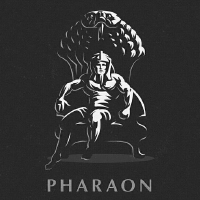







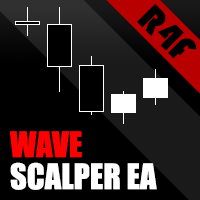



































Safe and steady profits! Highly recommend!