EU Scalp
- Experts
- Catalin Zachiu
- Version: 1.9
- Updated: 8 May 2024
- Activations: 5
The expert is a combination of two strategies , first one is preset to work against the direction of the price movement and the second one is working on it , based on the probability of price breakouts or swings that occure at important trade levels .
The default settings are optimized for the EurUsd pair M15 Timeframe and the expert can be easily optimized using just "Open Price" mode because the opening and closing of trades take place only on new candle open (can be modified by setting "Trade On New Candle" parameter to "false" ).
Lot zise can be fixed (manual) or auto , calculated by the size of the account balance . If auto -lot size is used , the lot size is not lowered if "Keep Higher Lot" parameter is set to "true" .
Profit and loss factor are calculated in accordance with lot size .
The expert has also a built-in safety feature if drawdown gets larger than a certain percent (input by user-preset to 50%) of the account balance .
If one of the two strategies starts opening orders , the other one waits until all orders are closed .
Optimized parameters for other pairs - Comments section , comment #24 .
EU Scalp is made up by 2 strategies , but using the same parameters , one is set up to trade with the trend and the other against the trend . If Auto Lot is set to true , then the first "Lots" parameter is disregarded , if Auto Lot is set to "false" then "Lots" is used for both strategies .
Lot size calculation : if "Risk S1" (risk set 1) is set to 20 and you have a 1000 $ account , then the computed lot size will be 0.20 lots , same calculation is applied to strategy 2 , if "Risk S2" = 10 , on a 1000 $ account , lot size will be 0.1 lots and it is diplayed on chart as a comment so that you know the size of the next lot size .
Then come the settings for the first strategy , which you can use or not use by setting "Use Set 1" to true or false .
By setting "Trade Long" or "Trade Short" parameters to true or false you can enable or disable longs or shorts on the first strategy .
The expert displays the red and blue lines as sell or buy levels of the 2 strategies and the trades are executed only if the candle closes above or bellow them , if the price just touches the line and returns quickly , trade is canceled .
Sell OffSet and BuyOffSet places the lines above or bellow the trade level calculated by the "Level" parameter . If the "Level" parameter is set to 350 for example , it calculates the highest and the lowest price of the last 350 candles from the chart. If you set the SellOffSet and BuyOffSet to zero you will see the actual trade levesl calculated by the "Level" parameter .
I made the offset parameters so that the trade levels can be optimized . BuyOffSet and SellOffSet can take both positive and negative values and they are set in points .
Stochastic Period , is used within the stochastic indicator so that the expert can change trade levels . the lower it is the faster it changes .
Profit factor and Loss factor are dependent on lot size , if profit factor is set to 2 and you use a 0.02 lot size , then the profit will be (if achieved) 0.02lots*100 *2profit factor = 4 $ ( or another currency). Calculation for Loss Factor is the same .
The second strategy has the same parameters , but it is preset to place trades against the determined price movement .

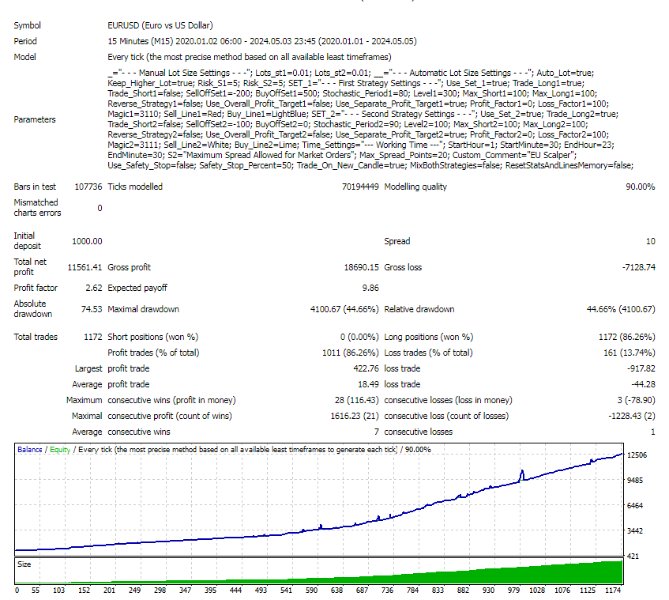
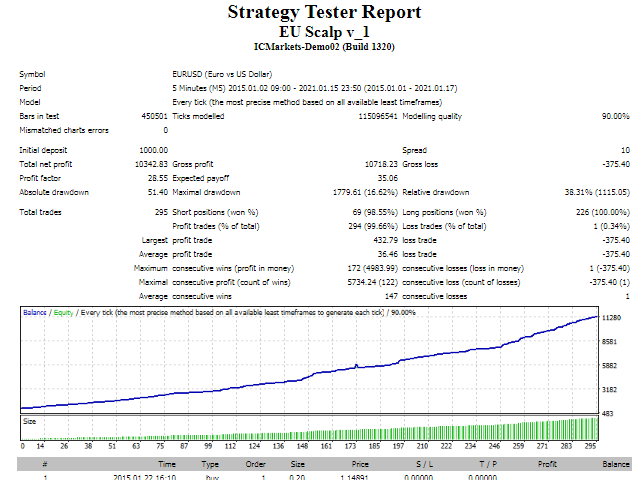
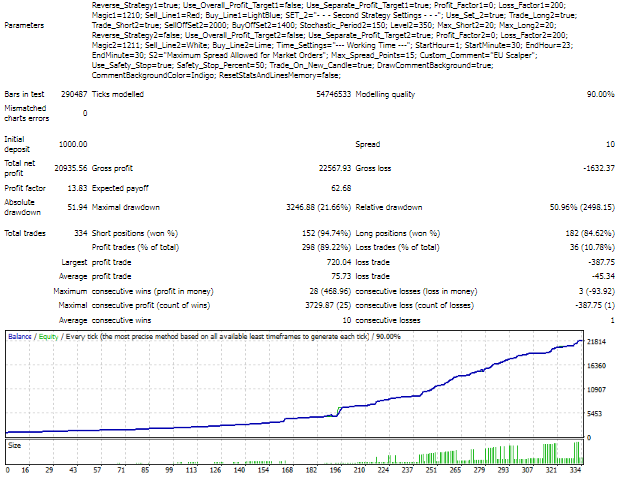
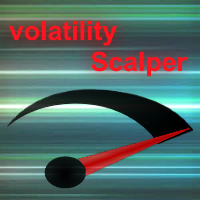









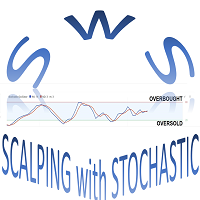










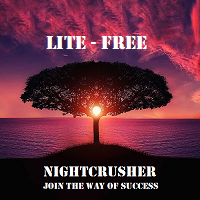

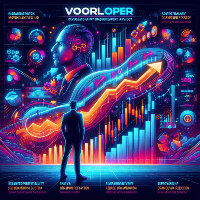




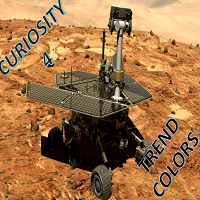



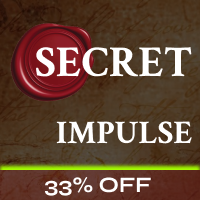










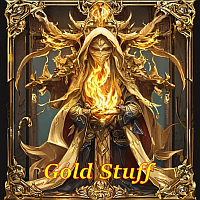








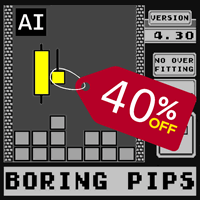



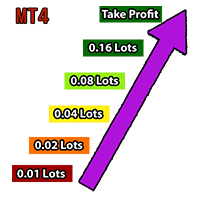



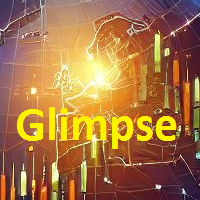
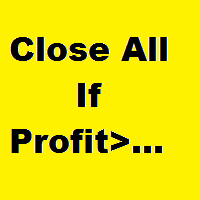



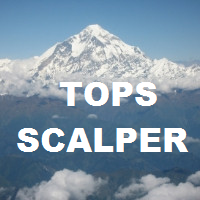
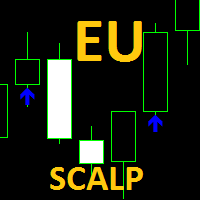



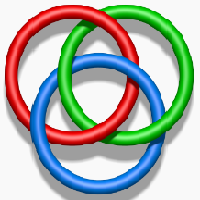
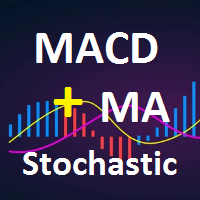


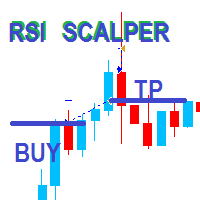
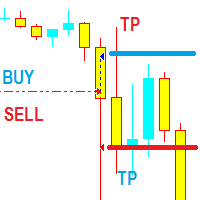

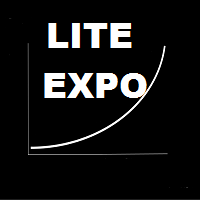

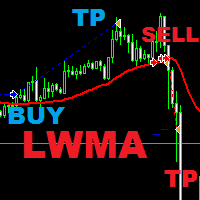
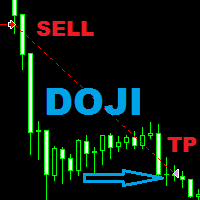
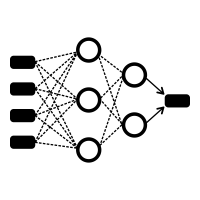


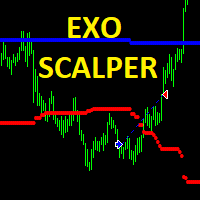
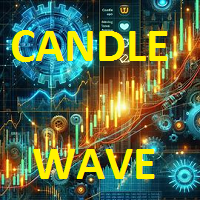

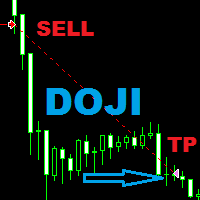
Best EA so far..... It made me more than 20% of my account in two weeks....