Parabolic Predictor Dashboard
- Indicators
- Thushara Dissanayake
- Version: 1.0
- Activations: 20
This indicator is not just a dashboard. With one click on the symbol, you can see the trend direction, accurate entry levels, and take profit levels on a new chart window. And with our fast Alert system, you'll never miss a signal or take profit again. Receive mobile notifications, emails, and pop-up alerts with every hit.
The Parabolic Predictor Dashboard indicator offers a range of features designed to enhance your trading experience. It provides a multi-currency, multi-timeframe, and non-repainting Dashboard, offering ease of use and flexibility. You can monitor various currency pairs and timeframes effortlessly, making it convenient to stay updated with market trends.
With this indicator, you can gain clear visual confirmation by viewing the entry and take profit levels on a new chart window. This feature helps you make well-informed trading decisions and ensures accuracy in your trade execution.
Stay ahead of the game with our comprehensive alert system. Receive mobile alerts, email alerts, and desktop alerts whenever a signal is generated or when it's time to take profit. You'll never miss out on any opportunities, even when you're away from your trading platform.
The Parabolic Predictor works seamlessly on any MT4 pair and timeframe, offering you the freedom to trade according to your preferences and market conditions. You can customize the indicator to your specific needs with user-friendly parameters, tailoring it to match your trading style and strategy effortlessly.
Parameters
- Dashboard Parameters
- Dashboard Inputs
- Show Dashboard - Activate/ Deactivate dashboard
- Symbols (SemiColon(;) separated) - Symbol list (Use " ; " to separate)
- Timeframes (SemiColon(;) separated) - Timeframe list ( Use " ; " to separate))
- Show Chart in Background - Show/Hide chart in dashboard background
- Indicator Parameters
- Basic Inputs
- Look Back Bars - Minimum historical bars for calculating indicator data
- Show Entry Lines (New Chart) - Show entry levels on new chart window
- Show Target Lines (New Chart) - Show take profit levels on new chart window
- Parabolic Indicator Inputs
- Step - Price increment step - acceleration factor
- Maximum - Maximum value of step
- Alert Parameters
- Alert Types
- Mobile Alert - Activate/ Deactivate mobile notifications
- Popup Alert - Activate/ Deactivate pop up message alerts
- Email Alert - Activate/ Deactivate email alerts
- Alert Filters
- Entry 1 - Activate/ Deactivate alerts for entry 1
- Entry 2 - Activate/ Deactivate alerts for entry 2
- TP Hit - Activate/ Deactivate alerts for take profits
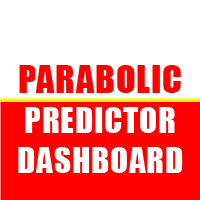
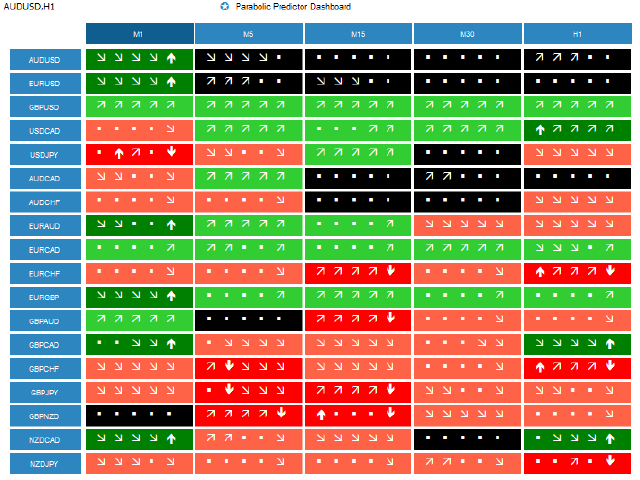





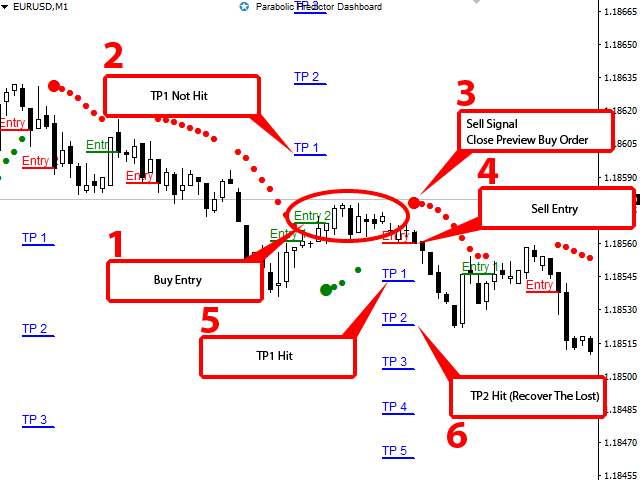
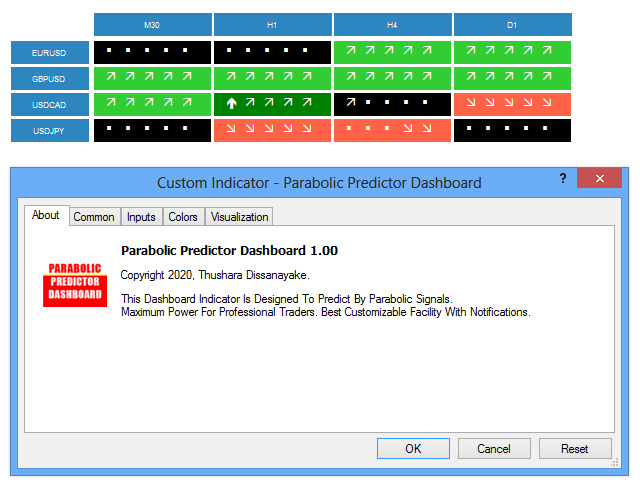
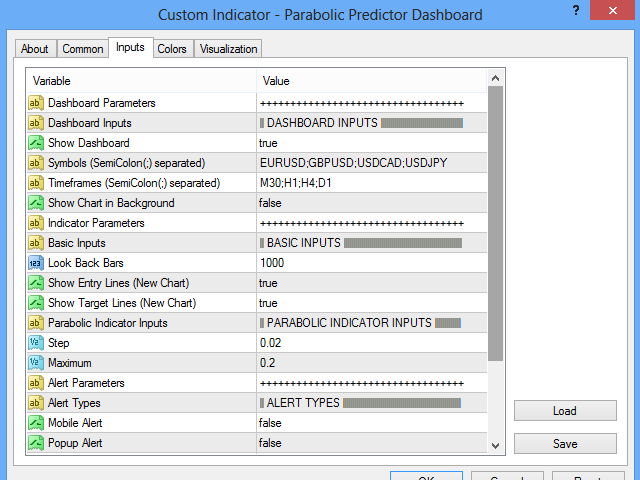











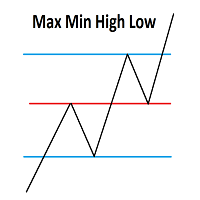


















































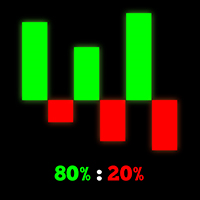









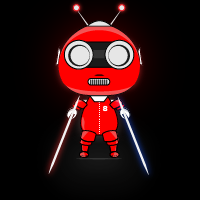



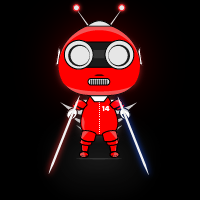
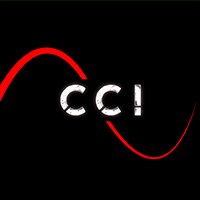

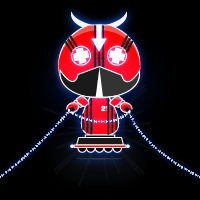

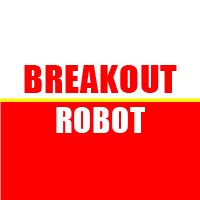


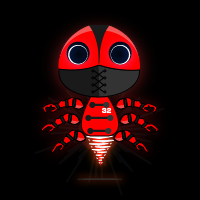


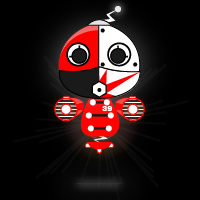

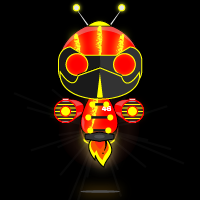
great product made profit with my first 2 signals customer service is fast as well