Chart Link
- Utilities
- David Gitau Gakunga
- Version: 1.1
- Updated: 27 August 2022
Chart Link allows you to control multiple charts from one chart or multiple charts from multiple charts.
Features
1. Synchronised Scrolling :
Scrolling the master chart also scrolls all linked sub charts to the same position.
Sub charts inherit offset and auto-scroll settings from the master chart.
2. Synchronised Timeframe :
Switching the master chart timeframe also switches all linked sub charts.
3. Synchronised Symbol :
Switching the master chart symbol also switches all linked sub charts.
4. Synchronised Scale :
Scaling the master chart also scales all linked sub charts.
Sub charts also inherit scale fix and scale points per bar settings.
5. Synchronised Template :
All Linked Sub charts can be set to one template.
6. Multiple control schemes :
Chart link allows multiple instances on the same chart or you can have one on multiple charts.
This freedom allows one to design multiple control schemes like one to many, many to many, navigation gizmo
Settings
| Name | Description |
|---|---|
| Chart List | Comma Separated list of charts to link to e.g 2,3,4 |
| Link Symbol | Link master chart to sub chart symbol |
| Link Timeframe | Link master chart to sub chart timeframe |
| Link Scroll | Link master chart scroll location to sub chart scroll location |
| Link Scale | Link master chart scale to sub chart scale |
| Link Template | Link all sub chart templates |
| Template Name ? | Set sub chart template name e.g Default |
Version 1.01 Updates :
1. Added Ability to Synchronise the main chart's symbol
2. If template name is blank and Link Template is true then the main template is copied to the sub charts
//---
For MT4 : Chart Link MT4
//---
Enjoy

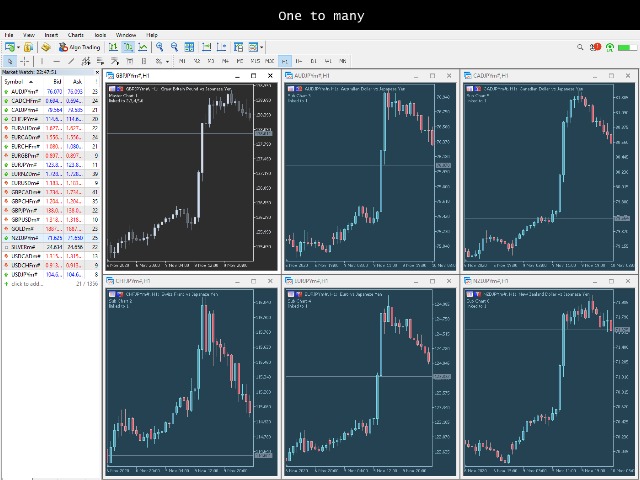

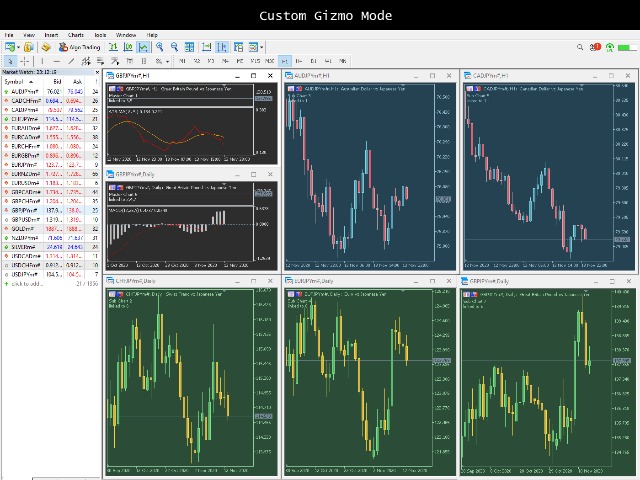









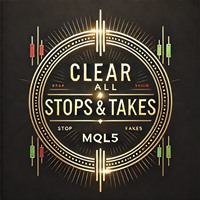












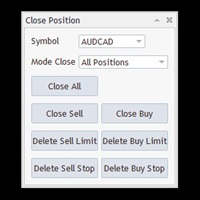
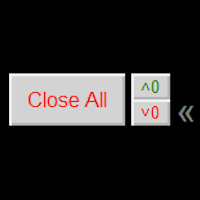





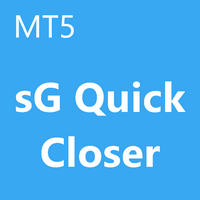






























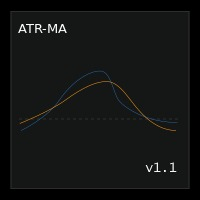
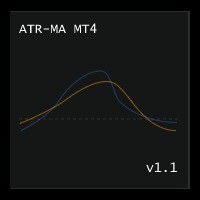



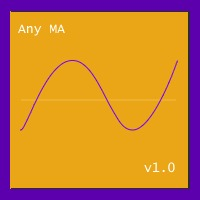
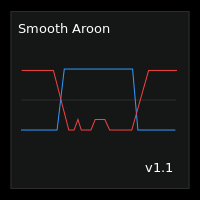
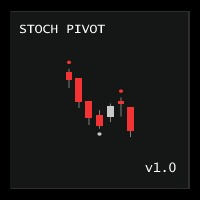
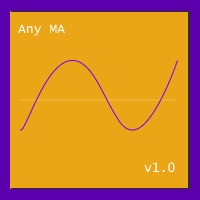
Super ! Thank you ! ;) :)