Info Tool
- Utilities
- Aleksei Semenko
- Version: 1.4
- Updated: 12 January 2021
Information panel displaying traded lots for pairs, as well as the minimum margin level and maximum drawdown. The info panel will be indispensable when calculating the affiliate program and expert advisor tests. In the settings, you can add up to 10 of your favorite pairs, customize the panel display colors and its location. Check out my other products, maybe they will be useful to you.















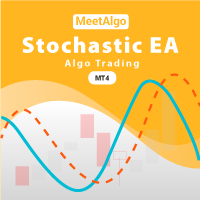








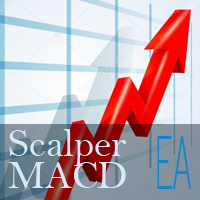






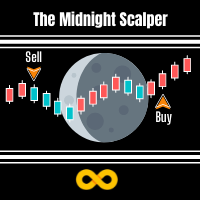


































I find your Info Tool very helpful. Simple and Clean, thanks. Any chance of your making an MT5 version?